Windows Package Manager already lets you install apps, now it's about to let you remove them as well.
What you need to know
- Windows Package Manager is currently in preview and allows user installation of apps from within the terminal.
- New feature to allow removal has been submitted to the store for release soon but has already been previewed on Github.
- Anyone can try Windows Package Manager for themselves with minimal setup.
That Windows Package Manager exists at all is a big step forward, but while the service is in preview it is rather limited. At present you can use it to find and install software but removing it has to be done the old fashioned way. And who wants to do that?
Finally, though, that is about to change, according to these tweets from Demitrius Nelon, a member of the Windows Package Manager team.
Guess what just became available at https://t.co/LQX6ghtHQW. https://t.co/XXZzt7yf9F
— Demitrius Nelon (@DenelonMs) January 28, 2021
We're publishing the Windows Package Manager preview with "uninstall" to the store now. I'll let you know when it becomes available.
— Demitrius Nelon (@DenelonMs) January 28, 2021
It may sound like a small update but it's a huge deal for users of Windows Package Manager and will make it something users can start to really rely on. The update has been submitted to the Microsoft Store for existing users and will be pushing out pretty soon.
If you haven't yet tried Windows Package Manager, it's really easy to get started. We have a full guide on getting the preview installed on your machine, and another guide on how to start using it.
Windows Package Manager is very similar to the package managers you'd use on Linux in the terminal, and on Windows will eventually be a first-party alternative to something like Chocolatey. It's not necessarily for everyone, which is fine, but there are plenty of use cases where a tool like this will make software deployment, and soon removal, much more efficient.
And if you do try it out, definitely head on over to winstall.app, an excellent third-party tool for locating and assistance with supported packages.
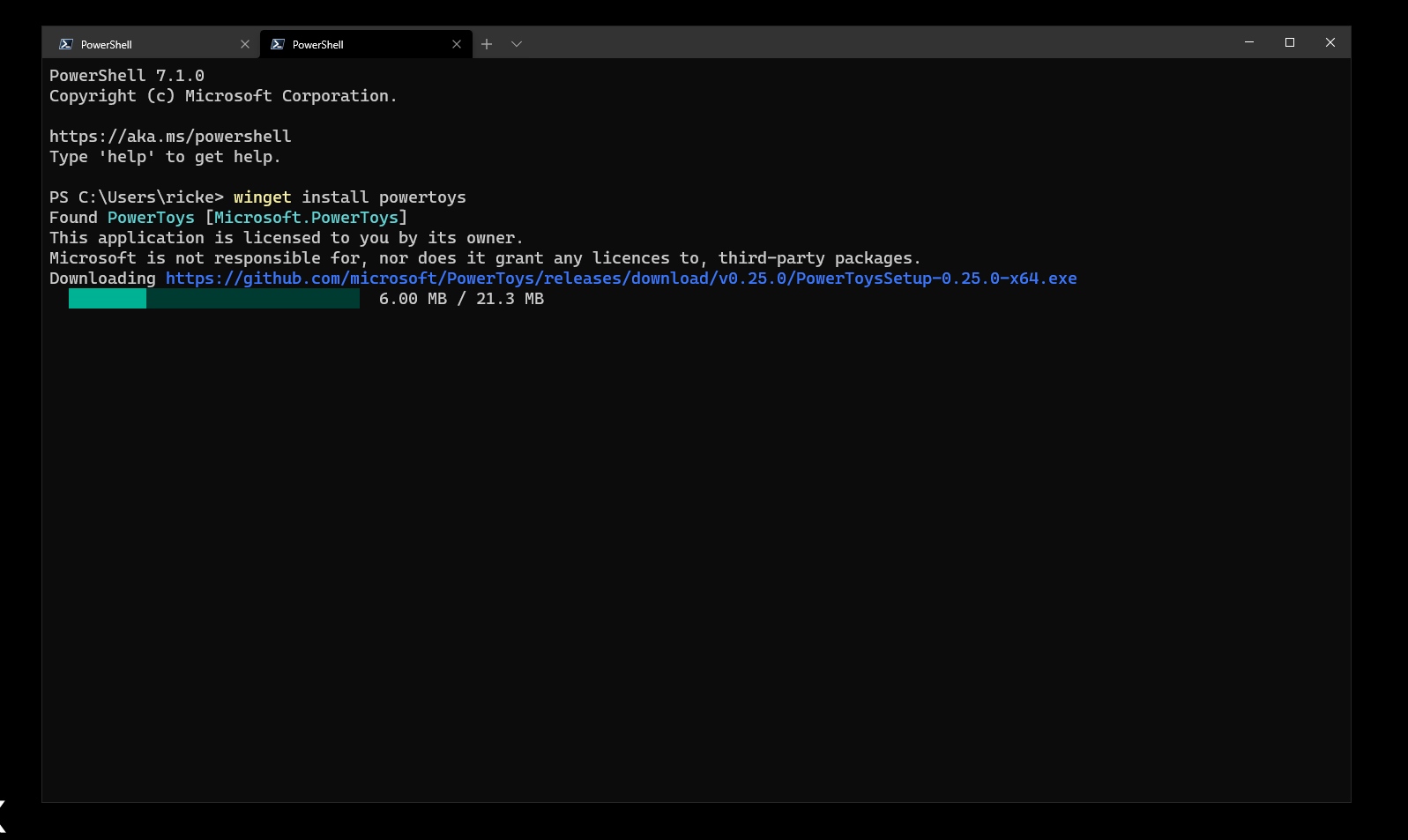
No comments: