Best answer: No, AMD's Smart Access Memory does not work with NVIDIA graphics cards. AMD has designed Smart Access Memory to get the best of its own hardware, and as such it only works with the newer Radeon RX 6000 series GPUs when paired with AMD Ryzen 5000 series CPUs on AMD 500 series motherboards.
-
The best GPU for AMD Smart Access Memory: MSI AMD Radeon RX 6900 XT 16G ($1000 at Best Buy)
-
The best CPU for AMD Smart Access Memory: AMD Ryzen 9 5950X ($800 at Best Buy)
What is AMD Smart Access Memory?
AMD Smart Access Memory is a part of the feature set for the new Radeon RX 6000 graphics cards. It leverages the power of the latest AMD hardware to give you a performance boost in games. Smart Access Memory is basically a fully open data channel between the CPU and GPU, which means the GPUs VRAM can be fully used, rather than being limited to 256 MB, which is usually the case.
AMD Smart Access Memory only runs on an all-AMD setup. You will need a Radeon RX 6000 series GPU paired with a Ryzen 5000 series CPU, running on an AMD 500 series chipset motherboard. It does not support Intel CPUs or NVIDIA GPUs. It's nothing new, but just AMD's rebranding of the "resizable Base Address Register (BAR) support" feature that has existed since PCIe 3.0 came around. However, this implementation is exclusive to the new AMD GPUs and doesn't work with NVIDIA graphics cards.
AMD claims that it can boost performance by up to 16%. In our AMD Smart Access Memory benchmarks, we concluded that's not going to be as much of a game-changer as NVIDIA's DLSS, but it's a nice boost to have if you pick AMD.
AMD Smart Access Memory system requirements and setup
AMD Smart Access Memory has a few hardware and software requirements to work. Basically, you need the latest AMD hardware and software to get Windows to use that promised performance boost. Here are the requirements:
- An AMD 500 series motherboard
- An AMD Ryzen 5000 series CPU
- An AMD Radeon RX 6000 series GPU
- AMD Radeon Software Driver 20.11.2 or newer
- Latest AMD AGESA 1.1.0.0 Motherboard BIOS
Enabling AMD Smart Access Memory isn't very hard, but it requires a visit to your system BIOS. You can access it by pressing the Delete or F12 key when your system is starting up. Once you're in, navigate to the Advanced Settings or Advanced menu, and enable "Above 4G Decoding" and "Re-Size BAR Support." That's all!
If you have to, you can disable Smart Access Memory by disabling the same options in the BIOS. The performance change varies by system, and as we found out in our testing, some games may see a decrease in performance. We recommend that you check the performance in the games you play before enabling Smart Access Memory and again after you enable it. If it works for your games and you see a performance boost, you can keep it on.
Best GPU with Smart Access Memory support
MSI AMD Radeon RX 6900 XT 16G
Team Red gaming champion
The MSI AMD Radeon RX 6900 XT 16G is a solid purchase if you're looking to buy AMD's best GPU without having to pay more than the base price. It also fully supports AMD Smart Access Memory, so if you want that extra performance gain, go for it.
Best Ryzen CPU money can buy
AMD Ryzen 9 5950X
Ryzen top performer
The Ryzen 9 5950X is the absolute best CPU money can buy right now. If you're looking for AMD Smart Access Memory support to pair it up with an AMD Radeon RX 6000 series GPU, then you don't have to look any further.
 Reviewed by admin
on
February 23, 2021
Rating:
Reviewed by admin
on
February 23, 2021
Rating:
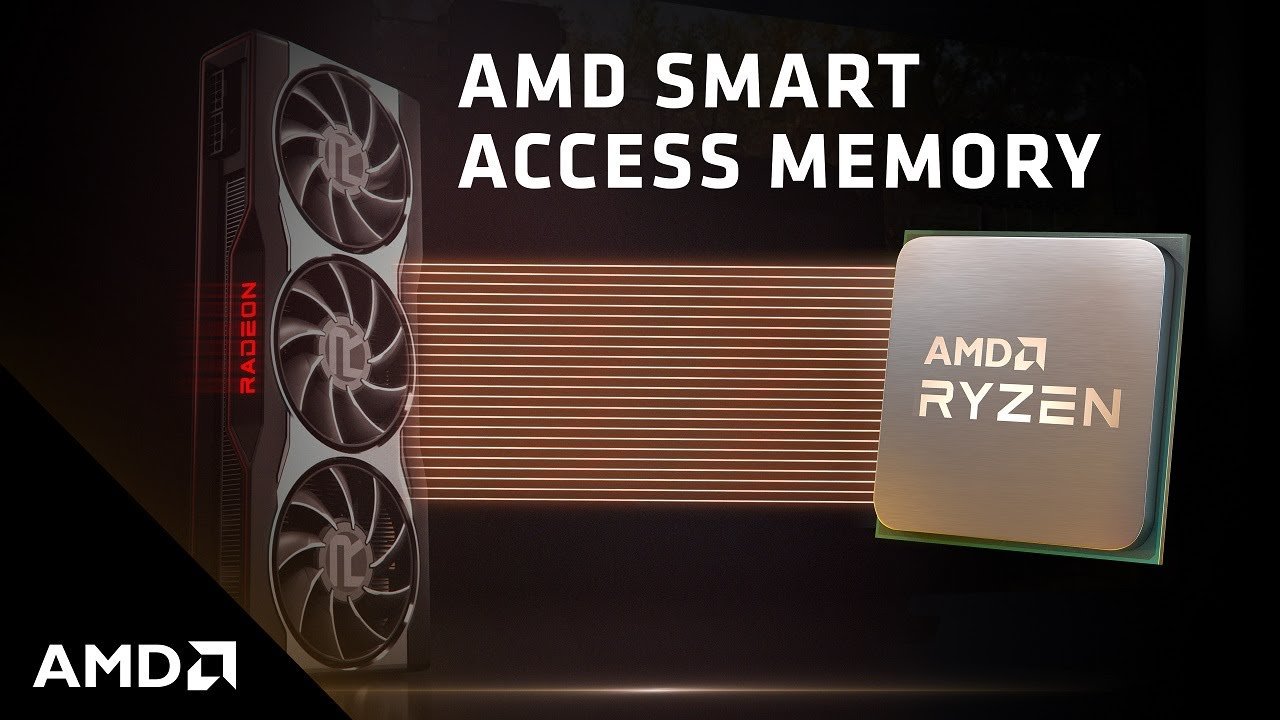


No comments: