Third-party themes are popping up in the Edge Add-ons store, giving people more ways to customize their browser.
What you need to know
- Some third-party themes are available for Microsoft Edge through the Edge Add-ons store.
- The Edge Add-ons store currently has two third-party themes.
- Edge also supports themes from the Chrome Web Store.
The Add-ons store for Microsoft Edge now lists a couple of third-party themes for the browser. You can customize the look of Microsoft Edge with custom themes, such as the Halo theme or the Microsoft Flight Simulator theme. Microsoft has several themes of its own available through the Edge Add-ons store. You can also download and use themes from the Chrome Web Store. Now, with the addition of third-party themes in the Edge Add-ons section, people have plenty of options for customizing their browser.
Previously, Microsoft didn't allow people to upload their own custom themes to the Edge Add-ons store, but that appears to have changed. MSPowerUser was made aware of two third-party themes in the Edge Add-ons store. Both of the third-party themes are from the developer Stefan Van Damme. Dark Theme for Microsoft Edge and Complete Black Theme for Microsoft Edge both darken the browser.
Stefan Van Damme is also the developer behind Turn Off the Lights, an extension that fades everything on a page to dark except for the video you're watching.
It's unclear at this point if anyone can upload a third-party theme to the Add-ons store or if it's in limited testing. It's at least possible in some form, as two themes are downloadable.
Download it now
Microsoft Edge
Free at Microsoft Free at Microsoft (Canary) Free at Microsoft (Dev)
A worthy browser.
The new Microsoft Edge runs on Chromium, supports popular extensions, and regularly gets new features from Microsoft.

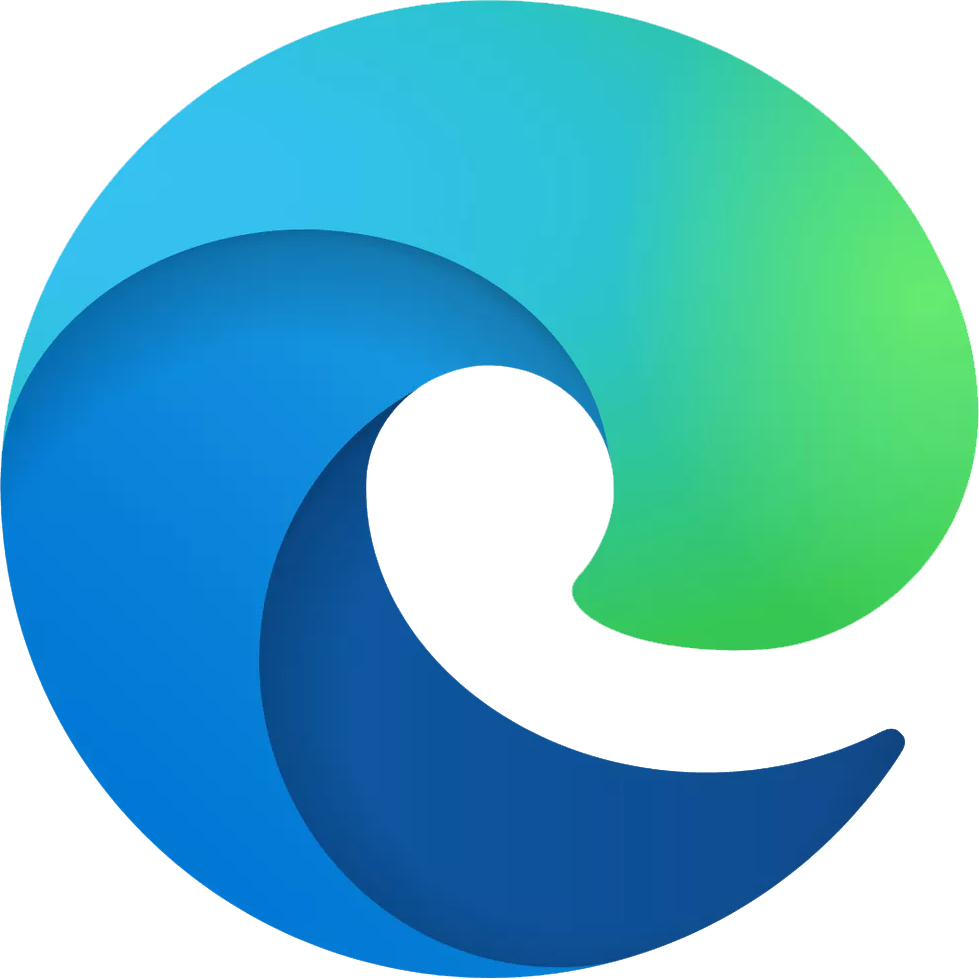
No comments: