Printing problems popped up following the latest update to Windows 10.
What you need to know
- Some PCs show the blue screen of death following the latest Windows 10 update.
- The issue only seems to occur when trying to print to certain printers.
- Reports claim that Kyocera, Ricoh, Zebra, and other types of printers are related to the issue.
The March Windows 10 update (Windows 10 KB5000802) appears to be causing the blue screen of death to appear for some users. A Reddit thread and a report by Windows Latest share several stories of people who have run into issues since installing the latest Windows 10 update. The issue seems to occur when trying to print something, though it may only affect certain printing situations.
"This update seems to be causing blue screens when printing to Kyocera Universal Print drivers. Have had at least 20 confirmed cases from 4 different clients already and it's only been an hour into the day," a person told Windows Latest.
The Reddit post and ensuing thread also mention Kyocera printers. According to the post on Reddit, updating to a newer Kyocera driver did not work.
In addition to reports of issues involving Kyocera printers, people have seen the blue screen of death when using Ricoh, Zebra, and other types of printers.
As is the case with many issues with Windows 10, we don't know the extent of this issue yet.
When the issue does occur, it can be done by a simple everyday task, printing anything. People have run into the issue when attempting to print from Notepad, Office, and other apps. PCs don't seem to see the blue screen of death unless they are trying to print to one of the affected printers.
Many people in the Reddit thread worked around the issue by uninstalling the Windows 10 KB5000802 update. That may solve this specific issue, but that update also includes several important fixes and security updates. Hopefully, Microsoft can get to the bottom of the issue quickly to remedy the situation.
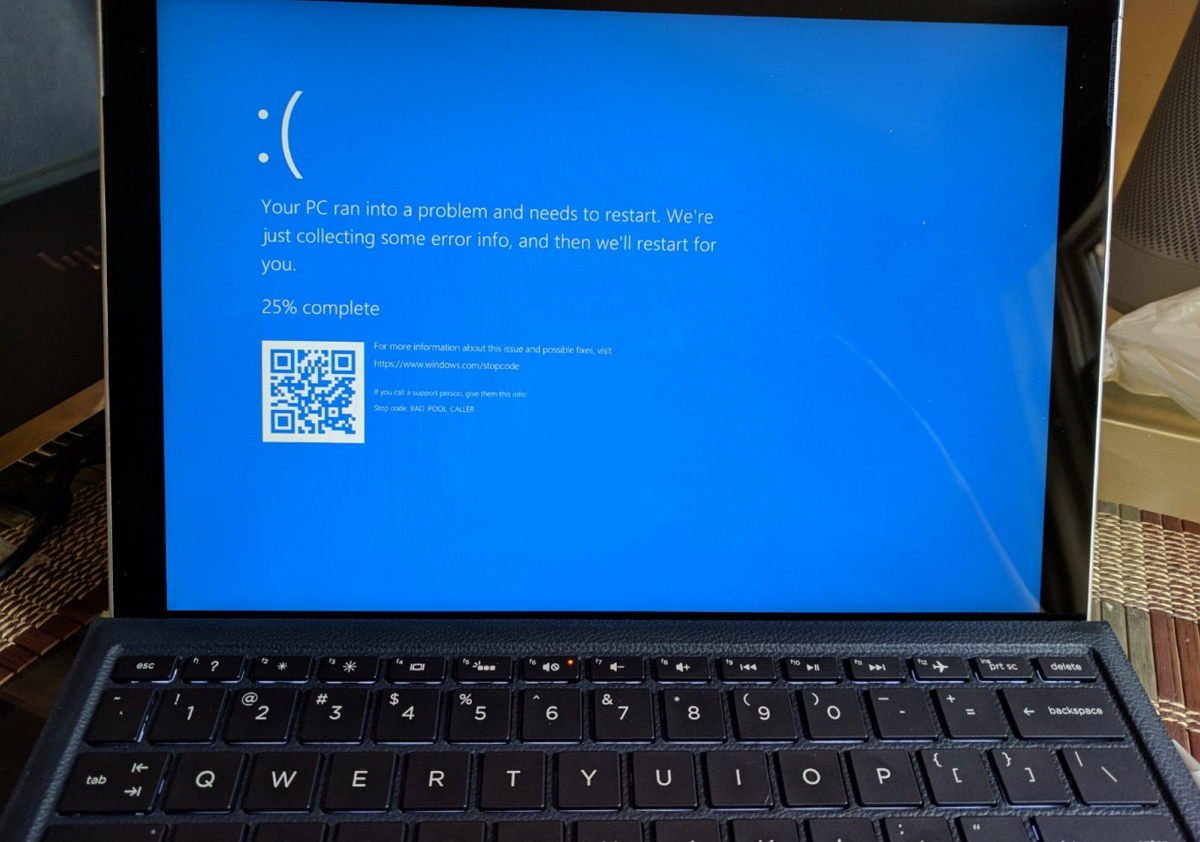
No comments: