Microsoft is helping people read and understand text with its Immersive Reader.
What you need to know
- Microsoft's Immersive Reader is rolling out to four more apps and services.
- PowerPoint, SharePoint, OneDrive, and MakeCode will all support the feature soon.
- Immersive Reader makes it easier to read text on pages.
Microsoft's Immersive Reader is a tool that helps improve reading comprehension. It's built into several Microsoft products, and the list of supported apps and services is about to grow. Microsoft announced this week that PowerPoint, SharePoint, OneDrive, and MakeCode will all soon support Immersive Reader.
Immersive Reader for PowerPoint has been a highly requested feature, according to Microsoft. It has also been requested several times on UserVoice. Now, Immersive Reader is rolling out in PowerPoint for the web to Office Insiders. The rollout will continue throughout April and hopefully reach general availability soon.
With Immersive Reader support, you can select any text on a PowerPoint slide and choose "Open Immersive Reader." You can then change the focus, background color, spacing, and other elements within the tool to make it easier to read.
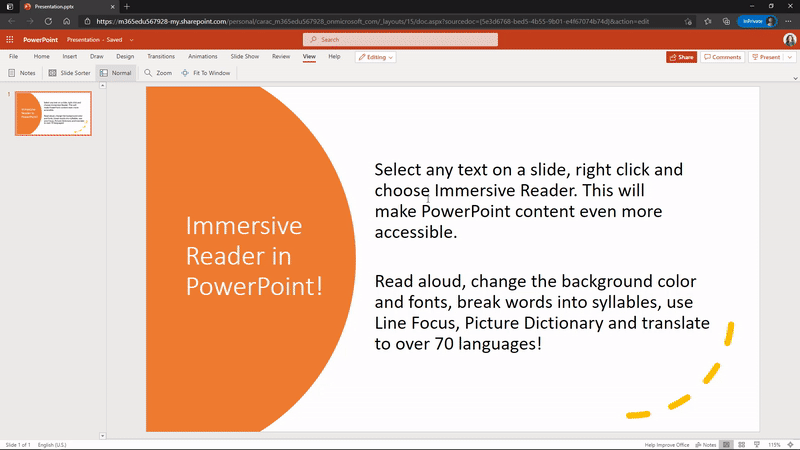
Microsoft held a hackathon to prototype Immservie Reader support for SharePoint, and the feature is rolling out to SharePoint this April.
OneDrive will also support Immersive Reader starting in April and May of this year. You'll be able to use the feature to read Word documents and text files stored within OneDrive. Lastly, Microsoft's MakeCode will also support Immersive Reader.
Microsoft has a full-length video breaking down Immersive Reader and some of its features and advantages as well.
 Reviewed by admin
on
March 31, 2021
Rating:
Reviewed by admin
on
March 31, 2021
Rating:
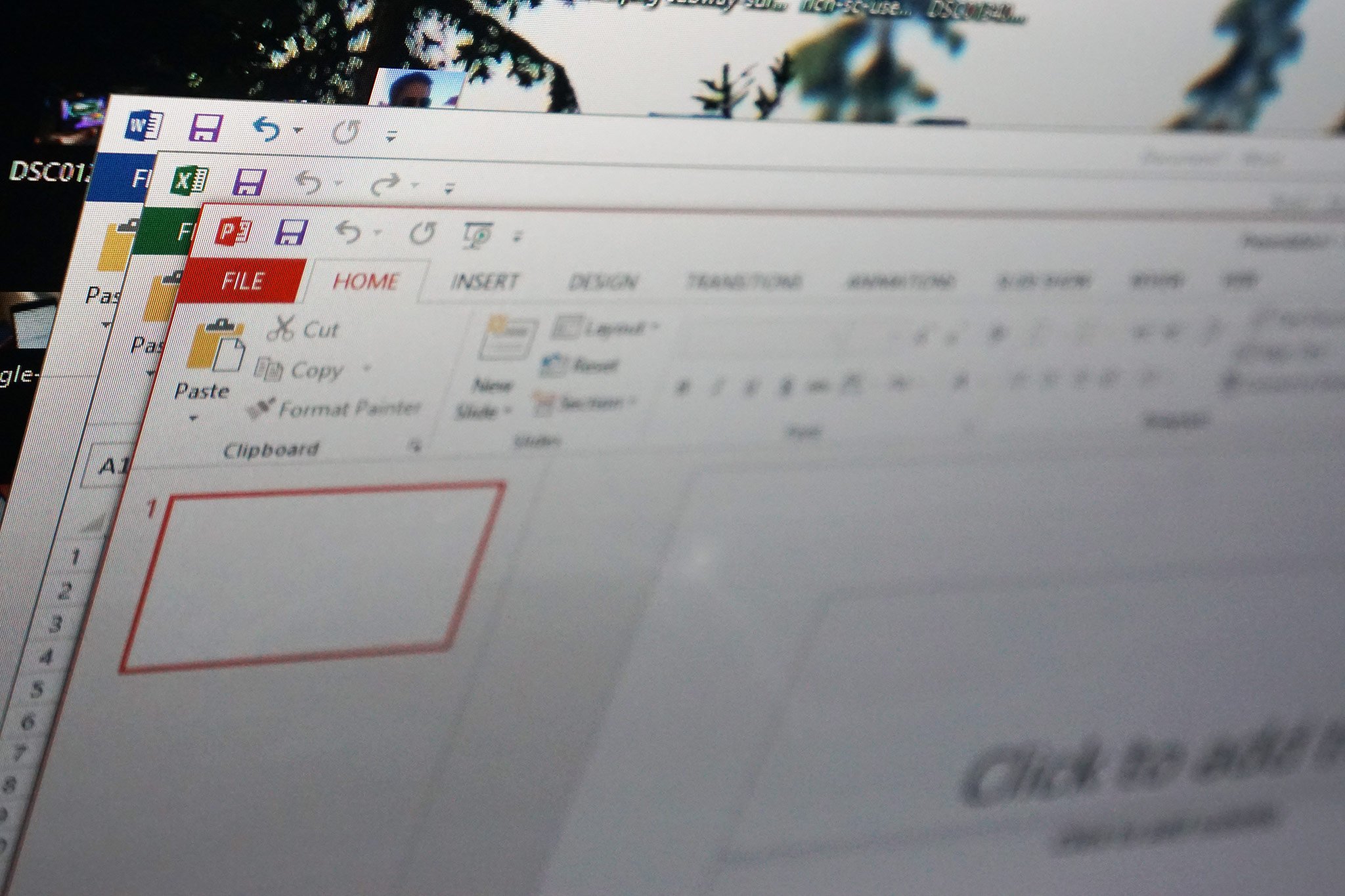
No comments: