If you're knee-deep in the Razer ecosystem, the new Razer Laptop Stand Chroma V2 is the perfect addition to make your laptop like a desktop
If you're attempting to live the one-PC life by doing everything on a laptop, getting the proper setup can make the experience. One crucial accessory that I found surprisingly valuable is a laptop stand, which keeps things organized and allows for a more ergonomic typing position.
So, leave it to Razer to come up with the most baller laptop stand on the market that pairs nicely with the Razer Book 13. The new Razer Laptop Stand Chroma V2 delivers nice, angled typing, plenty of modern ports, and, of course, that sweet RGB Chroma to add some flair.
While not a cheap accessory ($150), it is also more helpful than I thought it would be, making it an easy recommendation. However, there are some caveats regarding what kind of laptop you can use with it. Here is my quick review of the new Razer Laptop Stand Chroma V2.
Razer Laptop Stand Chroma V2
Bottom line: For Razer purists, the Razer Laptop Stand Chroma V2 is a crucial piece of the ultimate PC battle station setup. With plenty of expansion ports, angled typing, and RGB lighting, it's the only exciting laptop stand on the market. But for non-Razer users, the price is a non-starter.
The Good
- Excellent design
- Plenty of expansion ports
- Custom RGB lighting
- Ergonomic typing
The Bad
- Price is crazy
- May block fans on non-Razer laptops
- Non-adjustable height and angle
Razer Laptop Stand Chroma V2: Price and availability
Introduced in February 2021, the Razer Laptop Stand Chroma V2 is currently available only through Razer.com for $149.99.
The older Razer Laptop Stand Chroma V1 model, which has fewer ports (just Type-A, no HDMI, or Type-C) and is $50 cheaper, is still available but is harder to recommend instead of this newer model.
Razer also offers the plain Razer Laptop Stand for $50-$60, though it lacks expansion ports and RGB. It's available in black or mercury white.
Razer Laptop Stand Chroma V2: What's good
Like pizza, it is hard to mess up a laptop stand. The Razer Laptop Stand Chroma V2 is of all-metal (stamped aluminum) construction with no moving parts. There is non-slip rubber at the front and where the bottom of the laptop meets the stand to prevent sliding and marring.
You have all the ports on the rear, including two Type-C (including passthrough charging), two Type-A, and a full HDMI. The configuration results in a whole USB Type-C hub experience, letting you output to two monitors (HDMI and Type-C) at QHD (2560 x 1440) resolution or up to a single 5K display.
There is a second Type-C port and two Type-As for data expansion, and it all connects via a separate dedicated Type-C cable attached at the base of the stand.
| Category | Razer Laptop Stand Chroma v2 |
|---|---|
| Ports | x5 |
| USB Type-A | x2 (USB 3.2 Gen1, 5Gbps) |
| USB Type-C | 1x USB 3.2 Gen1, 5Gbps, DP1.4(VESA Alternate Mode) 1x Power Delivery Input (No Data or Video) |
| HMDI (2.0) | x1 |
| Display Output | (Single) 5k (5120x2880) @ 60Hz 4k (3840x2160) @ 60Hz UWQHD (3440x1440) @100Hz WQHD (2560x1440) @144Hz WQHD (2560x1440) @175Hz FHD (1920x1080) @144Hz FHD (1920x1080) @360Hz |
| Display Output (Dual) | HDMI (2.0) & USB-C |
| (DP 1.4) | Dual QHD (2560x1440) @60Hz Dual FHD (1920x1080) @120Hz |
| Power Delivery to laptop w/100W | 80W |
| Power Delivery to laptop w/65W | 46W |
| Materials | Stamped Aluminum |
| Lighting Tech | Chroma |
| Viewing Angle | 18 degrees |
| Dimensions | 212 mm (W) x 496 mm (L) x 74.3 mm (H) 8.4 inches (W) x 19.5 inches (L) x 2.9 inches (H) |
| Weight | 588g / 1.3 lbs |
| Supported Systems (Razer) | Razer Blade Stealth 13 Razer Book 13 Razer Blade 15 Advanced Model Razer Blade 15 Base Model Razer Blade Pro 17 |
If you need more ports, you can easily connect up to Razer's beefier Thunderbolt 4 Dock Chroma ($329), which has ten ports, including RJ-45 Ethernet, an SD card reader, and a headphone jack. You can also use this stand with Razer's external GPUs like the $300 Razer Core X.
The laptop lays on top at an 18-degree angle, which feels ridiculously good to type on when stationed. It makes you remember why full keyboards have angled typing to begin with, as it is just way more comfortable than lying flat.
The Razer Chroma RGB lighting is a nice touch, even if a bit overkill for a stand. Chroma RGB can all sync together, so this stand's lighting can match the laptop's keyboard and the rest of Razer's accessories. If you're going all-in on Razer's ecosystem – including the computer, gaming mouse, external keyboard, and display – the lighting here ties it all nicely together for a killer look.
Razer Laptop Stand Chroma V2: What's not good
 Make sure the stand clears your laptop's fan intakes.
Make sure the stand clears your laptop's fan intakes.
The Razer Laptop Stand Chroma V2 officially supports the Razer Blade Stealth 13, Razer Book 13, Razer Blade 15 Advanced Model, Razer Blade 15 Base Model, and Razer Blade Pro 17. That makes sense as Razer sees this as an extension of its growing line of PCs and accessories.
Of course, being just a stand, it works with any laptop with a Type-C port – there is nothing proprietary here, including the software for the lighting (Razer Synapse). But you must be careful that your non-Razer laptop does not have its fan intake ports right where this stand connects. That said, it shouldn't be a problem for most laptops, but it is worth considering.
While I enjoyed the 18-degree angling of the laptop, there are laptop stands out there that have user-adjustable angles and even height, giving you much more flexibility. Such stands tend to look less pristine, are wobbly, and a bit gangly, but the ergonomics may be superior for some users.
Power delivery is also a bit compromised, with only 46-watts going to your laptop if using a 65-watt charger and 80-watts if using a 100-watt one. If you're big into gaming and pushing a powerful GPU, you're probably going to need a Thunderbolt dock instead of, or in addition to, this stand.
There's also no mercury white version yet. While black goes with any laptop, it would have been nice for those with the Razer Book 13 to get a complimentary set.
Razer Laptop Stand Chroma V2: Competition
 The 18-degree typing angle is great for the Razer Book 13.
The 18-degree typing angle is great for the Razer Book 13.
Razer is certainly charging a premium for the Laptop Stand Chroma V2, but for purists and completists who want all-in on the Razer ecosystem, few alternatives exist.
There are generic portable Type-C hubs and laptop stands (without lighting) on Amazon for around $25 each if you want to ad-hoc it with a floppy dongle system.
More realistically, the Macally RGB Laptop Stand with USB Ports can be found for just $30 (regularly $40). The lighting is nowhere near as good as Razer's Chroma, and it doesn't appear to support display-out for even one external monitor, let alone two, but you do get four Type-A ports for data and accessories.
Get more ideas in our best laptop stands guide to see what else we recommend.
Razer Laptop Stand Chroma V2: Should you buy it?
 Razer Book 13 with Laptop Stand Chroma V2, Thunderbolt 4 Dock Chroma, and Core X eGPU.
Razer Book 13 with Laptop Stand Chroma V2, Thunderbolt 4 Dock Chroma, and Core X eGPU.
You should buy this if ...
- You have a Razer laptop and want a desktop experience
- Have a non-Razer laptop with appropriate venting
- Want a cool looking laptop stand that can run two external monitors
- You have other Razer Chroma accessories
You shouldn't buy this if...
- You're on a tight budget
- Have a non-Razer laptop with middle vents
- Don't need display out or RGB lighting
There are a few ways to evaluate the Razer Laptop Stand Chroma V2: overall experience and value. For usage, I liked this stand. It made typing more comfortable than usual, allowed me to add external displays, add more ports, and it just looks good with a Razer-heavy setup. From that sense, it's a great product.
Value is a bit harder to defend as clearly the $150 is on the insane end of the spectrum. Razer is known for being more "premium" than others, and that reputation shines here. Of course, there is a clear value bump from the $99 version, so Razer is at least consistent, but I think non-Razer fans will balk at the pricing, which is totally fair.
If, however, you are already all-in on Razer, the $150 price may well be worth the have an immaculate and lit-up PC battle station. For instance, if you have the Razer Raptor 27, Basilisk Ultimate, Huntsman Analog, and Firefly, why wouldn't you get this to complete the deal?
I think that 'complete the collection challenge' is what Razer is banking on, and if you find yourself in that camp, the Laptop Stand Chroma V2 is easy to recommend (it's called the cult of Razer for a reason). For all others, there are more appropriate choices.
Razer Laptop Stand Chroma V2
Bottom line: For Razer purists, the Razer Laptop Stand Chroma V2 is a crucial piece of the ultimate PC battle station setup. With plenty of expansion ports, angled typing, and RGB lighting, it's the only exciting laptop stand on the market. But for non-Razer users, the price is a non-starter.


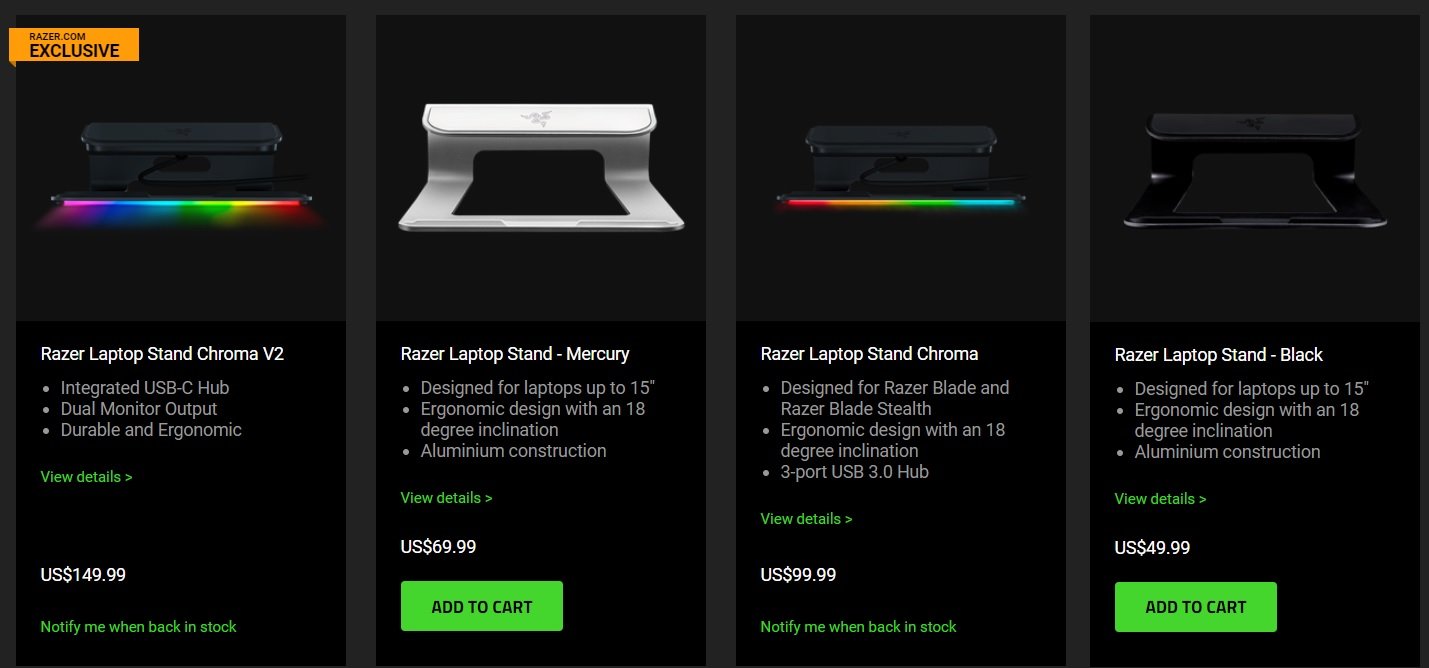



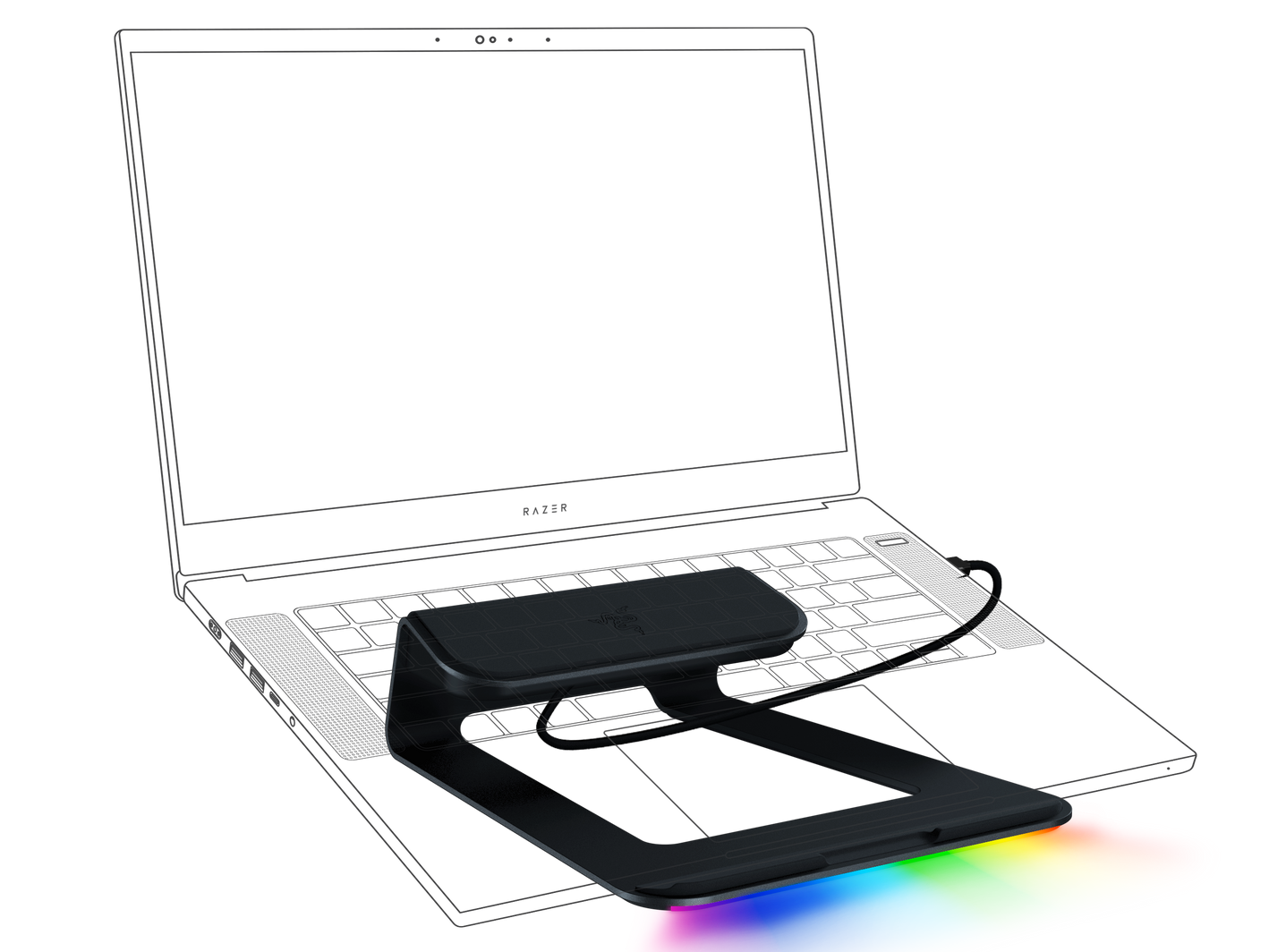
No comments: