Mid-Gen Refresh
Microsoft Surface Pro 7 Plus
Pros
- Removable/Upgradeable SSD
- Excellent battery life
- microSD card reader, 4G LTE
- Vivid, clear touch display
- Strong 11th Gen performance
Cons
- No vPro
- No Thunderbolt 4
- Pen and keyboard cost extra
- Costs more
The Surface Pro 7 Plus for Business is a mid-gen Pro 7 refresh that adds 4G LTE connectivity, better battery life, upgradeable SSD, and updated CPUs. If you don't need the extra ThinkPad security and management features, it's likely the better (though pricier) buy.
First-Gen ThinkPad 2-in-1
Lenovo ThinkPad X12 Detachable
Pros
- Thunderbolt 4, 4G LTE
- 11th Gen Intel vPro CPUs available
- Keyboard and active pen included
- Excellent typing experience
- Extra security features
Cons
- Lesser raw performance
- Battery life not as long
- No microSD card reader
- Display not as high-res
The ThinkPad X12 Detachable is Lenovo's take on the 2-in-1, with 11th Gen Intel Core vPro CPU options and plenty of security features. It's durable (with MIL-STD 810G certification), it has a great keyboard included in the price, optional 4G LTE connectivity, and Thunderbolt 4.
The ThinkPad X12 Detachable and Surface Pro 7+ are both high-end 2-in-1 Windows PCs stacked with features. Buying either one will land you a quality laptop, but there are certainly some major differences that will likely sway you one way or the other. We've put together this comparison to help you decide which is best for your needs.
Surface Pro 7+ vs. ThinkPad X12 Detachable: Tech specs
| Surface Pro 7+ | ThinkPad X12 Detachable | |
|---|---|---|
| OS | Windows 10 Pro | Windows 10 Home Windows 10 Pro |
| Processor | 11th Gen Intel Core i3-1115G4 Core i5-1135G7 Core i7-1165G7 |
11th Gen Intel Core i3-1110G4 Core i5-1130G7 Core i5-1140G7 vPro Core i7-1160G7 Core i7-1180G7 vPro |
| RAM | 8GB, 16GB, 32GB LPDDR4x-4266 |
8GB, 16GB LPDDR4x-4266 |
| Storage | 128GB, 256GB, 512GB, 1TB SSD Upgradeable |
256GB, 512GB, 1TB SSD |
| Display | 12.3 inches 2736x1824 3:2 aspect ratio Touch Glossy Gorilla Glass 3 |
12.3 inches 1920x1280 3:2 aspect ratio Touch Anti-reflective Gorilla Glass 5 |
| Graphics | Integrated Intel UHD (i3) Intel Iris Xe |
Integrated Intel UHD (i3) Intel iris Xe |
| Ports | USB-C 3.2 (Gen 2) USB-A 3.2 (Gen 2) 3.5mm audio Surface Connect microSD card reader Nano-SIM (optional) |
Thunderbolt 4 USB-C 3.2 (Gen 2) 3.5mm audio Nano-SIM (optional) |
| LTE | Snapdragon X20 4G LTE (i5 only) eSIM support |
Fibocom L850-GL 4G LTE eSIM support |
| Security | TPM 2.0 IR camera |
dTPM 2.0 Fingerprint reader IR camera Webcam shutter Kensington lock slot |
| Cameras | Front-facing 5MP Rear-facing 8MP |
Front-facing 5MP Rear-facing 8MP |
| Audio | Dual 1.6W speakers Dolby Atmos |
Dual 1W speakers |
| Connectivity | Wi-Fi 6 Bluetooth 5.0 |
Wi-Fi 6 Bluetooth 5.1 |
| Battery | 50.4Wh | 42Wh |
| Dimensions | 11.5x7.9x0.33 inches (292mmx201mmx8.5mm) |
11.15x8.01x0.34 inches (283.3mmx203.5mmx8.8mm) |
| Weight | From 1.70 pounds (770g) | From 1.67 pounds (760g) |
| Color | Platinum Matte Black |
Black |
Design and features
The X12 Detachable borrows heavily from the Surface Pro's design, so it's no surprise that these two devices are physically quite similar. They're both 2-in-1 PCs with a detachable keyboard, held in place with a series of magnets. These aren't wireless keyboard and must be attached by pins to communicate with the tablet. Each device has a fold-out stand on the back to prop up the display portion.
The Pro 7+ and X12 Detachable are both built into a sleek magnesium chassis. They weigh about the same without a keyboard attached, and the dimensions are likewise nearly identical. You can get the Pro 7+ with Platinum or Matte Black color finish, whereas the X12 Detachable comes only in ThinkPad Black. The Pro 7+ has a smooth finish. The X12 Detachable goes with something called "Peachskin" that feels great underhand. If you're adding a Type Cover to the Pro 7+, you can branch out a bit with the available colors.
In terms of typing, both keyboards do well to simulate the feel of a full board. However, Lenovo's ThinkPad keyboard has better overall rigidity for a more stable feel. It also adds the TrackPoint system with physical mouse buttons and a red pointing nub. The Surface Type Cover still feels great, but if you're already coming from a ThinkPad, the X12 Detachable will definitely be more familiar. Keep in mind that the Type Covers are sold separately, whereas the X12 Detachable has one included in the price. You can use older Surface Pro Type Covers with the Pro 7 if you'd like to save money.
Ports differ between these two devices. The X12 Detachable includes Thunderbolt 4, USB-C 3.2, 3.5mm audio, and optional Nano-SIM. These ports set you up nicely for the future, but some might find the selection lacking compared to the Pro 7+. The Surface device includes USB-C 3.2, USB-A 3.2, a microSD card reader, 3.5mm audio, proprietary Surface Connect, and optional Nano-SIM. If you often work with removable storage, you will likely have to add one of the best laptop docking stations to the X12 to keep up. The Pro 7+ does include a proprietary Surface Connect port, which can attach to a Surface Dock without tying up any other ports.
All ThinkPads usually come with a ton of security features, and the X12 is no exception. Along with a dTPM 2.0 chip and Intel vPro CPU options, it has an IR camera, webcam shutter, fingerprint reader, and Kensington lock slot. The Pro 7+ also has an IR camera for Windows Hello and a TPM 2.0 chip, but it lacks a fingerprint reader, lock slot, and vPro CPU options.
Audio from the dual front-facing X12 Detachable 1W speakers is understandably underwhelming. This is a thin device without a whole lot of space for an impressive soundscape. The Pro 7+ is similar, though its dual speakers hit 1.6W each and have Dolby Atmos tuning. If audio quality is of utmost importance, you're betting off with the Pro 7+. As for cameras, both devices have a front-facing 5MP camera and a rear-facing 8MP camera.
For easy connectivity, both laptops come with optional 4G LTE connectivity, Nano-SIM slot, eSIM capabilities, Wi-Fi 6, and Bluetooth 5. Note that the Pro 7+ comes only with a Core i5 when opting for LTE, whereas it seems LTE can be added to any X12 configuration.
Display and inking
These devices come with one 12.3-inch touch display option at a 3:2 aspect ratio, though the Pro 7+ boasts more impressive specs. The Pro 7+ goes with a 2736x1824 resolution, whereas the X12 sticks with 1920x1280. You'll still get a great picture from the X12 Detachable, especially with an anti-reflective finish, but it doesn't have nearly as much pixel density as the Pro 7+. The Surface device goes with a glossy finish that will have you dealing with more glare.
The Pro 7+ tops out at about 410 nits brightness, whereas the X12 hits 427 nits. As for color reproduction, expect 98% sRGB, 73% AdobeRGB, and 72% DCI-P3 from the Pro 7+, and expect 100% sRGB, 75% AdobeRGB, and 78% DCI-P3 from the X12. Either one is going to look great handling productivity work and even some photo editing.
These devices are as comfortable acting as tablets as notebooks, so inking capabilities are a given. The X12 Detachable includes a Lenovo Digital Pen with 4,096 levels of pressure sensitivity, plus you can upgrade to the Lenovo Precision Pen for about $60 if you need tilt support for shading. Both use Wacom AES tech.
The Pro 7+'s Surface Pen comes separate and generally costs more, though it does provide a stellar inking experience. It has 4,096 levels of pressure sensitivity, uses N-Trig tech, and tilt support. If you're artistic and want to use one of these devices for drawing and sketching, the Pro line is still a better option, especially when you add a Surface Dial for easier control over drawing apps.
Performance and price
Two major differences in performance hardware are the Pro 7+'s removable and upgradeable SSD and the ability to get up to 32GB of RAM. The X12 Detachable tops out at 16GB, and there's no slot for easy access to the SSD. You'd technically have to take the tablet apart, which really doesn't seem like an enviable task.
Both devices have impressive LPDDR4x RAM, and both have M.2 SSDs that hit about the same speeds (Pro 7+ beats out the X12 in read speeds). Other than in the PCMark 10 synthetic benchmark, the Pro 7+ wins out against the X12 when using a Core i5 CPU. Why? The Pro 7+ uses slightly different 11th Gen Intel chips, with higher TDP. They don't offer vPro, but they do operate at a higher frequency. If raw performance matters to you, the Pro 7+ is the better choice. But that doesn't mean the X12 is far behind.
Here are a bunch of benchmarks that show where the X12 sits compared to the Pro 7+.
The Pro 7+'s battery is larger at 50.4Wh compared to 42Wh, which contributes to longer battery life despite the higher-TDP processors.
As for pricing, the ThinkPad X12 Detachable starts at a higher price but includes more accessories. For about $1,098, you can get an X12 with Core i3 CPU, 8GB of RAM, 256GB SSD, active pen, and keyboard. The Pro 7+ starts at $900 for a model with Core i3 CPU, 8GB of RAM, smaller 128GB SSD, no pen, and no Type Cover. You're looking at adding somewhere between $175 and $250 for the extra accessories, which puts the prices nearly on par.
Moving up to a Core i5 model with 8GB RAM and 256GB SSD, the Pro 7+ costs about $1,300 without accessories. The X12 Detachable costs about $1,188, with all accessories included. As you spec up hardware, the price difference between the two devices continues to grow; if you're on a budget, the X12 Detachable is going to deliver more for less.
If neither of these laptops suit your needs, be sure to check out our overall collection of the best Windows laptops available now. Our collections of the best Microsoft Surface PCs and best Lenovo laptops also include many more buying options.
The Surface Pro 7+ is the better choice for most people
With optional 4G LTE, high-res touch display, upgradeable SSD, better raw performance, and better battery life, the Pro 7+ is the right choice for more people. It costs more to get the full package, it lacks Intel vPro options, and it doesn't have Thunderbolt 4, but for most people, these shortcomings are outweighed by the positives.
If you're wondering how the Pro 7+ differs from the standard Pro 7, have a look at our Surface Pro 7 Plus vs. Surface Pro 7 comparison.
Mid-Gen Refresh
Microsoft Surface Pro 7 Plus
Addressing the needs of enterprise and education markets, Microsoft's Surface Pro 7+ brings a few new features to its classic laptop.
The ThinkPad X12 Detachable is better for business
The Pro 7+ is better suited to the office than the standard Pro 7, but the X12 Detachable outweighs both in terms of business features. Extra security, Intel vPro CPU options, certified durability, and included accessories give a more rounded package. Just don't expect battery life, display resolution, or raw performance to quite match up.
First-Gen ThinkPad 2-in-1
Lenovo ThinkPad X12 Detachable
The X12 Detachable is Lenovo's Surface Pro competitor. If you love ThinkPad but want to split your time between tablet and notebook, this is the way to go.






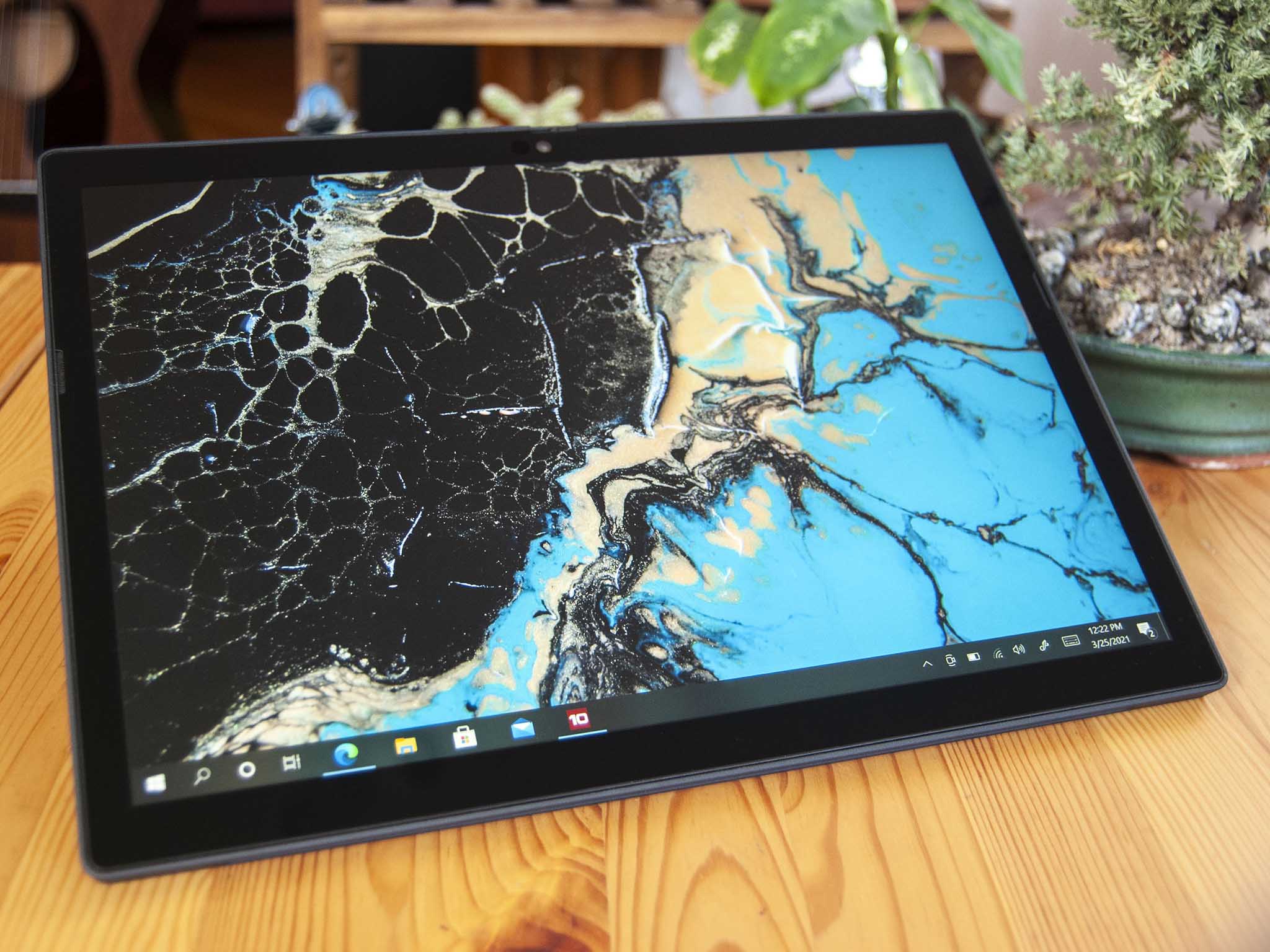



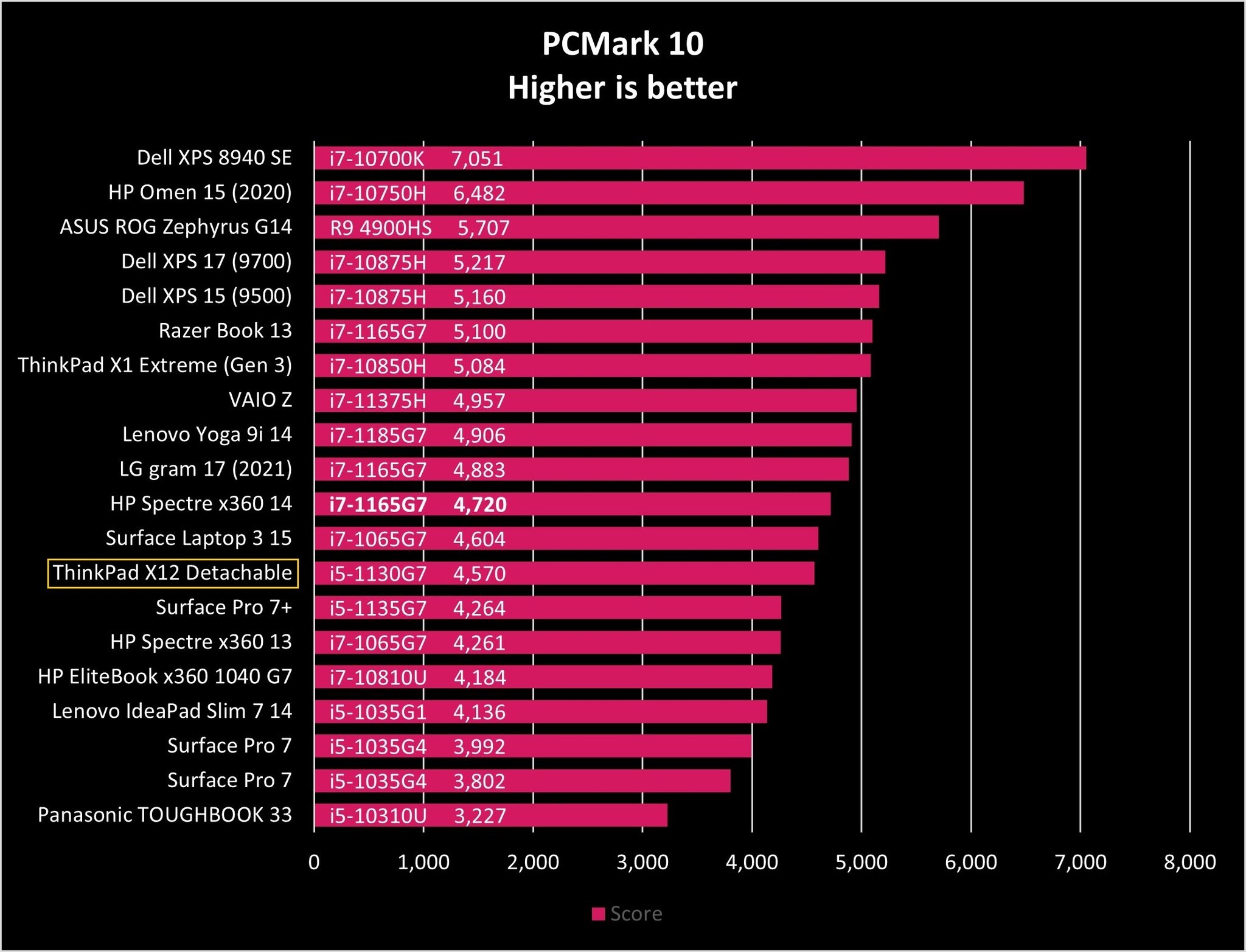
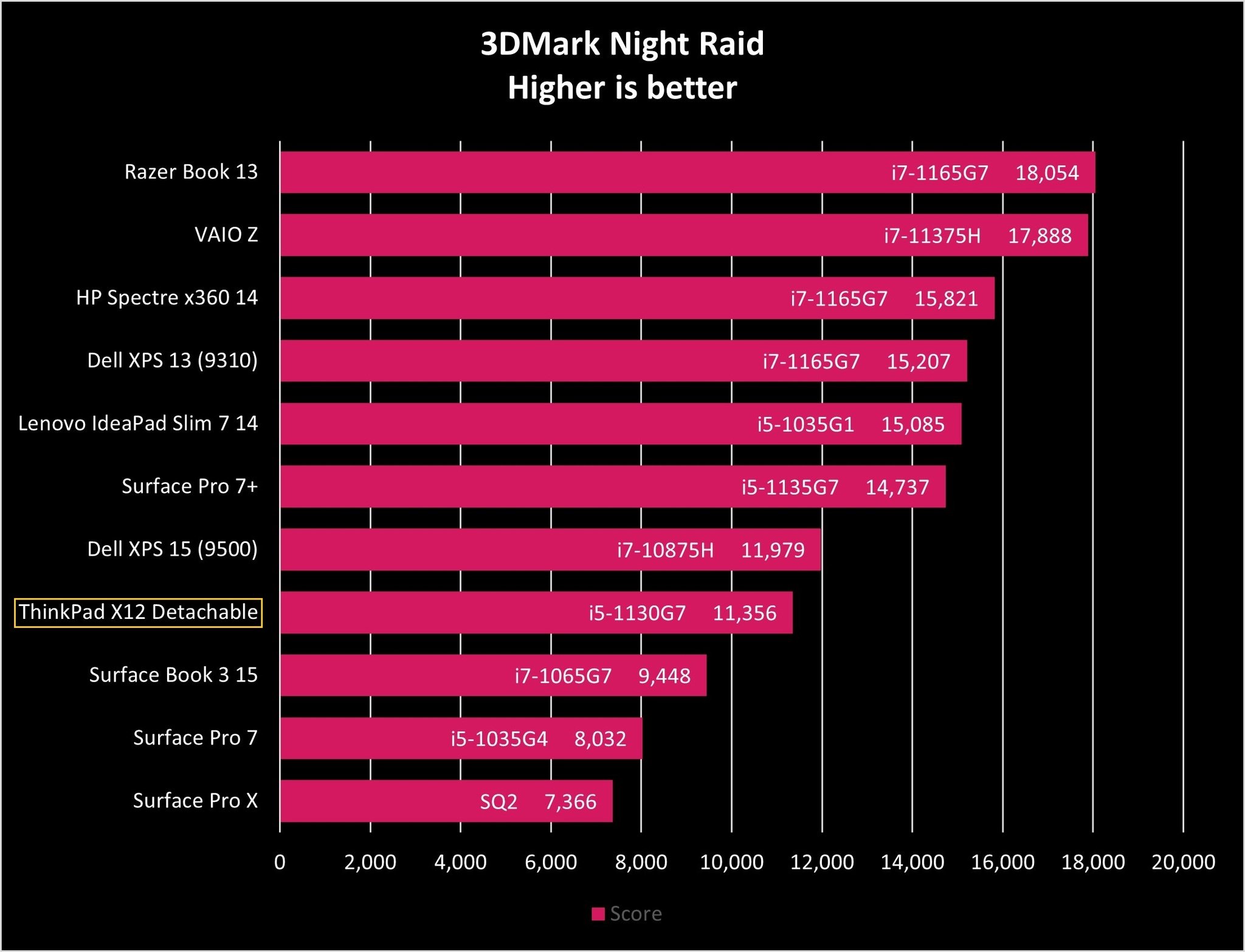

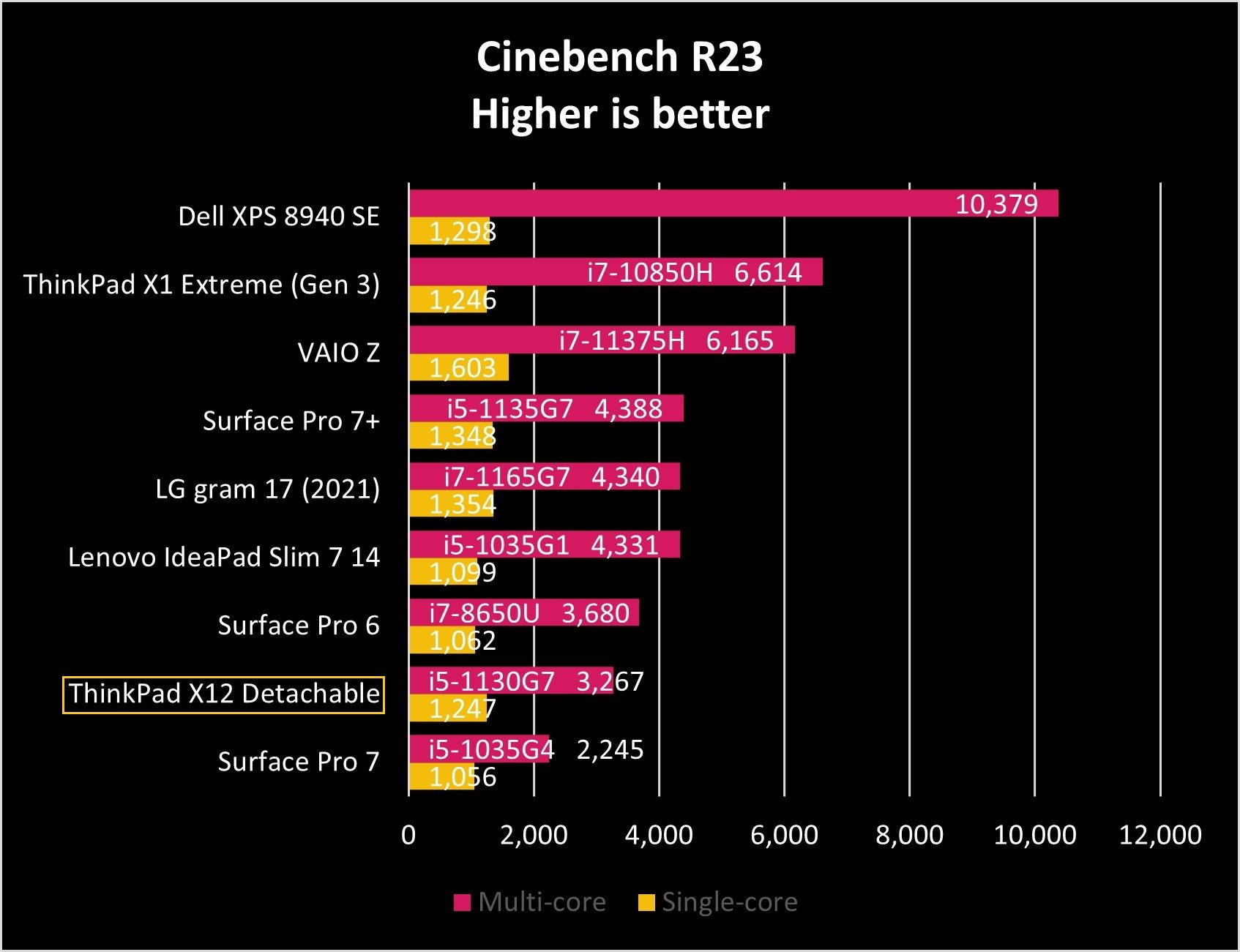
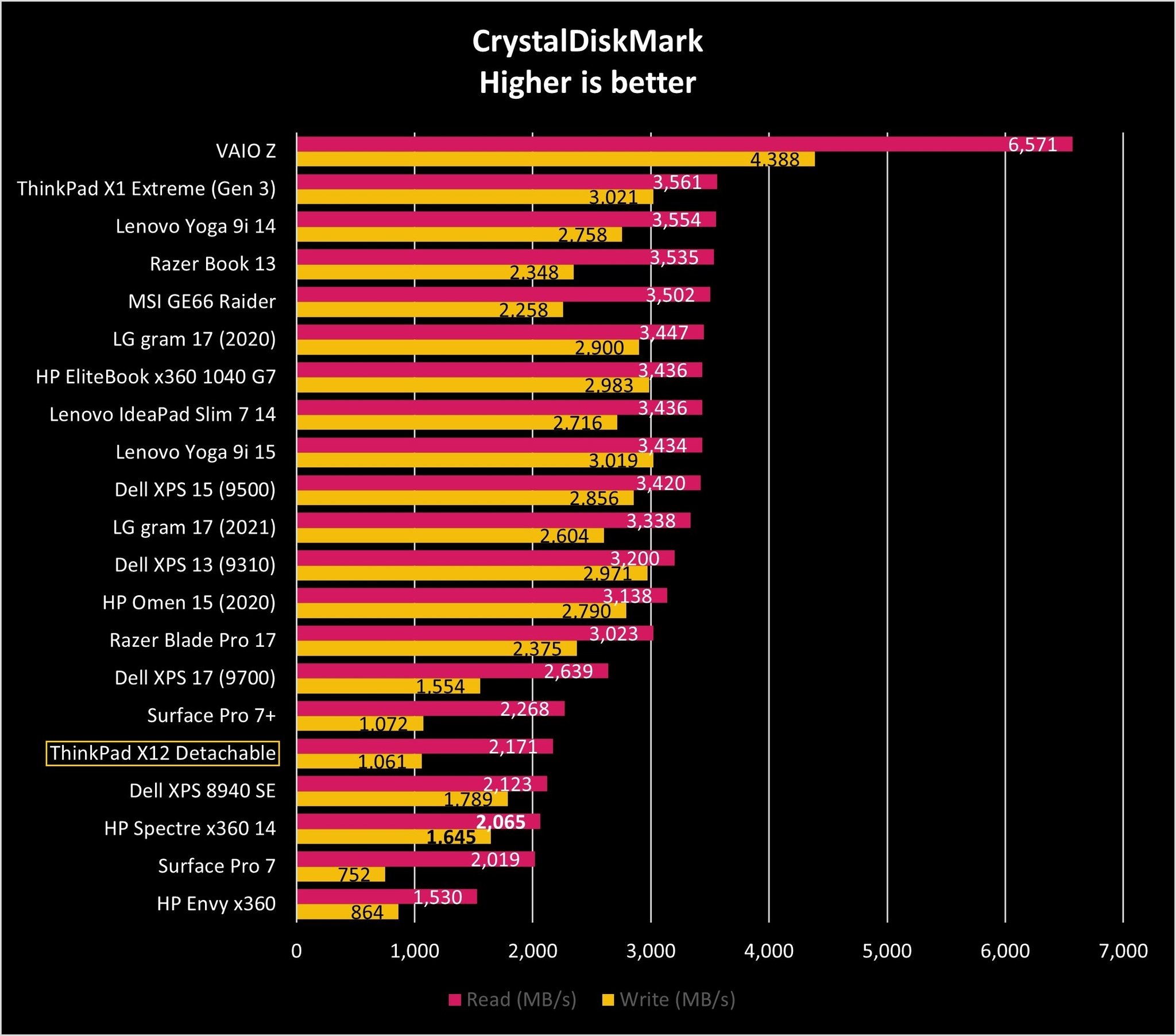
No comments: