Sharing tabs between Android and Windows 10 is about to get a lot easier for Edge users.
What you need to know
- Edge Canary now lets you send tabs back and forth between Windows 10 and Android.
- An essentially identical feature is available on Google Chrome.
- The old version of Edge on Android supports sending tabs to Windows 10, but the feature only works in one direction.
Microsoft is testing a feature for Edge Canary that allows you to send browser tabs between Android and Windows 10. The feature works in both directions, so it's a step up from the current implementation on Edge, which only allows you to send tabs from Android to Windows 10. The feature was spotted by Techdows and is available for people with Edge Canary on Android and Windows 10.
If you're on Edge Canary on Windows 10, you'll see an option to "Send page to your devices" within the address bar. When you open that menu, you'll see any Windows 10 or Android devices you have signed in to the same Microsoft account as Edge Canary on Windows 10. The feature doesn't appear to work with iOS or macOS devices at this time.
On the Android side of things, you simply need to open the share menu and select "Send to your devices." You'll then see all of the devices that support receiving tabs.
It's always been a bit odd and limiting that sending tabs only worked in one direction. The feature currently in testing significantly improves the feature and makes it easy to jump across to different devices.
Edge Canary
Free at Google Play Free at Microsoft
Edge Canary allows you to test out upcoming and experimental features for the browser. The latest version allows you to send tabs back and forth between Android and Windows 10.


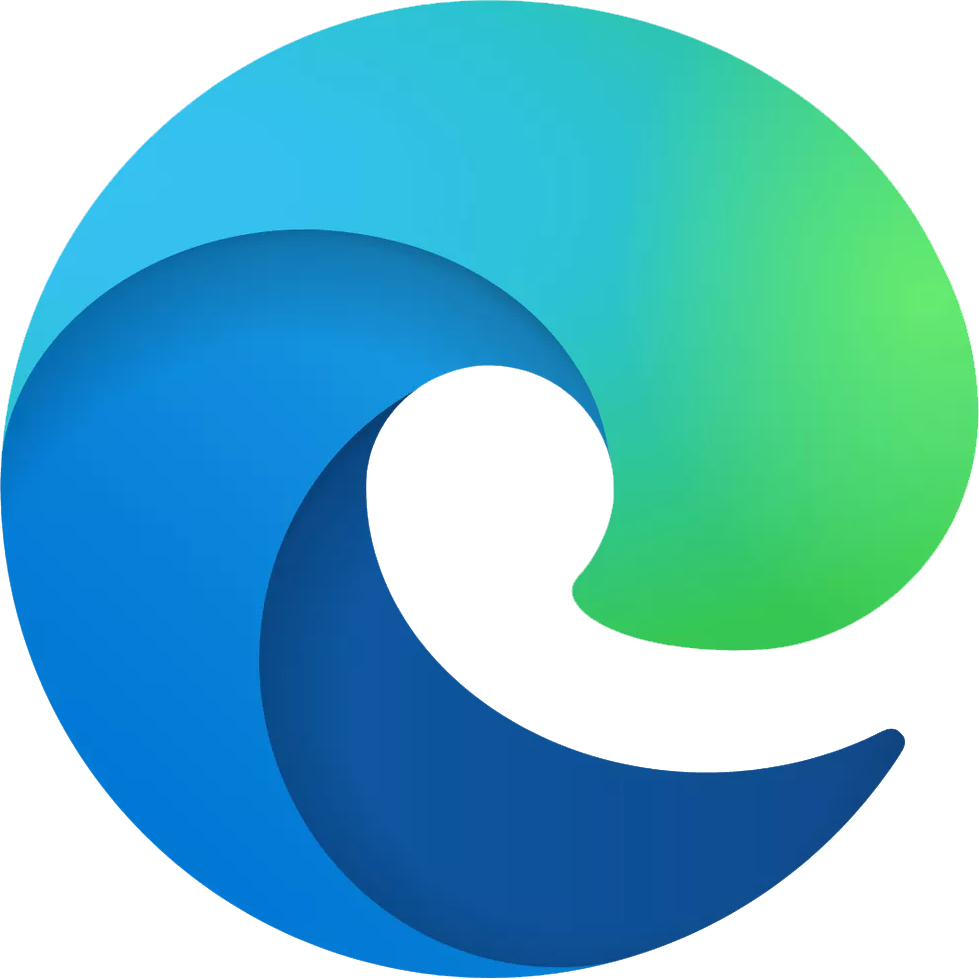
No comments: