People complained when Edge Canary launched without Adblock Plus, but they don't have to worry anymore.
What you need to know
- Microsoft Edge Canary for Android now supports Adblock Plus.
- Adblock Plus is still available in the production version of Edge for Android but was not available on the new Edge Canary until today.
- You can block all ads or allow "acceptable ads" with the feature within the browser.
Microsoft Edge Canary on Android just gained a highly-requested feature, support for Adblock Plus. Within the preview version of Edge, you can now block all ads or allow "acceptable ads." Many complained when Edge Canary shipped without support for Adblock Plus and should be happy to see support for it roll out.
In a way, Adblock Plus never left the Android version of Edge. While the Dev and Canary versions of Edge initially shipped without support for Adblock Plus, Microsoft never removed it from the production version of Edge. The fact that Microsoft has added Adblock Plus support to Edge Canary suggests that the company never intended to ship a version to the general public without support for it.
Adblock Plus support is available in Edge Canary version 92.0.900.0, which rolled out earlier today.
Here's how to block or unblock ads:
- Make sure you're running Edge Canary version 92.0.900.0 or newer.
- Tap the "..." menu at the bottom of Edge.
- Select Settings.
- Select Privacy and security.
- Select Block Ads.
- Toggle Block Ads to your preference.
The Acceptable Ads Committee has criteria that determine which ads are acceptable.
Thanks for the tip Leonardo!
Download it now
Microsoft Edge Canary
Test it out.
The new Microsoft Edge Canary now supports Adblock Plus, letting you block all ads or allow "acceptable ads."


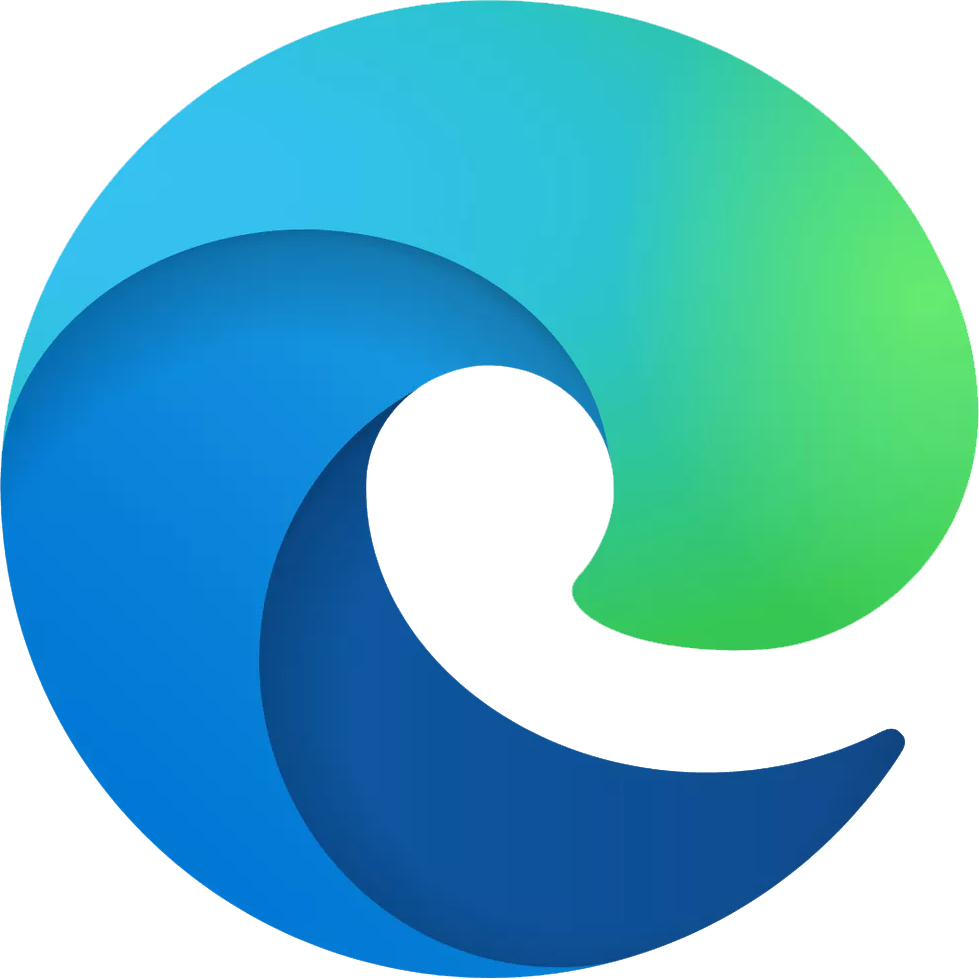
No comments: