The Office app on Android is the latest app from Microsoft to join the dark mode party.
What you need to know
- The Office app on Android now supports dark mode.
- You can have the theme of the app switch to match the time of day, your surroundings, or your device settings.
- You can also manually set dark or light themes independently of your system settings.
Microsoft's Office app now supports dark mode on Android. Many of Microsoft's standalone apps already support dark mode, and now the Office app has joined the party. Microsoft is rolling out dark mode support for the Office app now, which allows you to set your theme based on the time of day, your surroundings, or your system settings. You can also set the app to its dark or light themes independently of your system settings.
The Office app brings Microsoft's Word, PowerPoint, and Excel into a single app. It can also scan images, view PDFs, and capture notes.
Bringing dark mode to the Office app was a highly-requested feature, according to Microsoft. Dark mode can make it easier to view contents in certain lighting conditions. It can also reduce battery consumption if your device has an AMOLED display.
Microsoft outlines the steps to enable dark mode within the Office app:
- Open the Office app.
- Tap your profile icon or the Home tab within the app.
- Select Settings.
- Select "Dark" or "System Default."
The feature appears to be rolling out gradually, so you might have to wait a bit to enable it. I haven't seen the option yet on my device, but Microsoft shared a screenshot of the app's new dark mode.
Microsoft Office
The Office app brings Word, Excel, and PowerPoint into one convenient app. It now supports a dark mode that can switch depending on the time of day or stick with your theme of choice.

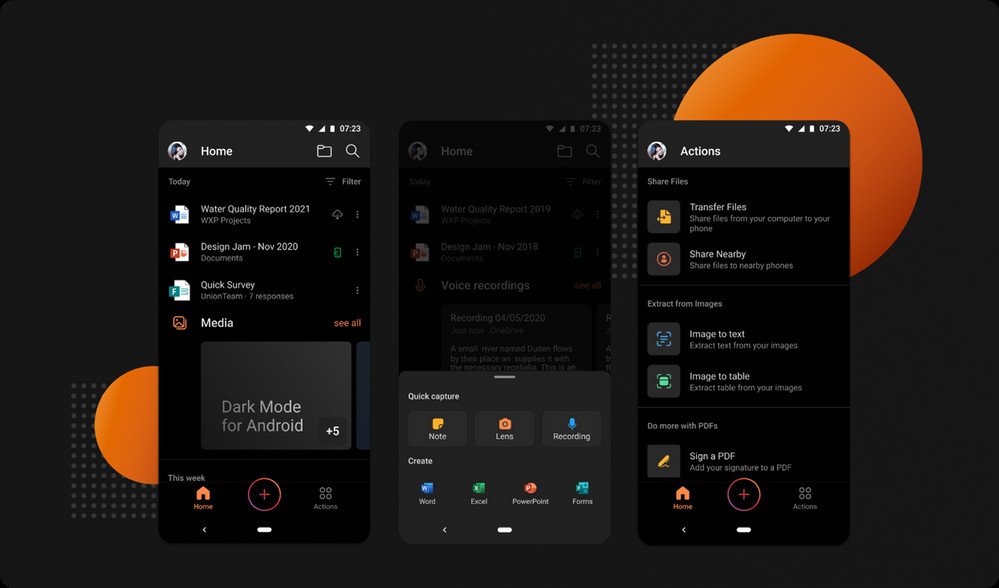

No comments: