Need a new laptop with features needed to fit right into your small or home office? The TravelMate Spin P4 is a 14-inch convertible available at a reasonable price.
The Acer TravelMate Spin P4 is a workhorse convertible Ultrabook aimed toward small business use. It's built strong, it has some extra security measures, and it has the battery life to last through a full workday and more. Much like Lenovo's ThinkBook lineup, it's a sort of blend between consumer and enterprise hardware with a more affordable price than you might expect. I've been using the TravelMate Spin P4 for a week to see what it's all about and, ultimately, whether or not it's the right laptop for you.
Convertible workhorse
Acer TravelMate Spin P4
Bottom line: Acer's TravelMate Spin P4 is a well-built convertible PC with some extra features you'll love in your small or home office. However, its display, keyboard, touchpad, and performance don't measure up to competition within the same price range.
Pros
- Solid, durable design with sleek finish
- Good audio
- Generous port selection and Thunderbolt 4
- 9+ hours battery life
- Integrated active pen for inking
Cons
- Keyboard and touchpad aren't great
- Middling performance
- Chunky bezel
- Dim display with poor color
Acer TravelMate Spin P4: Price, availability, and specs
Acer supplied Windows Central with a review unit of the TravelMate Spin P4. It has inside an 11th Gen Intel Core i7-1165G7 processor (CPU), 16GB of DDR4 RAM, 512GB M.2 PCIe 3 solid-state drive (SSD), and 14-inch FHD touch display with inking capabilities. This model is currently hard to find, but CDW has it backordered for about $1,150. If you're OK with a Core i5 model with 8GB of RAM and 512GB M.2 SSD, Amazon has a model for about $950.
Following are the exact specs found in the review unit we received from Acer.
| Category | Spec |
|---|---|
| OS | Windows 10 Pro |
| Processor | 11th Gen Intel Core i7-1165G7 4 cores, 8 threads Up to 4.70GHz |
| RAM | 16GB DDR4 Dual-channel Upgradeable |
| Graphics | Intel Iris Xe Integrated |
| Storage | 512GB M.2 PCIe 3 NVMe SSD Upgradeable |
| Display | 14 inches 1920x1080 (FHD) Touch, IPS 16:9 aspect ratio |
| Pen | Integrated Wacom AES |
| Ports | Thunderbolt 4 Two USB-A 3.2 (Gen 2) HDMI 2.0 RJ45 Ethernet microSD card reader (UHS-I) 3.5mm audio |
| Audio | Dual stereo speakers Acer TrueHarmony |
| Connectivity | Intel Wi-Fi 6 AX201 MU-MIMO (2x2) Bluetooth 5.1 |
| Camera | Front-facing 720p Webcam shutter |
| Keyboard | Spill-resistant Backlit |
| Touchpad | Precision |
| Security | TPM 2.0 Fingerprint reader Webcam shutter Kensington lock slot |
| Battery | 56Wh 65W AC adapter Proprietary charger |
| Dimensions | 12.8 x 9.29 x 0.70 inches (325mm x 236mm x 17.9mm) |
| Weight | 3.08 pounds (1.4kg) |
| Color | Slate Blue |
MIL-STD 810H Certification
Acer TravelMate Spin P4: Design and features
Acer advertises the TravelMate Spin P4 as having a semi-metal chassis, which seems to be a magnesium blend. It's lightweight at just 3.08 pounds (1.4kg) but is extremely rigid when twisted. This is important for a convertible with a display that can rotate around 360 degrees on dual hinges, as the motion adds stress to the frame. Loose or wobbly parts don't play well with all the movement. The Slate Blue finish picks up some fingerprints, but it looks great sitting open or closed. Acer has subjected the Spin P4 to MIL-STD 810H certification, meaning it can better withstand drops, dust, humidity, and more compared to a regular consumer laptop. If you plan on traveling with or using your laptop outside of the office, the Spin P4 should fare well.
The Spin P4 has a firm, sleek chassis with some extra durability testing to prove it can live a busy life.
The right side of the laptop has a recessed power button to prevent accidental presses while the PC is being used as a tablet. The button doubles as a fingerprint reader for some added security; it's not reliable as it should be, sometimes requiring multiple presses before Windows Hello will let you in. Not a huge deal, and you might find it works perfectly well with your print.
A UHS-I microSD card reader lives next to the power button, as does a 3.5mm audio jack and Kensington lock slot. Rounding things out is an integrated active pen silo. The majority of the TravelMate Spin P4's ports reside on the left side, with dual USB-A 3.2 (Gen 2), Thunderbolt 4, HDMI 2.0, drop-jaw ethernet, and the proprietary charging port. I'd rather Acer go with USB-C charging here for the extra connectivity, but otherwise this is a decent mix of ports. The laptop can always be charged via Thunderbolt 4, and you'll be able to take advantage of the best Thunderbolt 4 hubs and docking stations for added connectivity if need be.
On the bottom of the laptop is a double row of intake venting for the single fan, with an exhaust along the back edge between the display and main body. Between the keyboard and the display is a set of top-firing stereo speakers that produce good audio that's loud without distorting. There's a sort of two-tier design that keeps them from being completely muffled if you're using the PC in stand mode, and there are no issues if you're using the device on your lap. Above the display is a front-facing 720p webcam with physical shutter for some added privacy. The camera's picture quality is satisfactory, dealing well with exposure and delivering a mostly static-free image.
The keyboard and touchpad are the weakest combination on the Spin P4. Kudos to Acer for using spill-resistant backlit (on or off) keys that protect against coffee drops, but the small chiclet design doesn't make for the best typing experience. There is decent travel, but keys are on the mushy side. I like that the Pg and Insert buttons get their own dedicated keys, but Home and End keys are doubled up, accessible with the Fn key. There are a lot of better keyboards out there, especially from Lenovo, HP, and Dell. You might find that you love the feel of this keyboard, so try to test it out in person if possible before buying.
A Precision touchpad lives below the keyboard, off-center from the spacebar. It's undersized compared to the rest of the device, measuring up smaller than what you'll find on many modern 13-inch Ultrabooks. The click is snappy, though it feels a bit hollow when clicked. On a laptop that's going to be used primarily for productivity purposes, these two bits could certainly be a lot better.
Built-in active pen
Acer TravelMate Spin P4: Display and inking
The TravelMate Spin P4 comes with a 14-inch FHD touch display with inking capabilities to go along with the rechargeable active pen. It's a slim style pen with two customizable buttons on the side and smooth nib for a natural feel when writing. If you're jotting down notes or making sketches you should have no problems, but don't expect it to excel at more intricate artwork. It's a great addition to any laptop, and I appreciate the integrated pen trends on convertibles.
The actual display is a letdown. Its 16:9 aspect ratio is excusable — many laptops are changing to something taller, but it's a slow process — though it has a large lower bezel "chin" and chunky top bezel. You'll have plenty of space to hold the PC when it's in tablet mode, but otherwise as a notebook it's looking a bit dated.
Just 256 nits peak brightness as measured doesn't play well with the glossy finish, meaning you'll find it nearly impossible to use the laptop outdoors. Measuring color reproduction with a Datacolor SpyderX Pro, I got back 65% sRGB, 49% AdobeRGB, and 48% DCI-P3. These numbers are well below what I was expecting to see, even for a business laptop that's going to mostly be used for productivity work. For general use you can no doubt get past the poor color, but there are far better options if you're interested in something color-sensitive like photo editing.
Good battery, OK power
Acer TravelMate Spin P4: Performance and battery
The TravelMate Spin P4 is technically not certified for Intel Evo, but it nevertheless has some features of the platform. More than nine hours of life, Thunderbolt 4, and 11th Gen Intel Core CPUs. The review unit's Core i7-1165G7 is power-efficient and packs a wallop for single-core tasks, but multi-core performance suffers as seen in Geekbench 5 tests. Overall, system performance — including integrated Iris Xe graphics — is middling or low compared to other PCs we've used with similar hardware. It's still going to handle productivity and office work with relative ease, but you can do better if you're looking for maximum potential.
Upgradeable internal hardware, including dual SODIMM RAM slots and dual M.2 SSD slots, is a huge boon. Varied configurations aren't always the easiest to find, but you have the option to add or change these parts yourself. As it stands, the SSD included with the PC is relatively quick, with 2,211MB/s read and 1,353MB/s write speeds.
We ran a full set of benchmarks on the Acer TravelMate Spin P4 to see how it fares against other laptops we've tested.
Many laptops come from the factory with an antivirus program and some proprietary support software, but Acer goes beyond with quite a bit of bloatware. It's not a deal-breaker and everything can be uninstalled, but it's more annoying when getting into prices more than $1,000.
The silver lining here is the laptop's battery life. I measured nine hours and 11 minutes with PCMark 10's Modern Office battery rundown, using 75% screen brightness and the "Better Performance" Windows 10 power profile. This is again less than some of the Spin P4's close competition, but it's still a solid result. You should be able to get through most of a workday without requiring a plug. The included AC adapter is undersized, making it easier to carry with you.
Hot market
Acer TravelMate Spin P4: Competition
Lenovo's ThinkBook 14s Yoga does almost everything better than the TravelMate Spin P4.
At the top of my mind right now is Lenovo's ThinkBook 14s Yoga, a 14-inch business convertible that targets affordability. It also has MIL-STD 810H certification for the all-metal chassis, webcam shutter, fingerprint reader, and TPM 2.0 chip, making it suited for the small or home office. It has a better display (also with integrated active pen) with more color and brightness, and thinner bezel. It charges via USB-C and has separate Thunderbolt 4, the keyboard is comfortable and the touchpad is sized right, and it delivers better performance and battery life. Models with a Core i5-1135G7 CPU, 8GB of RAM, and 256GB SSD start at about $900. That's less money than a similar Spin P4 model. In this price range, the ThinkBook 14s Yoga is a better buy.
If you're looking to spend more money, Lenovo's ThinkPad X1 Yoga (Gen 6) is an easy recommendation. It's a premium convertible laptop attached to a premium price, but it's worth the money. Arguably the best keyboard is included, as is a ton of durability, performance, and ease of use. The display has a 16:10 aspect ratio and up to a 4K resolution, as well as an integrated pen. Read more about it in our X1 Yoga (Gen 6) announcement from CES 2021.
And for those of you who don't need the business designation or the convertible function, be sure to check out HP's ENVY 14. The display has accurate color and a taller 16:10 aspect ratio, excellent battery life, excellent keyboard and audio, and robust performance. Models with a Core i5-1135G7 CPU, 256GB SSD, and 8GB of RAM start at about $1,000.
Lots of options
Should you buy the Acer TravelMate Spin P4?
Who it's for
- Those who need a convertible laptop with integrated active pen
- Those who need some extra durability and security features
- Those who have between $900 and $1,200 to spend on a PC
Who it isn't for
- Those who want a bright, colorful display
- Those who want a keyboard and touchpad that promote productivity
- Those who want above-average performance
Acer succeeded in delivering a well-built convertible PC that's relatively slim and sleek. It has some extra durability certification to ensure it can withstand a busy schedule, and its speakers are great. If you're shopping in a vacuum, the dim display with poor color, mushy keyboard, and small touchpad might be excusable if just for the battery life and port selection. But there are many laptops within the same price range that do just about everything better than the TravelMate Spin P4.
I love the webcam shutter and integrated active pen, but the upsides to this laptop really don't outweigh the downsides. If you can find a model for less than the going price you might still be tempted, but otherwise you can do better with your money. Check out our collection of the best Windows laptop options for many more buying options.
Convertible Workhorse
Acer TravelMate Spin P4
Acer's TravelMate Spin P4 is a well-built convertible that hits a popular section of the small business market. However, its display, keyboard, and touchpad miss the mark. Performance is OK, but you can find better in competing laptops within the same price range.









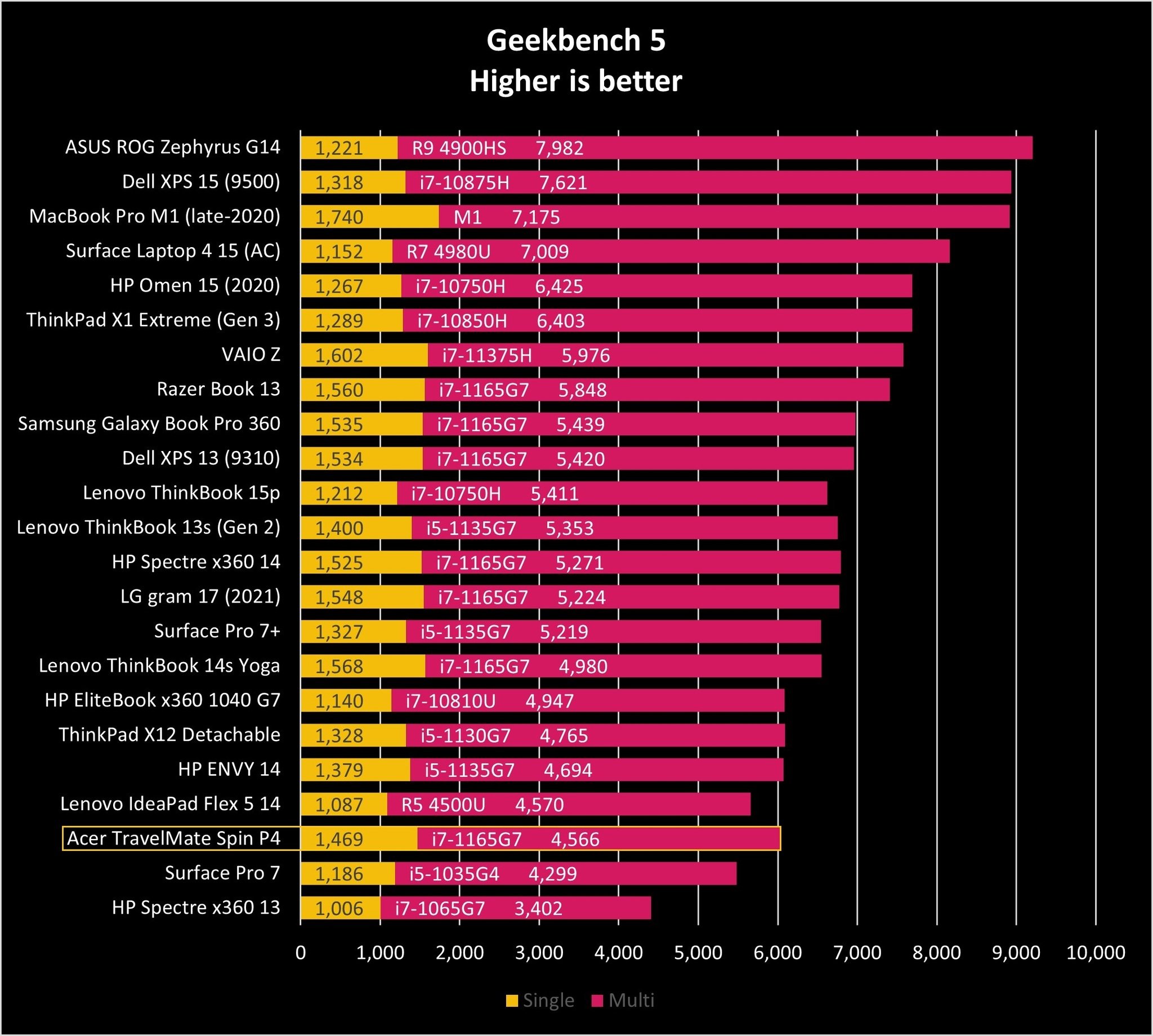
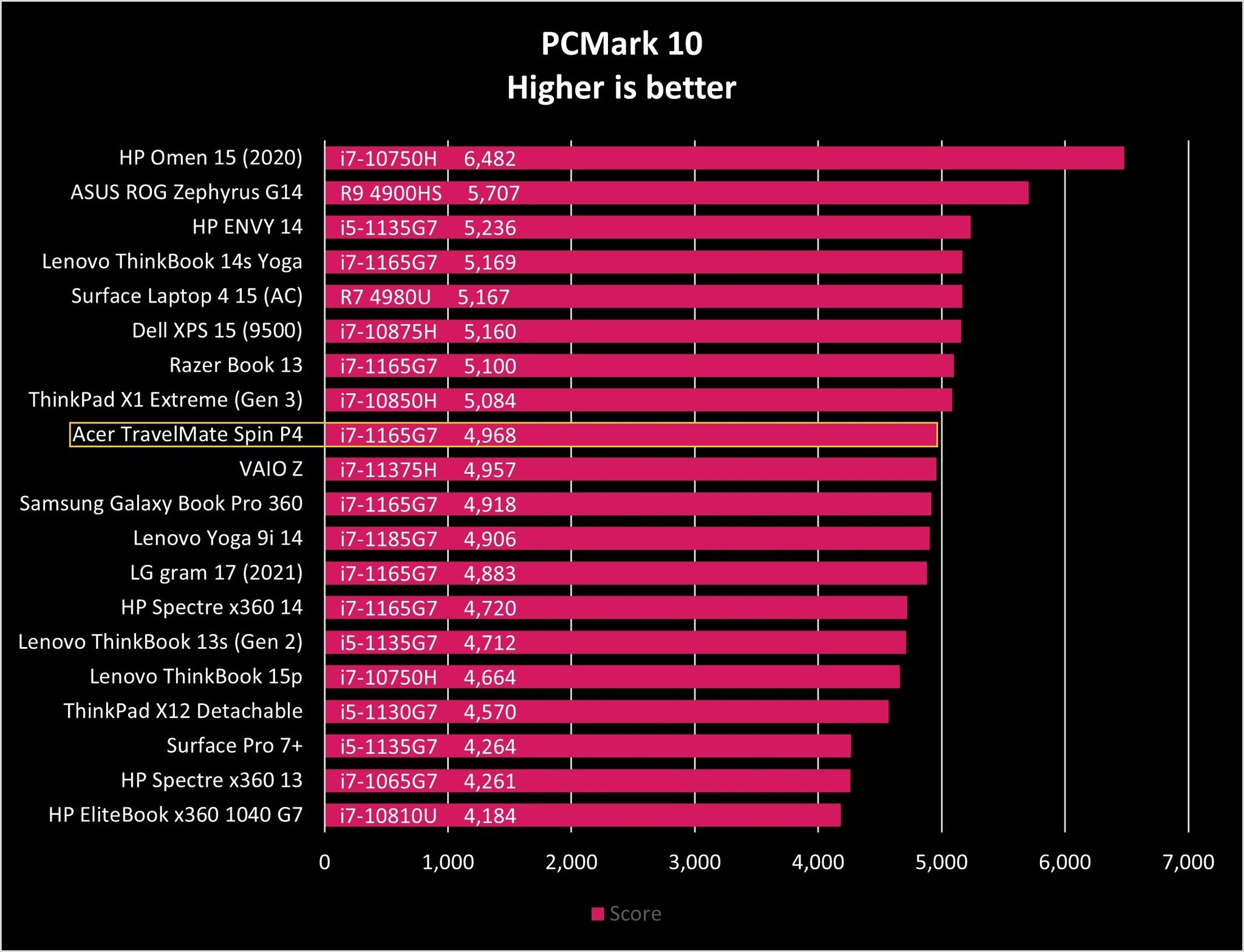

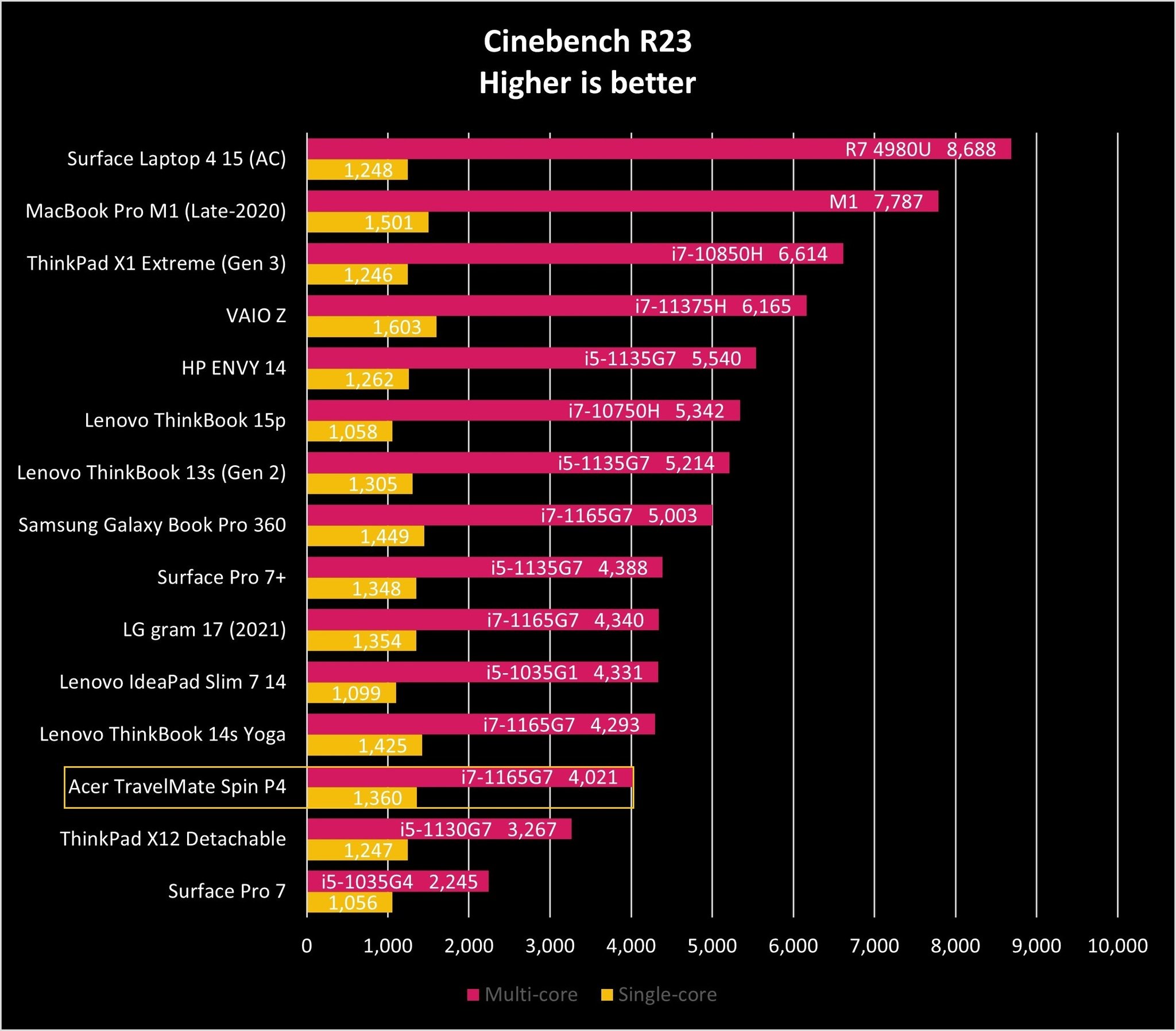
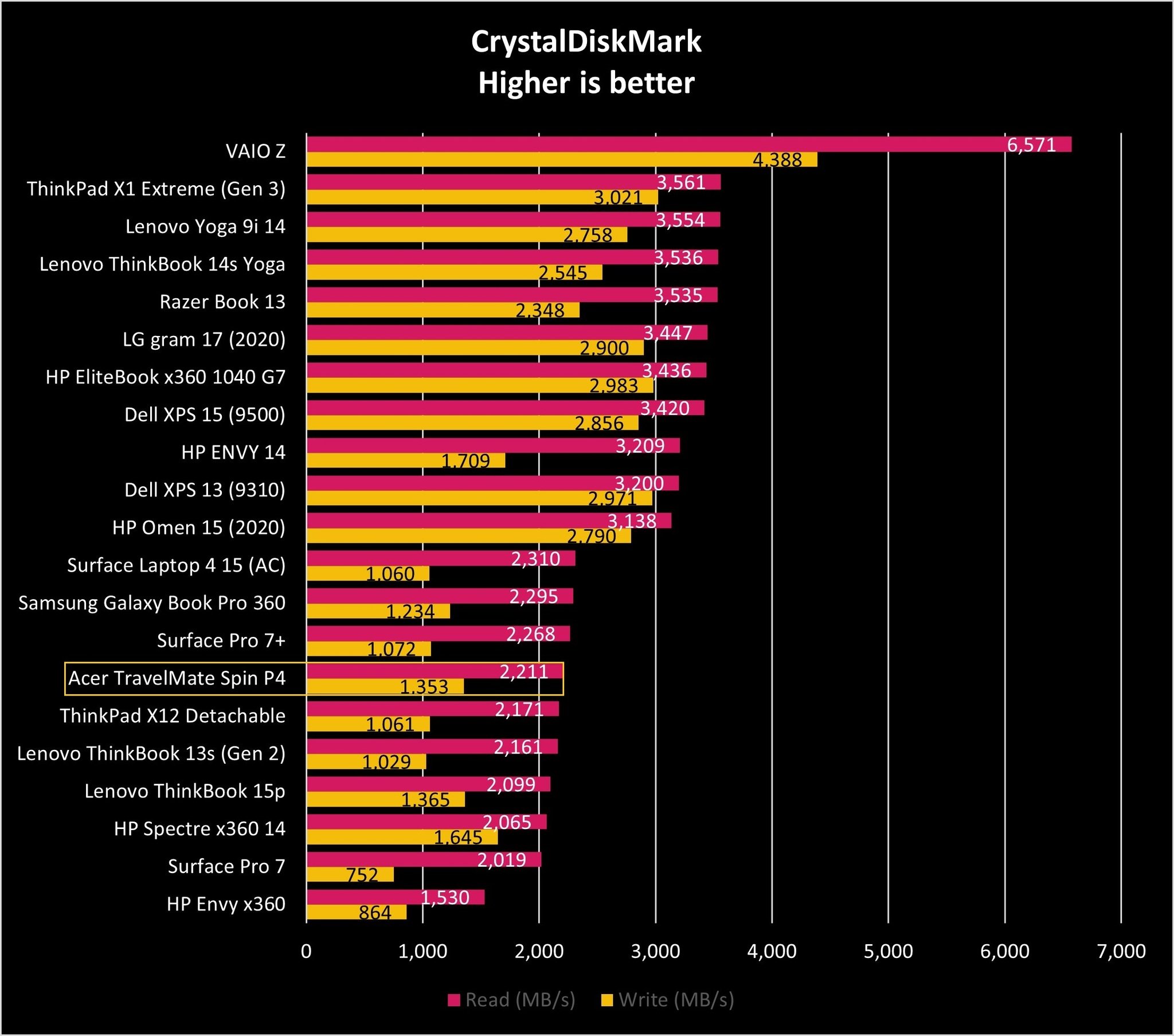
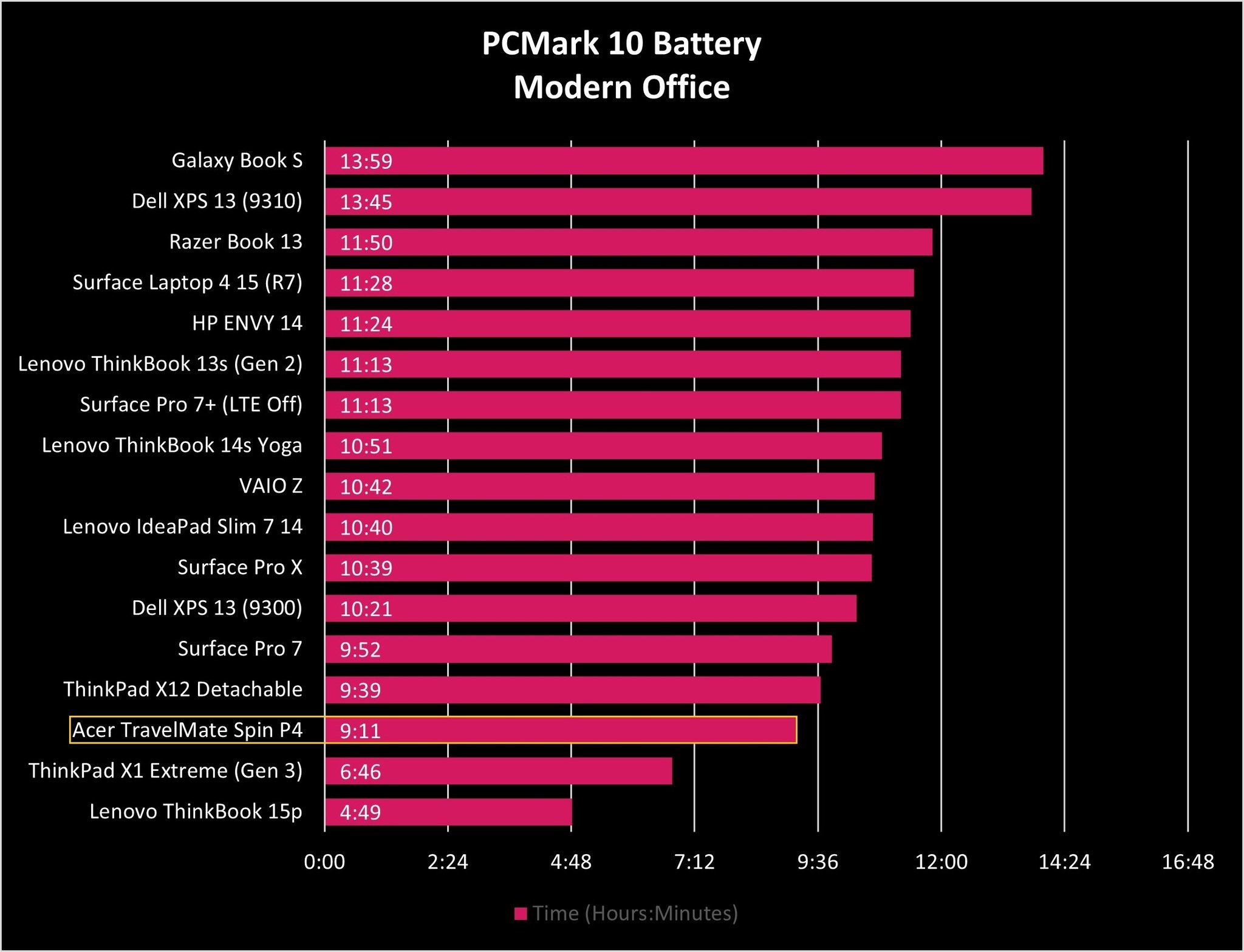
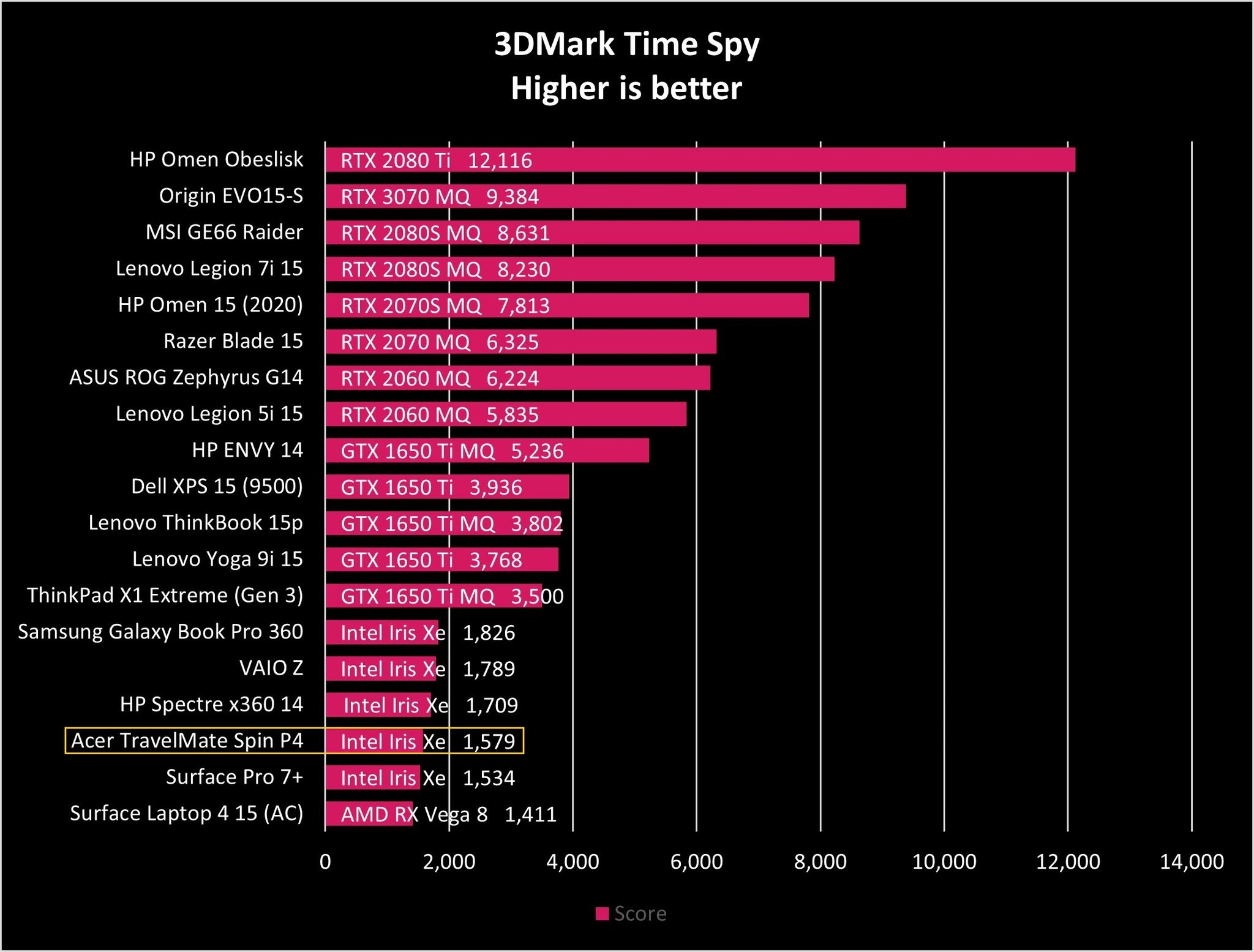


No comments: