Microsoft wants to share an update with you.
What you need to know
- Microsoft has announced its Year of Sharing.
- The year will be centered around improving the sharing experience in 365 and Office apps.
- According to Microsoft, the changes will be feedback-driven.
Microsoft has kicked off its Year of Sharing, which is all about improving the sharing experience for 365 and Office apps. Updates will be incremental and built so that the developers behind the tools have time to listen to feedback and address it, ensuring that the Year of Sharing is feedback-driven and truly beneficial to end-users.
As for what improvements you can expect throughout the year, here's a quick rundown of the highlights, including a few items that are available right this very moment:
- Quick permissions: Easier permission adjustments when sharing files
- Link settings: New link settings entry point
- Copy link: Easier link modification and sharing options
- Shared with: You'll be able to see who files are shared with more easily
- Manage access: More controls to manage how others access your files
- Share menu dropdown: Contextual menu that makes reaching options easier
Here are images of two items from the above list that are rolling out right now, quick permissions and the additional entry point for link settings. First, let's take a look at the quick permissions menu.
And here's where that new link settings entry point will be.
For a full rundown of what each of these features looks like and does, you can check out Microsoft's Year of Sharing post to see the expanded details firsthand. From there, you can also easily access the Microsoft 365 Roadmap pages for each item to know exactly when each of the not-yet-released improvements is slated to arrive (spoiler: Expect many of these updates in November).
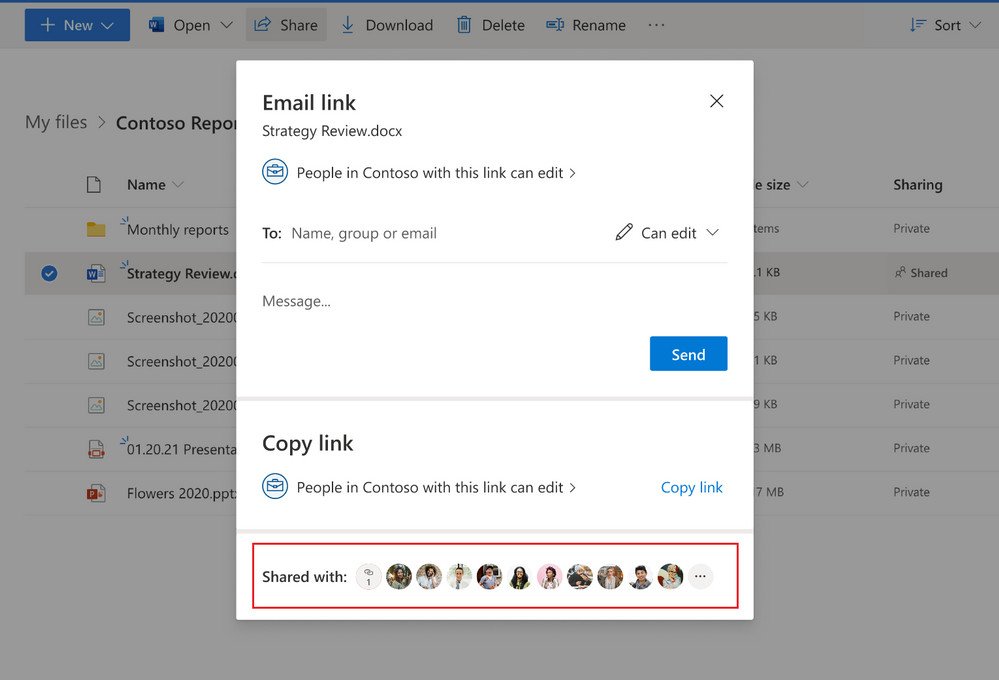


No comments: