Microsoft's Whiteboard should make it easier for teams to work together, thanks to a new experience and support for Fluid components.
What you need to know
- Microsoft will soon release a new Whiteboard experience that focuses on collaboration.
- The new Whiteboard experience will roll out this summer.
- You'll also be able to use the new Whiteboard experience on Surface Hub starting this fall.
Microsoft announced several new features aimed at hybrid working today. This summer, Microsoft's Whiteboard will receive a new experience that makes it easier to collaborate. As part of the new experience, Whiteboard will have new templates that should help people get started faster and to work together more efficiently.
The new Whiteboard experience includes new cursors that help identify participants, the ability to use reactions, and a laser pointer. Microsoft is also improving the Whiteboard experience for people using a mouse and keyboard rather than a stylus.
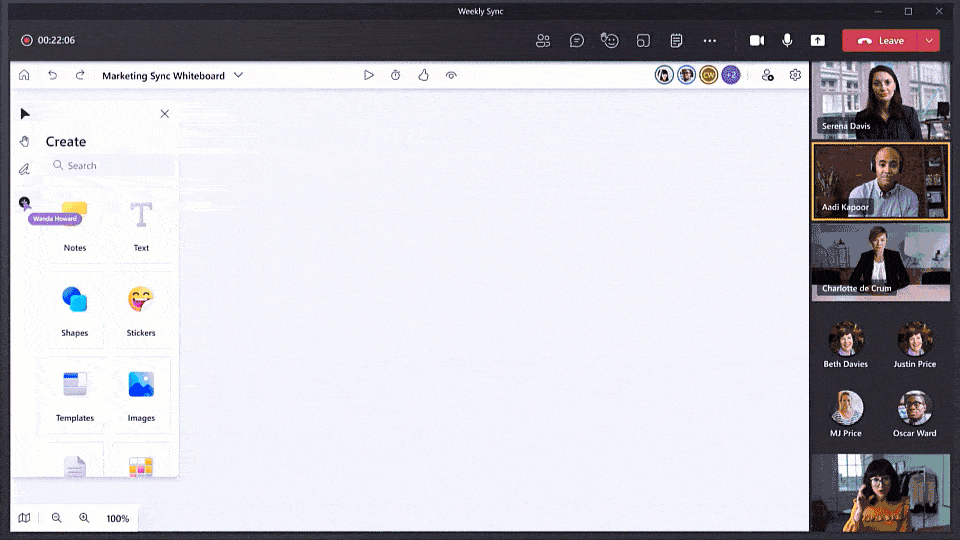
Additionally, Whiteboard will soon support Fluid components, which allow elements to be edited in real-time across various apps. For example, a spreadsheet could be edited in Word by one person and Excel by another person at the same time. Fluid components also make it easier to work separately as well, as they allow workflows to extend across apps. We discuss them in more detail in our coverage of Fluid components coming to Teams meetings, OneDrive, OneNote, and Whiteboard.
This fall, the new Whiteboard experience will also be available on the Surface Hub.
Microsoft Whiteboard
Free at App Store Free at Google Play (preview) Free at Microsoft
Whiteboard lets you collaborate in real-time with members of your team. Soon, it will have a new experience and work with Fluid components. The new experience is also on its way to the Surface Hub.
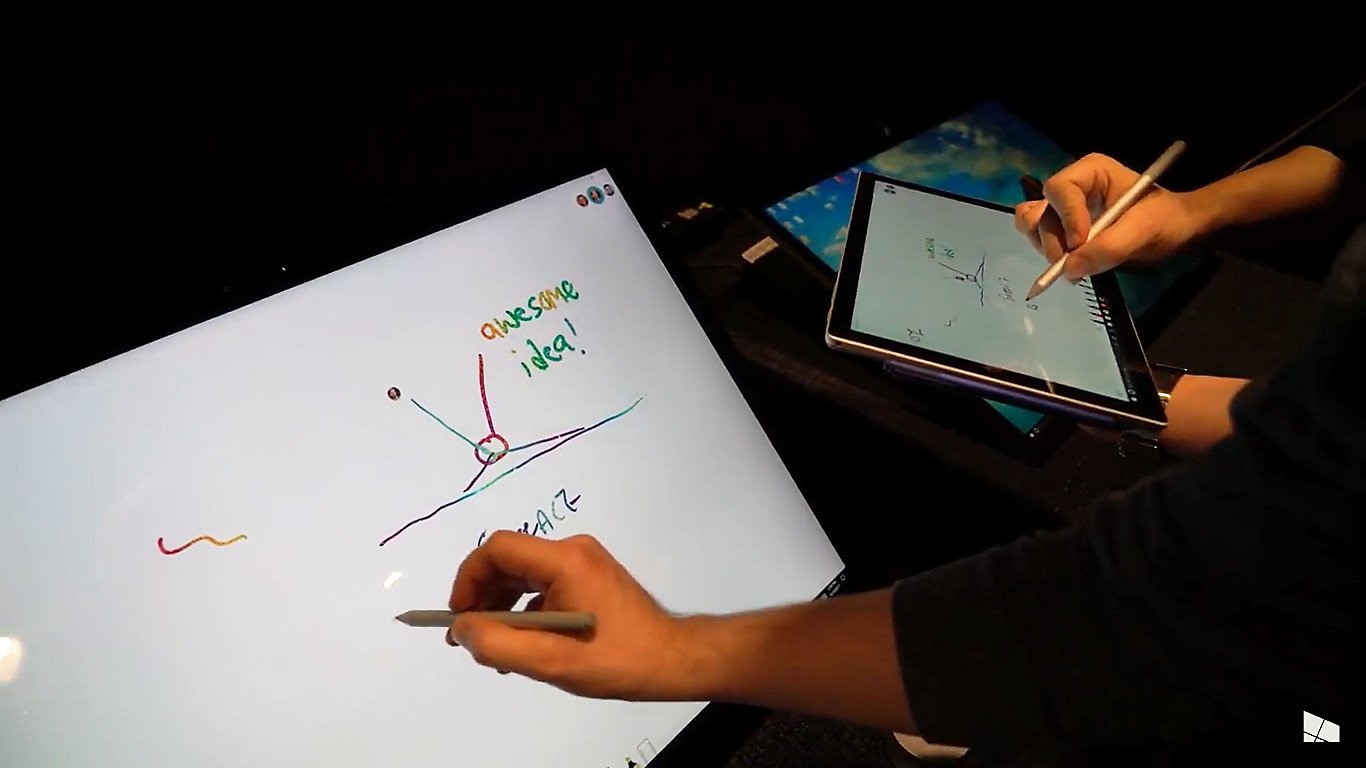

No comments: