Edge Beta will have mostly stable features to test out at the cost of being behind Edge Canary and Dev.
What you need to know
- Microsoft Edge Beta is now available on Android.
- Edge Beta allows you to test out new and upcoming features for the browser.
- You can install Edge Beta alongside the generally released version of Edge and other preview versions of the app.
Microsoft Edge Beta just became available on Android devices through the Google Play Store. The beta version of the browser joins the already available Edge Canary and Edge Dev that you can pick up through the store. Edge Beta is the last preview channel before features make their way to general availability, so it's a great way to test things out that are mostly stable but that aren't quite ready for prime time.
With the release of Edge Beta through the Google Play Store, you can now get every preview version of the browser on Android devices. Right now, Edge Beta is on version 92. In contrast, Edge Canary and Dev are on version 93.
If you'd like to test out multiple versions of Edge, you can install Edge Canary, Dev, and Beta separately on your Android device. You can also run a preview version of the browser while having the stable version of Edge on your phone.
Be a beta tester
Microsoft Edge Canary
Free at Google Play (Beta) Free at Google Play (Dev) Free at Google Play (Canary)
Testing things out.
Microsoft Edge Beta is the last preview version of the browser to roll out to Android devices. Now, you can choose to test out Edge Canary, Dev, Beta, or any combination of the three. You can also have a preview version installed alongside the stable version of Edge.

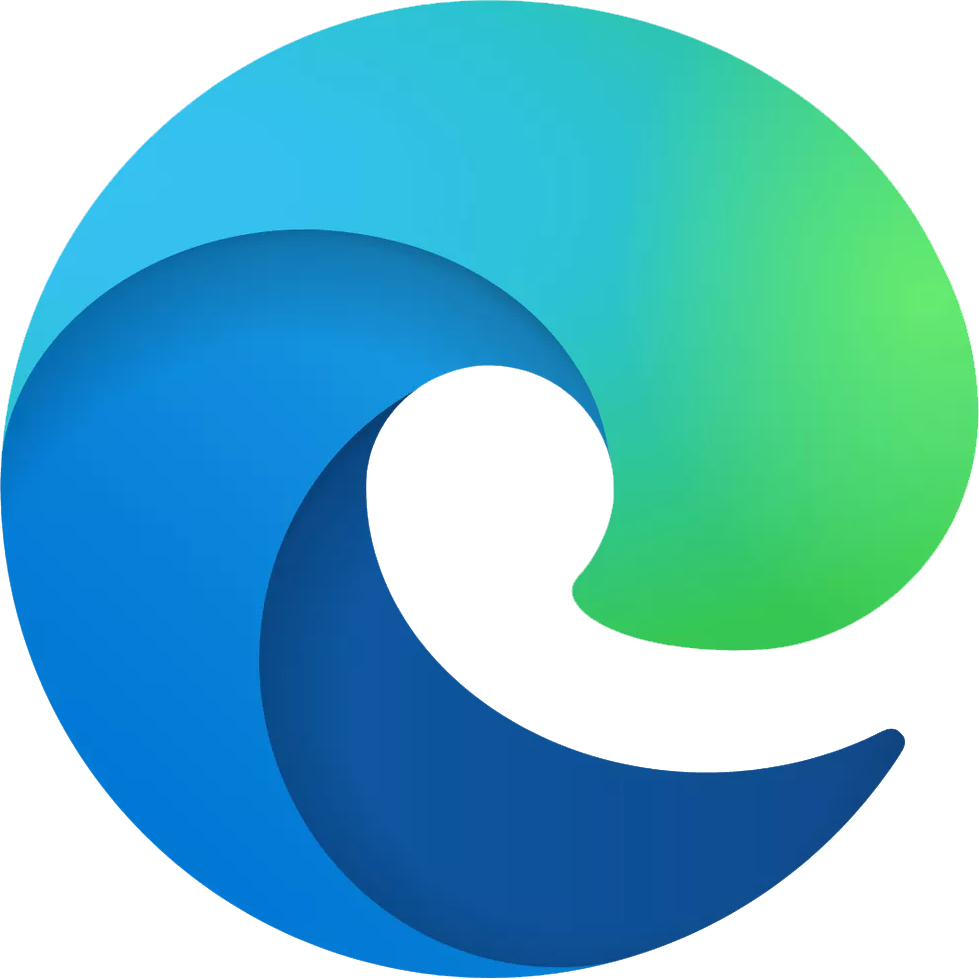
No comments: