15-inch powerhouse
Dell XPS 15 (9510)
Pros
- 11th Gen Intel Core H-series CPUs
- NVIDIA RTX 3050 Ti dedicated GPU
- FHD+, UHD+, and 3.5K OLED display options
- Wi-Fi 6 and Bluetooth 5
- Premium build quality
Cons
- Significantly more expensive
The XPS 15 9510 brings impressive power from up to a Core i9 CPU, stunning display options with 16:10 aspect ratio and up to UHD+ resolution, long battery life, and some extra features all wrapped up in a premium chassis as thin and light as possible. If you need the best 15-inch laptop, this is it.
Affordable alternative
Dell Inspiron 15 7000 (7501)
Pros
- Far more affordable
- NVIDIA GTX 1650 Ti GPU available
- Great port selection
- Aluminum chassis
- 10th Gen Intel H-series CPUs
Cons
- Not as many performance options
- Not as many display options
- Still 16:9 aspect ratio
The Inspiron 15 7000 (7501), now called the Inspiron 15 Plus after a naming change, is an affordable alternative to the XPS 15, with a dedicated graphics card (GPU), generous port selection, and slim build. It won't quite match the XPS 15 in power in the high-end models, the display isn't as impressive, and the aesthetic isn't as clean, but it will save you a lot of money.
If you're looking for the best Dell laptop, Dell's XPS 15 (9510) is an impressive piece of hardware. It was recently refreshed from the 9500 model, and it's now complete with multiple high-end display options, dedicated NVIDIA RTX 3050 Ti GPU, and 11th Gen Intel Core H-series CPUs. It's also quite a bit more expensive than the Inspiron 15 Plus (7501), an excellent laptop in its own right for those who don't want to pay the XPS tax. Let's take a look at the specs that make up these two laptops.
Dell XPS 15 vs. Inspiron 15 7000: Tech specs
| XPS 15 (9510) | Inspiron 15 Plus (7501) | |
|---|---|---|
| Processor | 11th Gen Intel Core i5-11400H Core i7-11800H Core i9-11900H |
10th Gen Intel Core i5-10300H Core i7-10750H |
| RAM | 8GB, 16GB, 32GB, 64GB DDR4-3200MHz |
8GB, 16GB DDR4-2933MHz |
| Storage | 256GB, 512GB, 1TB, 2TB M.2 PCIe NVMe SSD |
256GB, 512GB, 1TB M.2 PCIe NVMe SSD |
| Display size | 15.6 inches | 15.6 inches |
| Display resolution | 1920x1200 (FHD+) non-touch 3840x2400 (UHD+) touch 3456x2160 (3.5K) OLED, touch |
1920x1080 (FHD) touch |
| Graphics | Intel UHD Graphics NVIDIA RTX 3050 Ti |
Intel UHD Graphics NVIDIA GTX 1650 Ti |
| Ports | Two Thunderbolt 4 USB-C 3.2 (Gen 2) SD card reader 3.5mm audio |
Two USB-A 3.1 HDMI USB-C 3.2 3.5mm audio microSD reader |
| Wireless | Killer Wi-Fi 6 AX1650 Bluetooth 5.1 |
802.11ax Wi-Fi 6 Bluetooth 5.1 |
| Biometrics | Fingerprint reader IR camera |
Fingerprint reader |
| Battery | 56Wh (No dedicated GPU) 86Wh |
56Wh |
| Dimensions | 13.57 x 9.06 x 0.71 inches (344.72mm x 230.14mm x 18mm) |
14.01 x 9.23 x 0.69-0.74 inches (356.1mm x 234.5mm x 17.5-18.9mm) |
| Weight | From 3.99 pounds (1.81kg) | From 3.86 pounds (1.75kg) |
Dell XPS 15 vs. Inspiron 15 7000: Design and features
The latest XPS 15 9500 and now the 9510 have seen a design refresh in the style of the XPS 13 9310, with a thinner body, 16:10 display with almost no bezel at all, and webcam with an IR sensor above the display. You still get a carbon fiber interior and CNC-machined aluminum chassis. The XPS 15 is slightly smaller and thinner than the Inspiron 15 7501, though not so much that you'd notice a big difference if they weren't side by side.
The Inspiron 15 Plus — which used to be called the Inspiron 15 7000 — has an aluminum chassis that extends to the interior, keeping the silver finish throughout. The lack of carbon fiber and the slightly larger chassis still don't make it heavier than the XPS 15, at least to start. Once you add a 4K touch display and a massive 86Wh battery to the XPS 15, it does become heavier.
Both laptops employ a sizable Precision touchpad with plenty of room for Windows 10 gestures. As for the keyboard, both are backlit, and both should be fine for a day of productivity. If you type a lot, testing them both out before a final purchase is a good idea. Keycaps on the XPS 15 have been enlarged for a better typing experience, and flanking the keys on either side are top-firing speakers. Combined with down-firing speakers, you're getting a total of 8W of audio output. If the sound is essential, the XPS 15 easily beats out the Inspiron. Both laptops have a fingerprint reader built into the power button.
The port selection has changed with the XPS 15 9510 model. Gone is USB-A. Instead, it has two Thunderbolt 4, USB-C 3.2 (Gen 2), an SD card reader, and a 3.5mm audio jack. The Inspiron 15 has a selection better for legacy accessories, including two USB-A 3.2 (Gen 1), HDMI, USB-C 3.2 (Gen 1), 3.5mm audio, and microSD card reader. Ultimately, both laptops deliver generous connectivity, and you can add a powerful laptop docking station for even more ports.
Dell XPS 15 vs. Inspiron 15 7000: Display
The XPS 15 9500 saw some changes to its display, including a move to a 16:10 aspect ratio for a taller look. And now with the 9510 model, there's a new 3.5K OLED screen available. This touch display has an anti-reflective finish to reduce glare, as well as 400 nits brightness. It manages 100% DCI-P3 color reproduction for specialized work.
The non-touch FHD+ model, which is the most affordable, hits up to 500 nits brightness, manages 100% sRGB color reproduction, and includes Dolby Vision. Its high brightness means you can use it just about anywhere, and it will gobble up the least amount of power.
For those who love or require 4K for work, the UHD+ touch option hits 500 nits brightness and manages 100% AdobeRGB and 94% DCI-P3 color reproduction, making it a reliable choice for photo editing and specialized work. Keep in mind it will weigh more and suck up more battery. For a more thorough breakdown, check out our Dell XPS 15 9500 FHD+ vs. UHD+ guide.
As for the Inspiron 15 Plus 7501, there's a relatively basic FHD touch display option with an anti-glare finish, WVA panel, and 16:9 aspect ratio. It's all you'll need for standard tasks, and it's a looker in its own right thanks to 100% sRGB color, but it just doesn't match up to the display options available with the XPS 15. There is a 4K display option listed in Dell documentation for the Inspiron 15, but so far it doesn't look like it's available.
Dell XPS 15 vs. Inspiron 15 7000: Performance and price
For general productivity tasks, the Inspiron 15 Plus has all the hardware you'll need (and a bit more). It's available with up to a 10th Gen Intel Core i7-10750H processor (CPU), 16GB of DDR4 RAM, and a 1TB M.2 PCIe solid-state drive (SSD), as well as a dedicated NVIDIA GTX 1650 Ti GPU with 4GB of VRAM. While one RAM slot is soldered, there is a second available for upgrades.
The Inspiron 15 Plus has enough juice for some quality gaming or a bit of extra horsepower for editing. If you're trying to stick to a tight budget, it has a lot to offer for the $1,127 price tag. That's a bit less money than even the introductory XPS 15 model. For a general productivity machine that's still going to tear through word processing, web browsing, and video streaming, you can spend about $637 and get a 10th Gen Intel Core i5-10300H CPU, 8GB of RAM, 256GB SSD, and integrated Intel UHD graphics.
On the other hand, if you want a thin and light 15-inch device with a performance boost, the XPS 15 has some extra hardware to behold. With up to an 11th Gen Intel Core i9-11900H CPU, 64GB of DDR4 RAM, a 2TB PCIe SSD, and a dedicated NVIDIA RTX 3050 Ti GPU with 4GB of VRAM, it can pretty much handle anything you throw its way, including specialized work. Add in three stellar display choices, and you have one mighty Ultrabook.
A maxed-out XPS 15 is going to hit somewhere around the $3,381 mark, though, so it certainly won't be for everyone. If you're on a budget and still want to get in on the XPS 15, models start at about $1,225.
If neither of these laptops ends up appealing to you, be sure to look at our best Windows laptop picks for way more options.
The XPS 15 is an outstanding laptop if you have the budget
Overall, the XPS 15 is thinner, more compact, and of overall higher quality. You're ultimately going to pay more, but there are three superb displays to choose from, and it can become a true desktop killer for professionals thanks to more powerful hardware options. Check out our Dell XPS 15 9500 review for lots more information about the previous model.
15-inch powerhouse
Dell XPS 15 (9510)
King of Ultrabooks
The refreshed XPS 15 (9510) brings new processors, a faster GPU, and a 16:10 display aspect ratio.
Go with the Inspiron 15 7000 for an affordable Ultrabook
If you don't need the extra power or fancy displays found in the XPS 15, the Inspiron 15 Plus 7501 is going to save you a lot of money and still be an excellent laptop. It's built well, it has many of the same features, and a dedicated NVIDIA GTX 1650 Ti GPU and 10th Gen Intel CPUs add some much-appreciated power.
Affordable alternative
Dell Inspiron 15 7000 (7501)
A classic 15-inch laptop with a great price
It might not be as flashy or have the same display and hardware options as the XPS 15, but the affordable price will undoubtedly draw in many people.





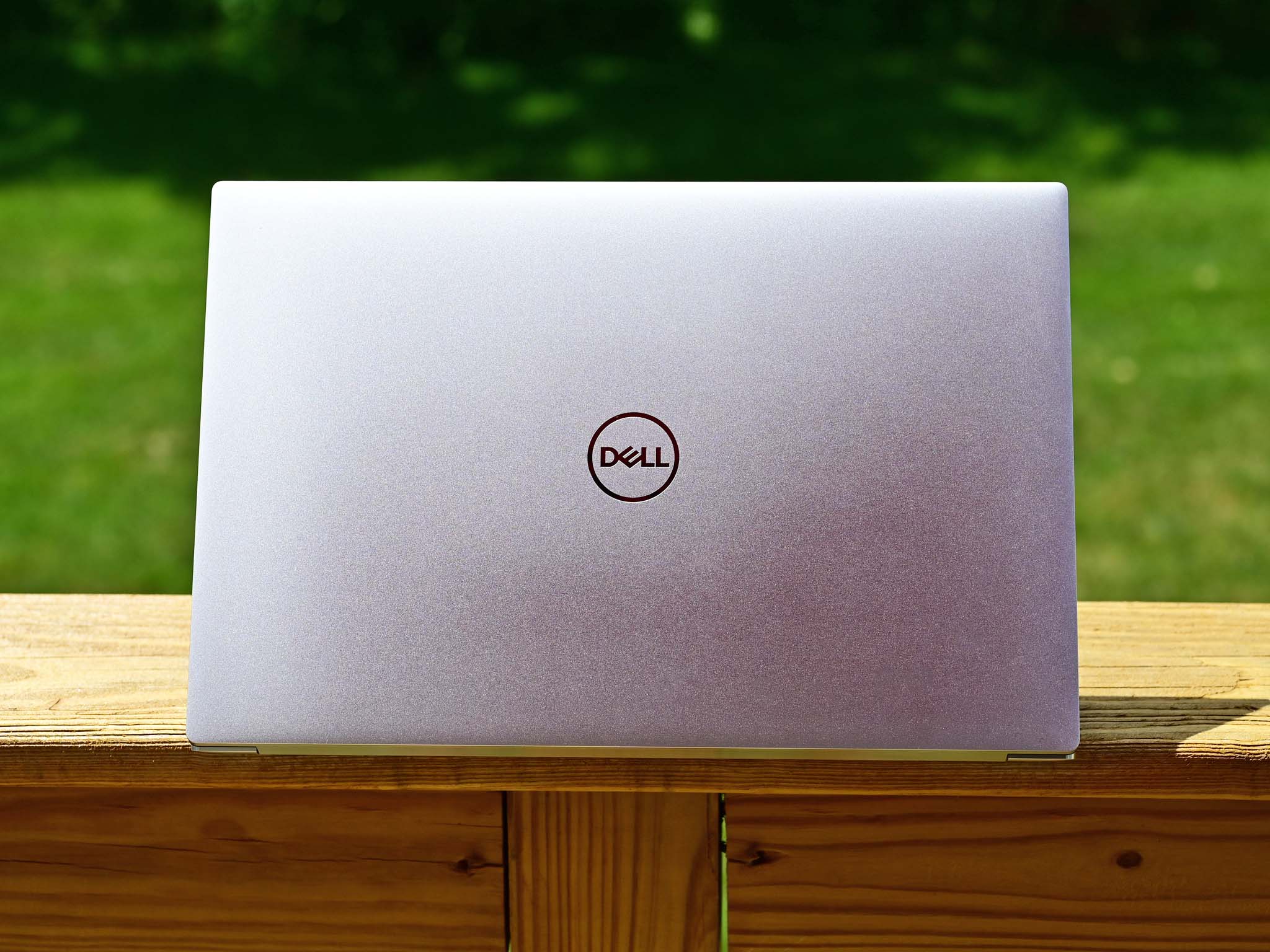
No comments: