Even if you dial into a Microsoft Teams meeting, you'll be able to raise your hand by using the number pad.
What you need to know
- Microsoft Teams will soon let people raise a hand within meetings using non-smartphones.
- PSTN participants will be able to press * and 5 to raise their hand within a meeting.
- The same feature also allows organizers to prevent PSTN participants from unmuting their devices.
Microsoft Teams allows people to dial into meetings through a phone line. This is a way to get people into a meeting that don't have access to a smartphone, PC, or other internet-connected device. While it gets people into the meeting, it lacks much of the functionality of using a web-connected device. At least one of those gaps is being closed, thanks to an upcoming feature for Microsoft Teams.
Soon, Teams will allow PSTN participants to raise their hands in a meeting by pressing * and 5 on the number pad.
Here's the description from the Microsoft 365 roadmap:
Presenters and Organizers can now prevent PSTN participants from unmuting. This change also allows PSTN participants to request to speak by raising their hand in a meeting via dial-pad command (press *5).
The feature is marked as in development and could arrive as soon as this month, though that date is subject to change.
Microsoft has several features related to PSTN devices, including recording PSTN calls, which rolled out last month.
Microsoft Teams
Free at Microsoft Free at App Store Free at Google Play Store
Microsoft Teams continues to grow in use in the professional space. You can already dial into meetings with a traditional phone. Soon, you'll be able to raise your hand using the number pad.
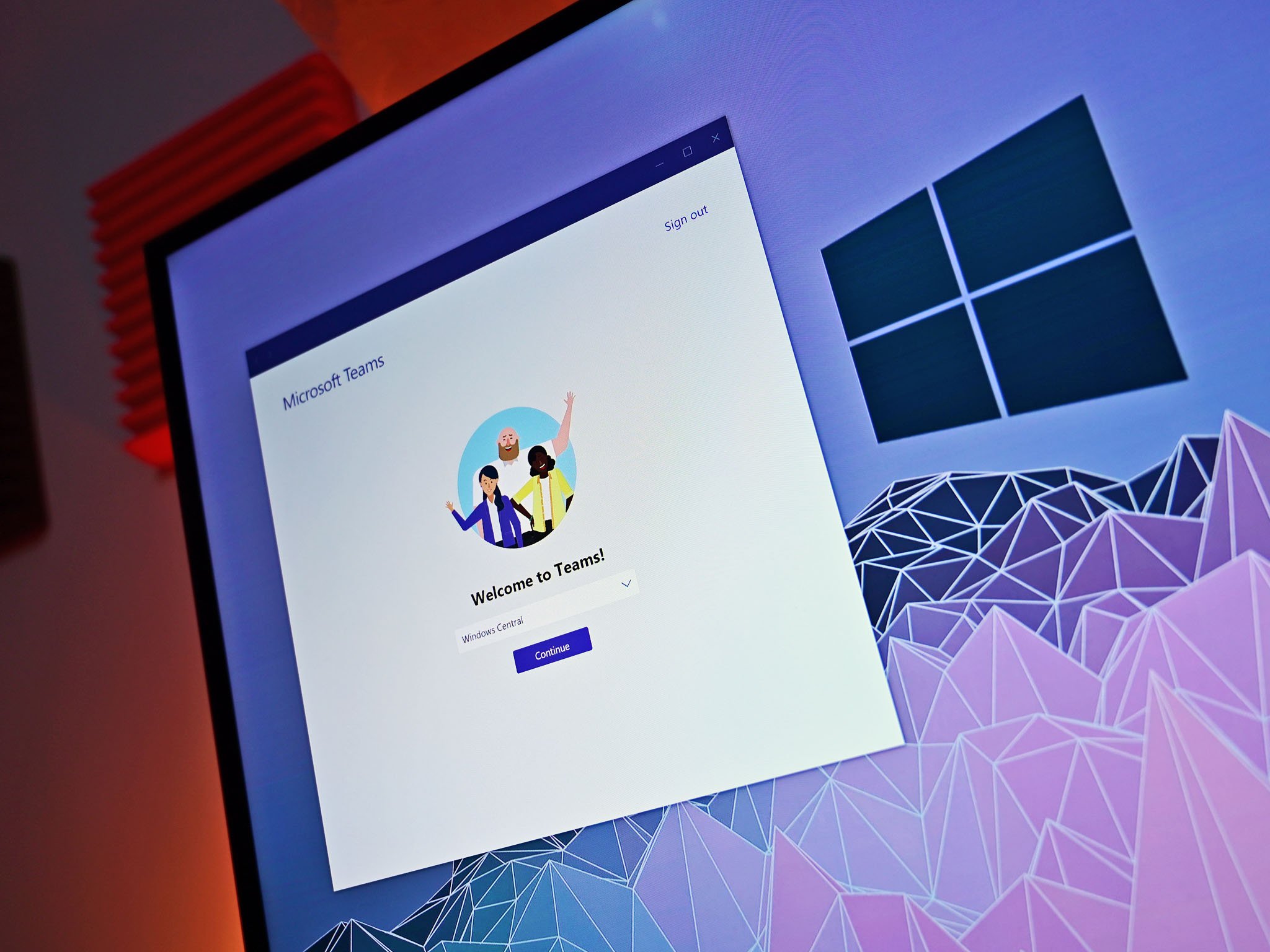
No comments: