You can bring rounded corners, new icons, and a redesigned download section to Steam with an unofficial patch.
What you need to know
- A patch is available that gives Steam a refreshed look inspired by Windows 11.
- To use the patch, you have to download the Metro for Steam skin.
- After installing the patch, Steam will have new icons, a redesigned download section, and an overlay with new icons.
Windows 11 has a fresh design that many people enjoy. Instead of waiting for Steam to update to match the design language of Windows 11, you can use a patch to give the gaming app a new look. A Reddit user by the name of "elpurogamer" shared an image of the patch in action and instructions on how to download it.
In order to use the patch, you have to download the Metro for Steam skin. You then have to swap some files around to achieve the new look illustrated in the post.
The maker of the patch shares instructions on how to make it work on GitHub:
- Download Metro for Steam 4.4 from official website https://metroforsteam.com/ and Download Inter Font from Google Fonts and install it.
- Unzip and drag it in the \Steam\Skins\ folder found in the Steam folder, if it does not exist create it.
- Download the latest release of Unofficial Windows 11 Patch for Metro for Steam 4.4
- Unzip and replace the files in the folder Steam\skins\metro-for-steam-4.4\
- After these [steps] you must start steam, go to settings, select interface and in this panel you have to choose metro-for-steam-4.4.
- Finally restart [Steam] and voila!
This is the first release of the patch, so you may run into some bugs.
Unofficial Windows 11 patch for Steam makes it look gorgeous
![Unofficial Windows 11 patch for Steam makes it look gorgeous]() Reviewed by admin
on
July 21, 2021
Rating:
Reviewed by admin
on
July 21, 2021
Rating:

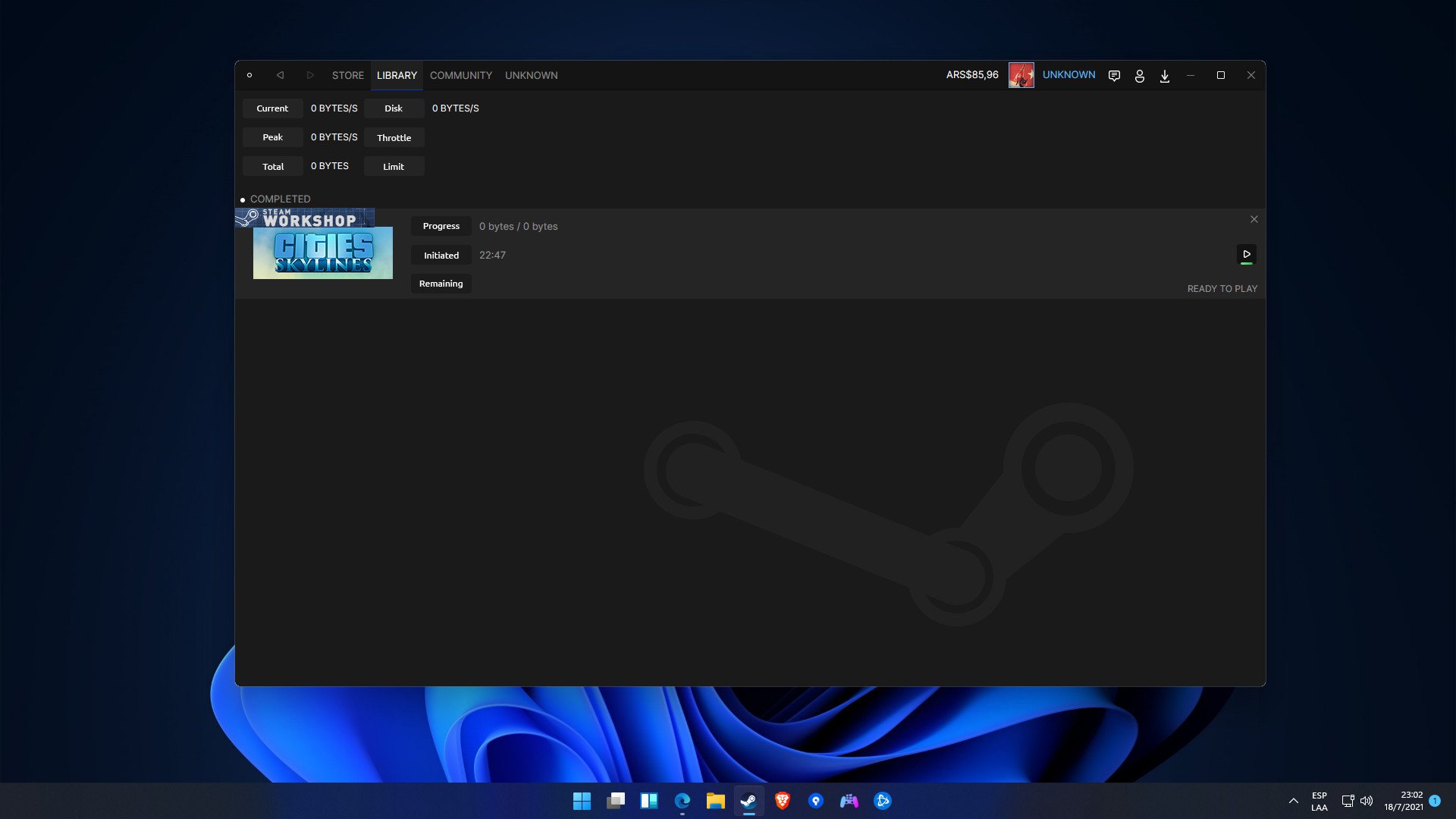

No comments: