Windows 3.1 to the rescue.
What you need to know
- A how-to for getting Windows 3.1 on an iPad is circulating the web.
- Its method is legal, as long as you have the original Windows installation floppy disks.
- If you do not have the floppy disks, the legality of attempting this procedure is a lot dicier.
Windows 3.1 is not widely used anymore. In fact, some would go so far as to say it's outdated. But that didn't stop one intrepid individual on Twitter, who took it upon himself to bring Windows 3.1 back to the mainstream by way of making it the heart and soul of an iPad (via iMore).
How-To Geek has broken down the process of how the feat was achieved. It turns out you don't need much to get going; a copy of Windows 3.1's installation media and an app called iDOS 2 are the primary ingredients of the whole operation.
As pointed out by How-To Geek, the actual tricky part of getting the OS on your iPad, if you care about legality, is that you'll need original Windows 3.1 installation floppies to have total coverage from the perspective of the law. If you don't have those lying around your house, you're either going to have to get exceedingly lucky at a rummage sale, give eBay a shot, or resort to sketchy web-based means to procure Windows 3.1 files.
Another item to note is that iDOS and the App Store apparently don't have the greatest working relationship, so you may want to grab the tools for the job before it's too late and the app potentially disappears.
With all that said, if you've got the magic ingredients and are keen on making Windows 3.1 on iPad a reality, the steps How-To Geek outlines aren't hard to replicate. With a small bit of effort, you, too, can play classics such as Solitaire and Minesweeper on your fancy modern tablet. Or, if you're not a fan of the ye olde days and are no longer enamored by the novelty of this article's main topic, you can hop back to the present with our coverage of all things Windows 11.
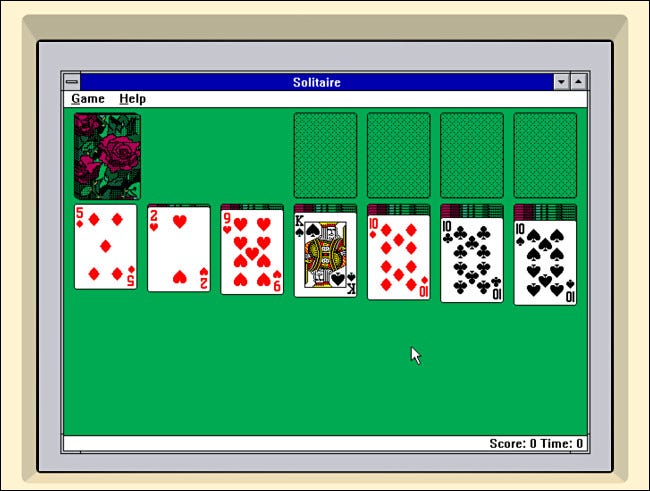
No comments: