Windows 11 updates are smaller and quicker than their predecessors, and you'll have a good guess at how long they'll take to finish.
What you need to know
- Windows 11 will show you an estimated time for how long an update will take.
- Microsoft explained that Windows 11 updates are 40% smaller and will install faster than updates for previous versions of Windows.
- At this time, the time estimate for an update does not always appear.
Windows updates frustrate people for many reasons, including being a bit of a mystery. Some Windows updates install quickly, while others seem to take forever. That will hopefully be a thing of the past, thanks to a new feature for Windows 11. The new operating system will let you know how long a Windows update will take.
We'd heard about this feature already, but there are now screenshots of it in action, courtesy of gHacks. When an update for a PC running Windows 11 was ready, the usual prompt to update the system also listed a time estimate.
The folks at gHacks broke out a stopwatch and determined that the update actually took just a minute, which is significantly shorter than the five minutes the OS estimated. That's probably welcome, though, as people would prefer a more conservative estimate for how long an update will take.
At least at this time, it does not appear that this option always shows up. I have an update ready to install on my PC running the latest Windows 11 Insider preview build, but the Settings app doesn't show a time estimate for the update. The power icon within my Start menu doesn't show the time estimate either.
During the Windows 11 livestream, Microsoft's Panos Panay promised that Windows 11 updates will be 40% smaller and install quicker than updates for previous versions of Windows. In conjunction with those improvements, a time estimate for updates should make the process of keeping Windows 11 up to date a lot less stressful.
Microsoft is also returning to one major feature update per year, so you'll run into longer updates less frequently.

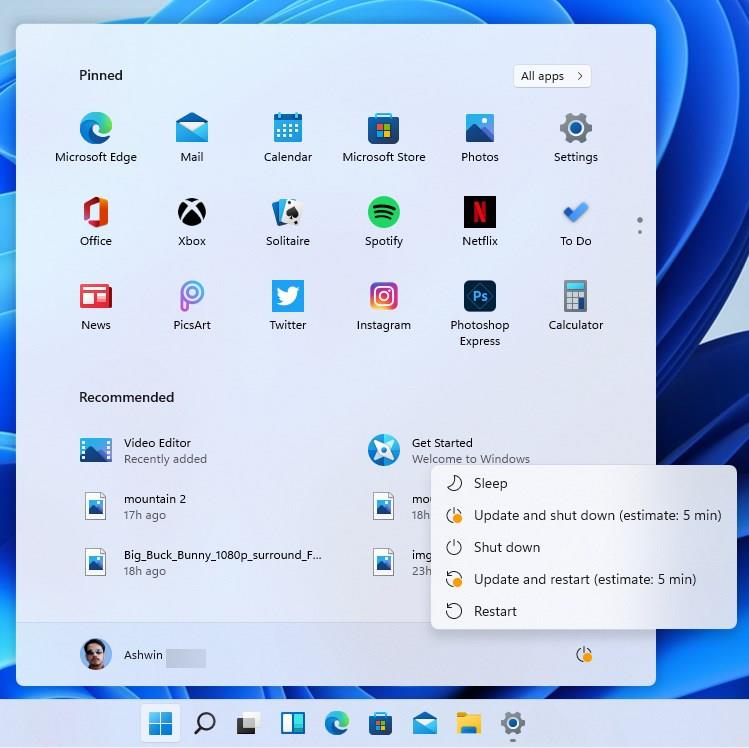
No comments: