Another month is over, which means several features have rolled out to Microsoft Teams.
What you need to know
- Microsoft released several new features for Teams in August 2021.
- Presenters can now use a reporter mode which cuts out their background and places a presentation behind them.
- Reading Progress rolled out to Teams for Education alongside other features.
Microsoft Teams is one of the company's most actively developed apps. We cover many of its features as they roll out but at the end of each month Microsoft rounds up everything that's new in a convenient post. Here's the complete list of new features and capabilities in Teams from Microsoft.
Meetings & webinars
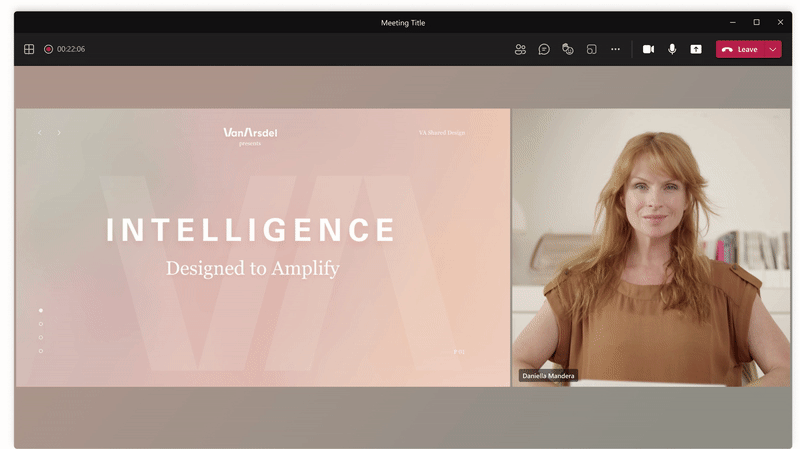
The new reporter mode is the standout feature for Teams meetings and webinars this month. The feature cuts the background out behind a presenter and places content next to them. As the name suggests, this setup looks like someone presenting news on TV.
Here's everything that's new for meetings and webinars:
- Reporter and Side-by-Side options in Presenter Mode for desktop and window sharing
- New assignment experience in separate window for Breakout Rooms
- Live Captions and Live Transcript in additional spoken languages for Teams Meetings
- Starting recording and live transcript simultaneously
Calling
Only one new feature rolled out related to calling for Teams. It lets Citrix Workspace users be admitted to a meeting with the Teams dial pad.
Devices
Quite a bit came out for Teams devices this month. Videos should look better now since the majority of Teams Rooms devices now support 1080p resolution for outgoing video.
Here's every update related to Teams Rooms devices:
- Microsoft Teams Rooms update on Android
- New remote provisioning and sign-in experience
- Support for sharing via HDMI ingest
- Auto answer for Meet Now
- 1080p resolution for outgoing video
- Teams panels
- Tailor Teams panels experience with Teams Extensibility/Line of Business app support
- Remote provisioning and sign in
- Hide meeting names for sensitive spaces
- Newly Certified Devices
Power Platform and custom development
The only feature that shipped related to power platform and custom development is Together Mode Extensibility. This lets developers create custom scenes for Together Mode.
Management
Teams also only gained a single feature related to management. Global admins can now delegate admin roles to specific members for the device management section of the Teams Admin Center.
Teams for Education
Teams for Education gained a handful of features. The biggest addition is the Reading Progress feature, which lets students practice reading. Educators can review the recorded practice of students within the Assignments section of Teams.
Here's everything that rolled out for Teams for Education in August 2021:
- Create, edit, and join Microsoft Teams meetings in Canvas
- Communicate and collaborate with class teams from Blackboard
- Reading Progress
- Simplified navigation in class teams
Government
Some of these features, such as native Windows notifications, were available for other versions of Teams and are now rolling out to government customers. Other features, like the option to start live captions and a recording simultaneously, are rolling out to government customers at the same time as other versions of Teams.
Here is everything that shipped to US Government Community Cloud (GCC), US Government Community Cloud High (GCC-High), and United States Department of Defense (DoD) customers:
- Reporter and Side-by-Side Presenter Mode in desktop or window sharing
- Breakout Room Timer, Room Retention, and Participant
- Live Captions and Live Transcript in additional spoken languages for Teams Meetings
- Live Transcription with speaker attribution in Teams Meetings
- Starting recording and live transcript simultaneously
- Lower all raised hands
- Include computer sound when sharing on Mac
- Updating settings for attendees' video
- Dual-tone multi-frequency support for Virtual Desktop Infrastructure (Citrix Workspace-only)
- Windows 10 Native Notifications in Teams
- MacOS native notifications in Teams
- Chat preview notification settings
- Customize your organization's apps store in Teams for government clouds
- Role based access scoping on devices category
- Device management capabilities

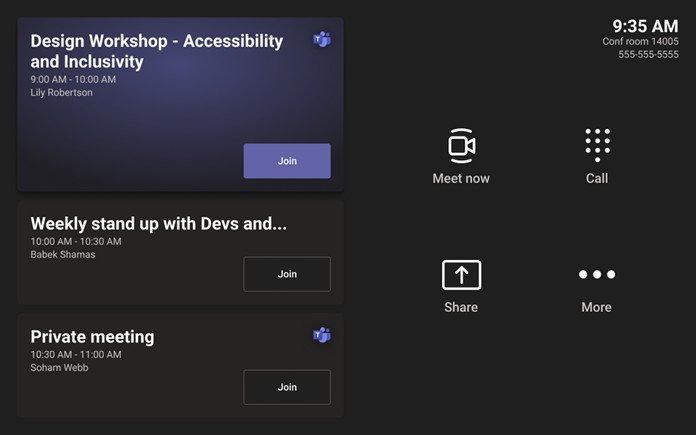
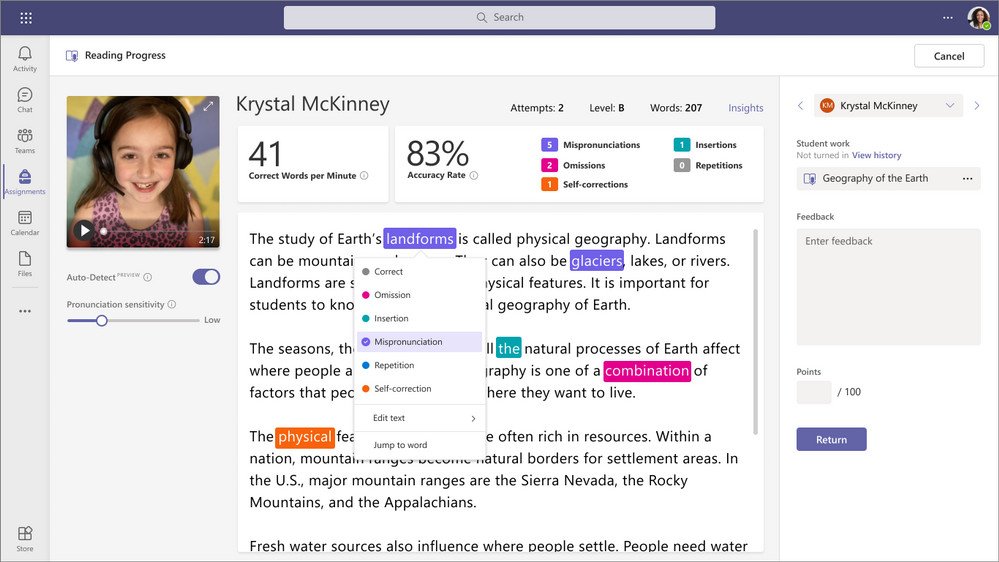
No comments: