As long as your PC and laptop support Miracast, you can use your laptop as an external display.
Adding a second monitor to your workstation is an excellent way to expand your productivity, and while the best computer monitors are great for this, you can use your laptop as a second display, too. This is pretty useful, as you can save some money by using a laptop that you already own instead of buying a brand-new external monitor to use. You'll be able to do this as long as both your main PC and your laptop support wireless Miracast connectivity.
In this Windows 10 guide, we'll show you how you can successfully use your laptop as a second monitor.
How to use your laptop as a second monitor
Here's how you can extend your desktop's display to your laptop and use it as a second monitor (this process also works with two laptops):
- On the laptop you want to use as a second monitor, open the Settings app.
-
Select the System option.
- Scroll down and select the Projecting to this PC tab.
-
Select the first drop-down menu under "Some Windows and Android devices can project to this PC when you say it's OK" and select Available everywhere on secure networks (in this case, your home Wi-Fi).
- On your main PC, use the Windows Key + P shortcut to open your PC's display projection settings.
-
Select Extend from the options list. This will allow you to use your laptop as a second monitor when you project to it.
- Select Connect to a wireless display.
- Select your laptop when its name appears to connect to it.
Now that your PC is projecting to your laptop and you've selected the Extend option on your PC, you can use your laptop as a second monitor.
More Windows resources
If you'd rather use a dedicated external monitor instead of a laptop for a second display, don't miss our guide on how to set up multiple monitors on Windows 10. Also, for more helpful articles, coverage, and answers to common questions about Windows 10 and Windows 11, visit the following resources:

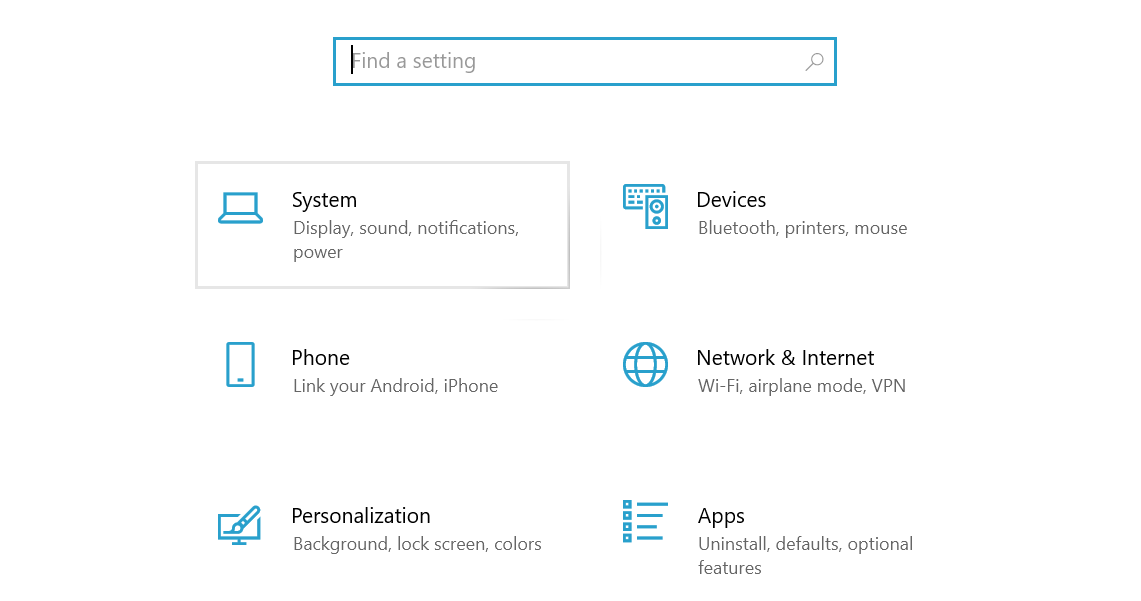
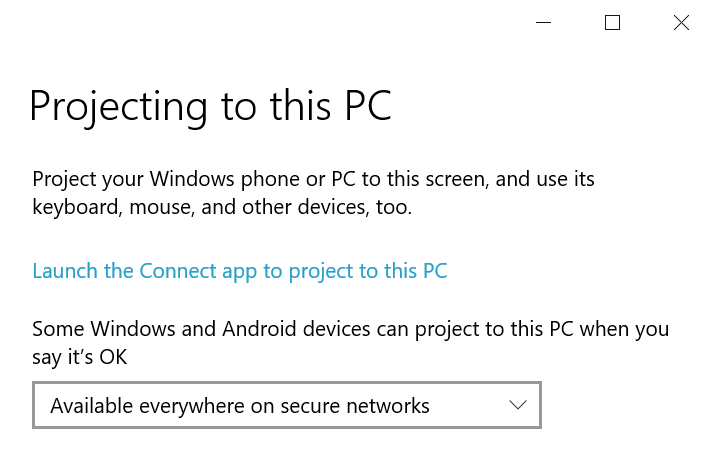

No comments: