The voice of the people has been heard.
What you need to know
- Overlay scrollbar flags have returned.
- Only Edge Canary and Dev will have it, for now.
- It's been brought back due to popular demand.
Miss the overlay scrollbar flags in Edge and want your ideal scrolling experience back? Well, Microsoft has heard you. Scrollbar flags are officially back, as long as you're on Edge Canary or Dev, versions 94.0.987.0 and up.
Here are the steps Microsoft has provided for bringing overlay scrollbar flags to your Edge experience:
You can see these changes by launching the browser via command line or the Run program in Windows. Before you do, be sure you close out all instances and channels of Edge. Once you've done that, to test this in Canary, open Command Prompt or Run, and type in (quotes included, and no spaces after the commas in --enable-features) "%LOCALAPPDATA%\Microsoft\Edge SxS\Application\msedge.exe" --enable-features=OverlayScrollbar, OverlayScrollbarWinStyle, OverlayScrollbarWinStyleAnimation and hit Enter or Run to open Edge with these flags enabled.
In the same announcement blurb where the steps were posted, Microsoft gave a bit of context, mentioning that overlay scrollbar flags have been brought back due to Insider demand.
There's no word yet on whether this feature will be coming to standard Edge anytime soon, so either wait and see what happens or dive into the experimental realms of Canary and Dev to enjoy the feature alongside whatever other new things Microsoft cooks up.
Thanks, Leonardo V., for the tip!
Microsoft Edge
Free at Microsoft Free at Microsoft (Beta) Free at Microsoft (Dev) Free at Microsoft (Canary)
Edge Canary has loads of features that make it worth checking out if you want a little extra something-something that the vanilla version is lacking. For example: Overlay scrollbar flags. You want those, right?

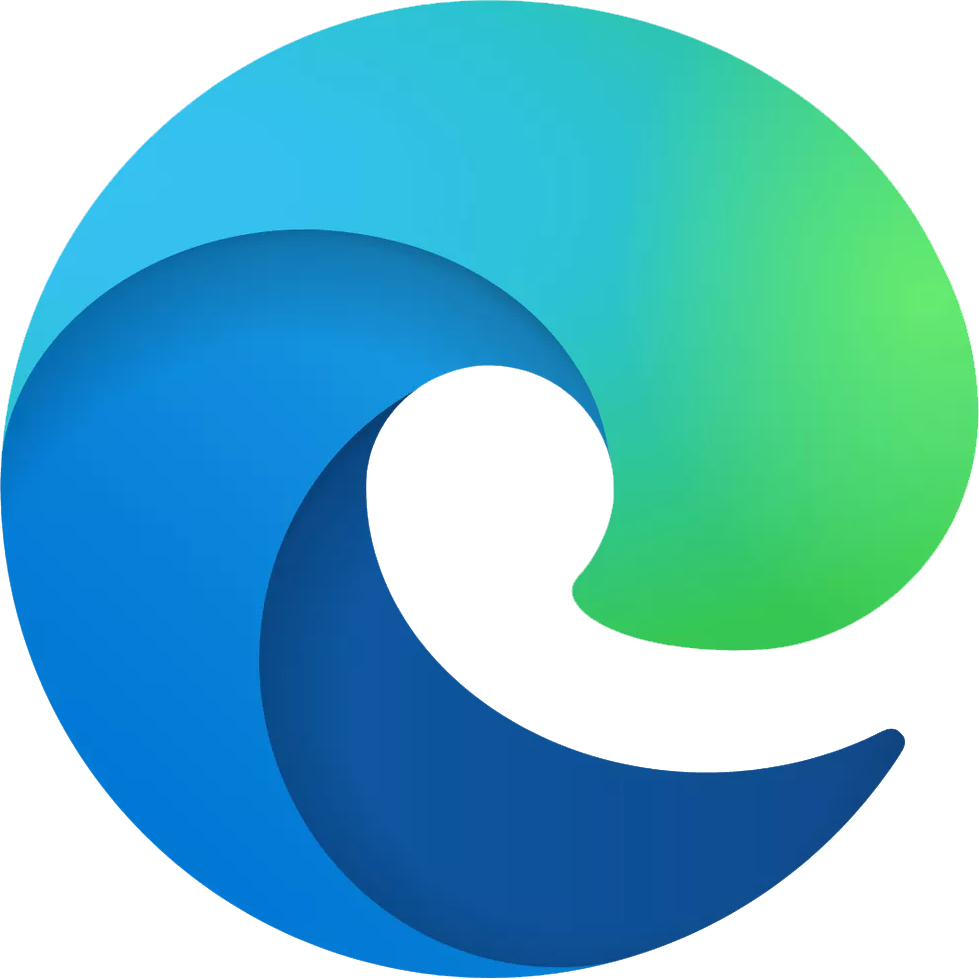
No comments: