It took a bit of time, but a better Health Check app is here.
What you need to know
- The Health Check app has been helping people determine whether their machines are eligible for Windows 11.
- It has had some issues with conveying feedback.
- Now, Insiders are getting an updated preview version set to clean up the app's shortcomings.
Windows Insiders can now access an updated PC Health Check app that aims to provide more utility than its previous iterations, which left many users confused over the state of their machine's eligibility for Windows 11. To quote Microsoft, the updated preview version "expands the eligibility check functionality with more complete and improved messaging on eligibility and links to relevant support articles that include potential remediation steps."
For example, if your PC needs Secure Boot enabled, you'll get hit with a yellow flag that says "this PC must support Secure Boot," followed by a link detailing how to enable Secure Boot. Another example would be the Health Check app showing a red flag if your CPU doesn't qualify for Windows 11, in which case the app will list your processor type and provide a link to where you can check which of the best CPUs for PCs are supported.
Microsoft will allow for a short feedback period wherein the updated version of the Health Check app will remain exclusive to Insiders. The company plans to release the revised app for general availability "in the coming weeks" following the Insider feedback period.
That's not all, though. "Today, we are also simultaneously releasing versions that support 64-bit Windows, 32-bit Windows, Windows on Arm and Windows 10 in S mode PCs to Windows Insiders," Microsoft has announced, meaning wherever you want to utilize the Health Check app, you can.
Alongside the PC Health Check app update, Microsoft has also updated its list of Windows 11-compatible Intel 7th-Gen chips, as well as confirmed that you don't absolutely need a supported CPU to make the jump to the new OS.
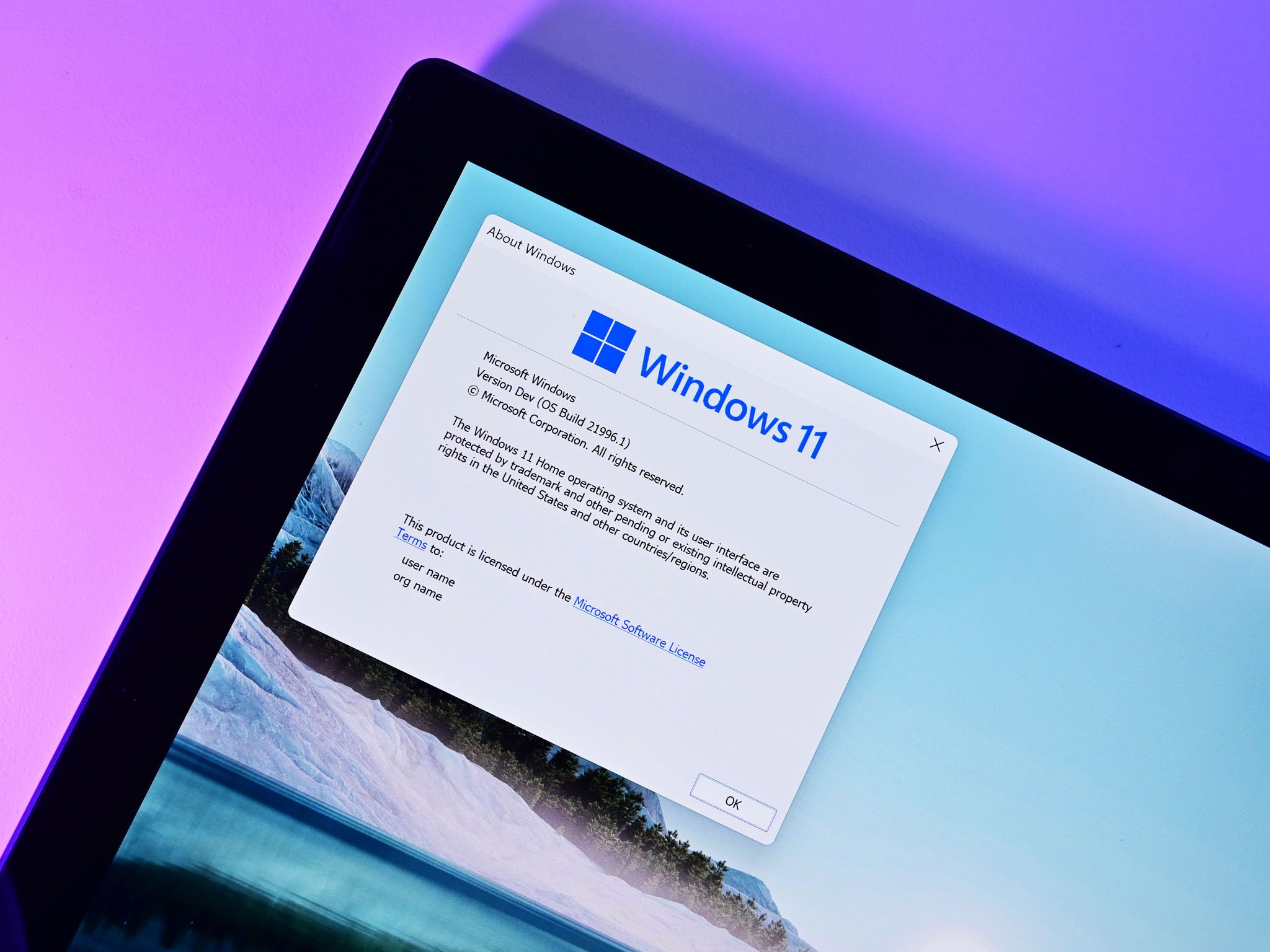
No comments: