Panasonic has updated its groundbreaking 2019 Toughbook FZ-55 semi-rugged laptop with Intel 11th Gen, Wi-Fi 6, and Thunderbolt 4, making it ready for Windows 11 and more.
When it comes to professional-level rugged and semi-rugged PCs, no one does it better than Panasonic. The company is going on its 25th year of being the No. 1 seller of laptops for military, government, industry, police, and utility, and for a good reason — they're the best.
Introduced in 2019, the Toughbook 55 (FZ-55) is one of Panasonic's most popular offerings. It's a 14-inch laptop with three modular bays, 4G LTE, and a touchscreen with pen support. The new MK2 model keeps the overall design but refreshes the internals jumping from Intel 8th Gen to Intel 11th Gen along with all the other improvements that come along.
Here's why the Toughbook 55 is still the best semi-rugged laptop on the market.
Panasonic Toughbook 55 MK2
Bottom line: The Panasonic Toughbook 55 gets an update for 2021 with Intel 11th Gen, Iris Xe graphics, Thunderbolt 4, Wi-Fi 6, and boosts in RAM and storage. The changes make the Toughbook 55 the undisputed best semi-rugged PC for professionals.
The Good
- 3 modular bays including removable SSD, bigger GPU
- Optional 4G LTE (dual SIM)
- Outstanding design, semi-rugged build quality
- Loud 92dB speakers
- Over 25 hours battery life
The Bad
- 16:10 display would be better
Panasonic Toughbook 55 MK2: Price and availability
 4,000 feet up with 4G LTE the Toughbook 55 thrives.
4,000 feet up with 4G LTE the Toughbook 55 thrives.
The refreshed Panasonic Toughbook 55 MK2 is now available direct through Panasonic and associated resellers like MooringTech and GovDirect. It replaces the original 2019 Toughbook 55 (MK1), although all the existing accessories, mounts, chargers, and batteries are fully compatible between the two.
Pricing begins around $2,000 depending on volume purchases and configuration choices. The Toughbook 55 can be configured with various processors, optional 4G, touch or non-touch displays, RAM (16GB to 32GB), and storage (up to 2TB).
Special orders can be made for Toughbook 55s with no cameras and no wireless connectivity (Wi-Fi, Bluetooth) for security concerns.
Panasonic Toughbook 55 MK2: What you'll like
The Panasonic Toughbook 55 MK2 is classified as a semi-rugged laptop. The new MK2 model effectively makes it an excellent consumer Ultrabook but built for professional field use. The target audience is police, fire, EMT, military, government, and utility, although anyone can buy one for personal use.
Being semi-rugged means being MIL-STD 810H compliant for short drops (3 feet), salt fog, temperature shock, etc., and being IP53 certified. IP53 means the Toughbook 55 is "dust and splash-proof," primarily because the ports (ingresses) have covers. The keyboard is also spill-resistant, the display is recessed for impact protection, and the chassis is a rugged magnesium alloy.
While the MK2 version is identical to the 2019 MK1 model externally, the hardware has been refreshed to make it faster and better than before (it's also better suited for the optional Windows 11 upgrade).
Here's what's new for 2021:
- 11th Gen i5 and i7 vPro CPUs (up from 8th Gen)
- Intel Iris Xe graphics (up from UHD)
- 512GB to 2TB NVMe SSD (doubled max size, faster read/write)
- 16GB to 32GB DDR4 3200MHz RAM (doubled std size, 1.5x faster)
- Wi-Fi 6 (up from Wi-Fi 5)
- Bluetooth 5.1 (up from BT 5.0)
- Thunderbolt 4 (up from Type-C 3.1)
- USB-A 10Gbps (up from 5Gbps)
Specifications for the Toughbook 55 MK2 make it on par with modern laptops in 2021:
| Category | Panasonic Toughbook 55 MK2 |
|---|---|
| Operating system | Windows 10 Pro |
| Display | 14-inch, 16:9, IPS HD (1366x768) Non-touch or Full HD (1920x1080) Touch Anti-reflective and anti-glare Day/Night Mode Up to 1,000 nits |
| Processor | Intel Core i5-1145G7 vPro (4.4GHz) Intel Core i7-1185G7 vPro (4.8GHz) |
| Graphics | Intel Iris Xe |
| Memory | 16GB or 32GB DDR4 3200 User-upgradeable to 64GB (2 DIMMs) |
| Storage | 512GB, 1TB, or 2TB Quick-release OPAL NVMe SSD with heater |
| Front camera | 1080p with privacy shutter Tetra-array mic |
| Security | Infrared with Windows Hello Secured-core PC TPM 2.0 NEST BIOS compliant Kensington cable lock (x2) Optional SmartCard reader (xPAK) Optional contactless SmartCard reader (xPAK) Optional fingerprint reader (xPAK) |
| Connectivity | Wi-Fi 6 Bluetooth 5.1 Optional 4G LTE-A (FirstNet) Dual-SIM (Nano, eSIM) CBRS Band 48 compatible Optional dedicated GPS (u-blox NEO M8N) |
| Ports | USB-C Thunderbolt 4 USB-A x2 (10Gbps, 5Gbps) MicroSDXC-UHS-1 HDMI 2.0 Ethernet RJ-45 Optional: USB-A, Fischer USB, VGA, 2nd Ethernet, Serial D-sub 9-pin |
| Audio | 92db speakers (top deck) |
| Battery | 6300mAh (optional x2) Up to 19 (38 hours x2) Hot swap with optional 2nd battery |
| Water resistance | IP53 MIL-STD 810H |
| Dimensions | 10.7 x 13.6 x 1.3 inches |
| Weight | 4.6 pounds (HD model), 4.9 pounds (Touch FHD model) |
Thanks to the latest Intel 11th Gen processors, improved SSD, faster RAM, and Iris Xe graphics, Toughbook 55 does well in our benchmarks. Panasonic's thermal solutions are pretty basic compared to prosumer laptops. Hence, performance is not at the top, but it is markedly improved from the previous MK1 model with 8th Gen Intel and much slower internal storage. As an example, the SSD jumps from a measly 500+MB/s to over 2,300MB/s for sequential read.
Battery life is outstanding. With both battery packs enabled, the Toughbook 55 blows past 20 hours of usage easily and can likely go past 25 hours, especially when leaving it in night mode. Since the battery packs can be hot-swapped, this laptop could go for days. Toss in a 100W or 120W solar charger, and you could use this laptop indefinitely in the field.
Panasonic is unmatched in this field, and the Toughbook 55 shows why.
Opening the Toughbook 55 MK2, you are greeted with a 14-inch IPS display. Our review unit features the Full HD screen with touch support, which works while wearing gloves, and includes a siloed stylus. Users can choose between the four touch modes (inking only, touch and inking, touch, or touch with gloves).
While not a color-accurate display (63% sRGB, 47% DCI-P3), the Toughbook 55 MK2 is not aimed at graphics professionals or those who do professional media editing. The screen is uncalibrated, which is not unexpected. However, it does hit over 900 nits of brightness, which, when combined with the matte and anti-reflective properties, makes it very viewable outdoors (there is also a sensor to auto-adjust brightness).
Like other Toughbooks, the Toughbook 55 MK2 has a day/night mode where users can set the display to orange, green, red, blue reduced, or grayscale. Likewise, the keyboard backlight can also be set to white, red, blue, or green. The screen can also drop down to just 0.6 nits of brightness (the lowest I have ever seen), which makes this laptop excellent for night work or while wearing night goggles.
The spill-resistant keyboard is replaceable and very enjoyable to type on even compared to prosumer laptops. The keys are spread out enough that you can type while wearing gloves.
 The Toughbook 55's siloed pen.
The Toughbook 55's siloed pen.
Unlike other Toughbook PCs, this one uses Microsoft Precision drivers. While it is still a small trackpad, the drivers and buttons make it very functional, and I have no complaints.
Audio is delivered via two top-firing speakers that can peak at 92dB, which is extraordinarily loud. While these speakers aren't great for watching a movie, they are perfect for hearing a voice in outdoor and noisy environments.
The front-facing full HD camera is quite decent, and the four front-facing microphones ensure excellent communication in the field. A sliding privacy door hides the camera and the Windows Hello infrared sensor.
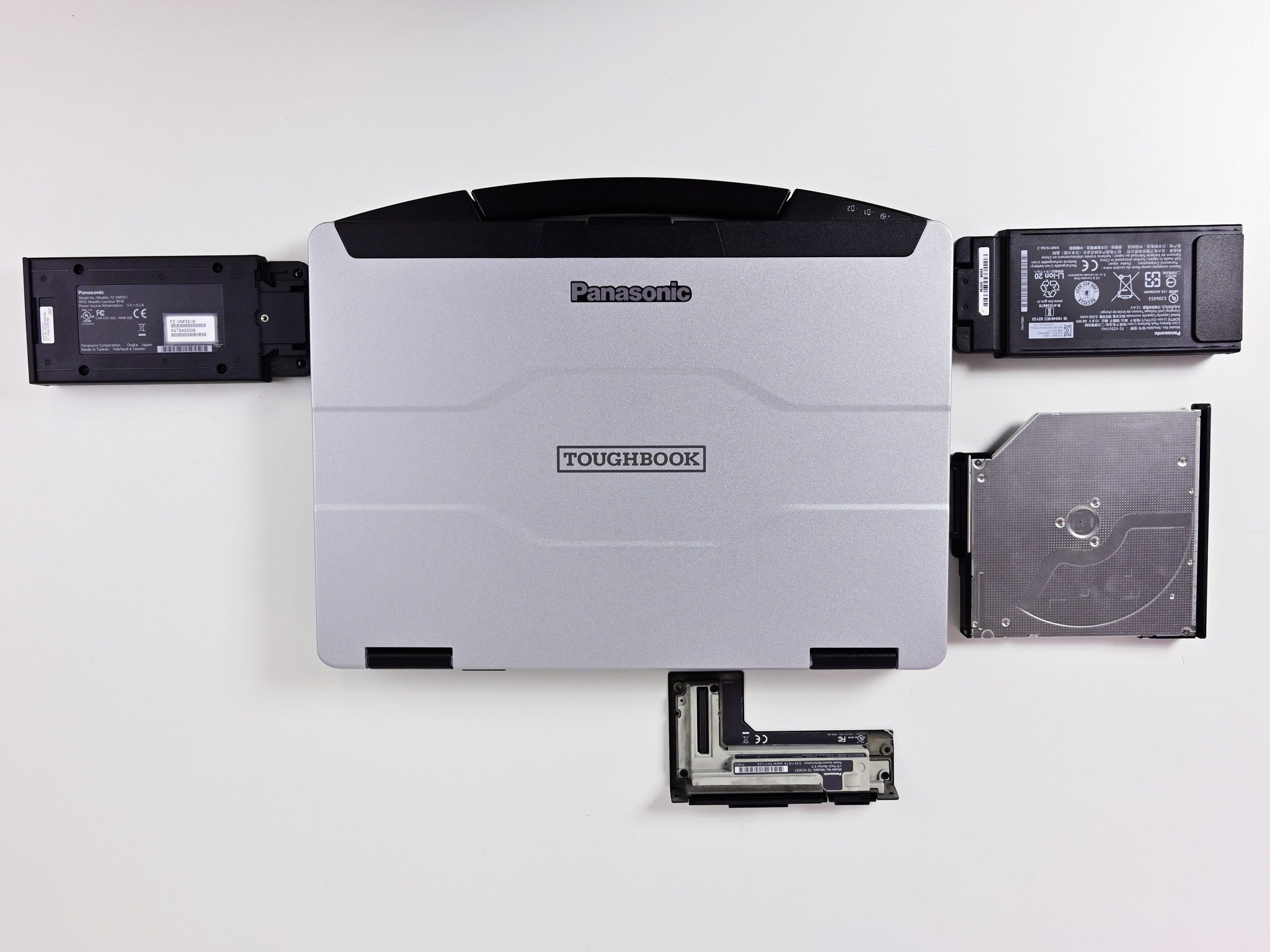 The Toughbook 55's modular bays and xPAKs.
The Toughbook 55's modular bays and xPAKs.
The real magic with the Toughbook 55 is its three modular bays. By default, the laptop has one battery pack, and the other two bays have empty fillers. Customers can purchase various xPAKs to adapt the computer for multiple missions without sending the laptop back to Panasonic for servicing. Two bays are toolless (the rear has some simple screws), and customers can add more ports via the rear expansion area.
The various xPAKs include:
- Rear expansion area: VGA + Serial and either USB-A, LAN, or Fischer USB
- Front expansion area: Fingerprint reader, Contactless Smartcard, or Insertable Smartcard
- Universal Bay expansion area: Barcode reader, Insertable Smartcard, Blu-ray Drive, DVD Drive, 2nd OPAL SSD, or AMD Radeon GPU (due early 2022)
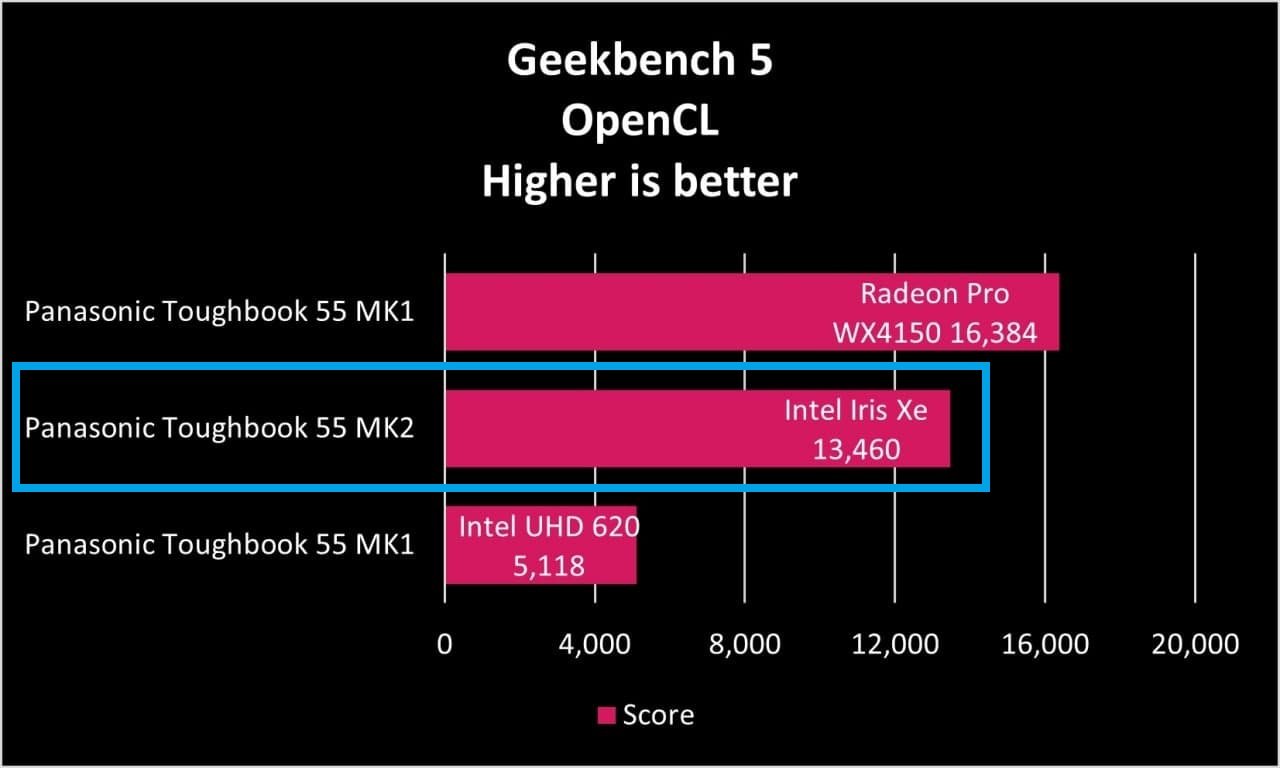 The various Toughbook 55 GPU configurations.
The various Toughbook 55 GPU configurations.
On the earlier Toughbook 55, an optional AMD Radeon WX4150 GPU xPAK was offered to improve over the Intel UHD graphics. That GPU no longer works with the MK2 version, but the new Intel Iris Xe graphics reduces its efficacy anyway. However, Panasonic tells me a newer xPAK AMD Radeon GPU is coming in Spring 2022 with much better performance.
Optional 4G LTE with multi-carrier support and satellite GPS lets this laptop connect anywhere in the world. Customers can drop in a SIM (in the rear) or use an electronic SIM (eSIM). Customers can also order a dedicated GPS module (u-blox NEO-M8N) and use built-in Band 48 CBRS (private LTE).
Panasonic Toughbook 55 MK2: What you won't like
There is really nothing wrong or bad about the Toughbook 55. The MK2 model brings with it very modern features, including Thunderbolt 4. Usually, purpose-built laptops for enterprise and field use lag the consumer market, but Panasonic stays ahead of the curve. It's refreshing to see.
The only improvement would be adding optional 5G, which is likely for an MK3 model in another two years. But, again, the target audience for this laptop is less interested in 5G right now, so this is more of a nitpick.
Likewise, moving to a taller 16:10 display instead of 16:9 would let the screen show much more information without scrolling, which is always a benefit. I also wouldn't say no to a 2K resolution.
Panasonic Toughbook 55 MK2: Competition
There is not much competition for the Toughbook 55, primarily due to other companies like Dell not refreshing their rugged PCs.
The Toughbook 55 is easily the best semi-rugged laptop right now and likely for the next few years.
There is the Dell Latitude 5420 with a 14-inch display, which is very similar in overall design and audience to the Toughbook 55. However, it is still on Intel's older 8th Gen CPU. It has no modularity besides a hot-swappable battery, no Thunderbolt 4, uses Bluetooth 4.2/Wi-Fi 5, is slightly heavier, has just 16GB of RAM, and has no option for 4G LTE. It also feels like Dell is slowly backing out of rugged devices due to Panasonic's strong presence.
Other options start to veer to different form factors. Panasonic offers the Toughbook 33, a 2-in-1 tablet PC with a keyboard. There is also the 10.1-inch and brand-new Toughbook G2, which is also very modular.
We have more recommendations in our best rugged laptops guide.
Panasonic Toughbook 55 MK2: Should you buy it?
You should buy this if ...
- You need a semi-rugged Windows 10 PC for outdoor field use
- You need a semi-rugged laptop with 4G LTE, inking, and modern hardware
- Your mission often changes, requiring adaptable Panasonic xPAKs
- You're employed as police, fire, EMT, military, utility, or anywhere where a standard laptop would break
You shouldn't buy this if ...
- You need just a basic, consumer laptop for indoor use
- You like to use your PC to write social media hot takes or your big novel at Starbucks
- You're a gamer
Even though I am not the target demographic for the Toughbook 55, it is one of my favorite laptops to use, which says something. The ability to get 25 hours of battery life, be connected all the time to the internet, the built-in carry handle, and wielding such a rugged laptop is a lot of fun. That speaks volumes about the Toughbook 55. If I, a laptop snob, can enjoy it, I can only imagine how EMT, police, or military would feel in using it, too — it's fast, reliable, and has all the modern perks of a 2021 prosumer laptop.
Panasonic is almost unmatched in this field, and the Toughbook 55 shows why. Its rugged and semi-rugged PCs (and Android tablets) have not just the best features and design, but the best features and designs its core customers want. It then executes those requirements with some outstanding engineering.
With 11th Gen Intel, 4G LTE built in, and the ability to do on-the-fly changes, the Toughbook 55 is easily the best semi-rugged laptop right now and likely for the next few years.
Panasonic Toughbook 55 MK2
Bottom line: The Panasonic Toughbook 55 gets an update for 2021 with Intel 11th Gen, Iris Xe graphics, Thunderbolt 4, Wi-Fi 6, and boosts in RAM and storage. The changes make the Toughbook 55 the undisputed best semi-rugged PC for professionals.










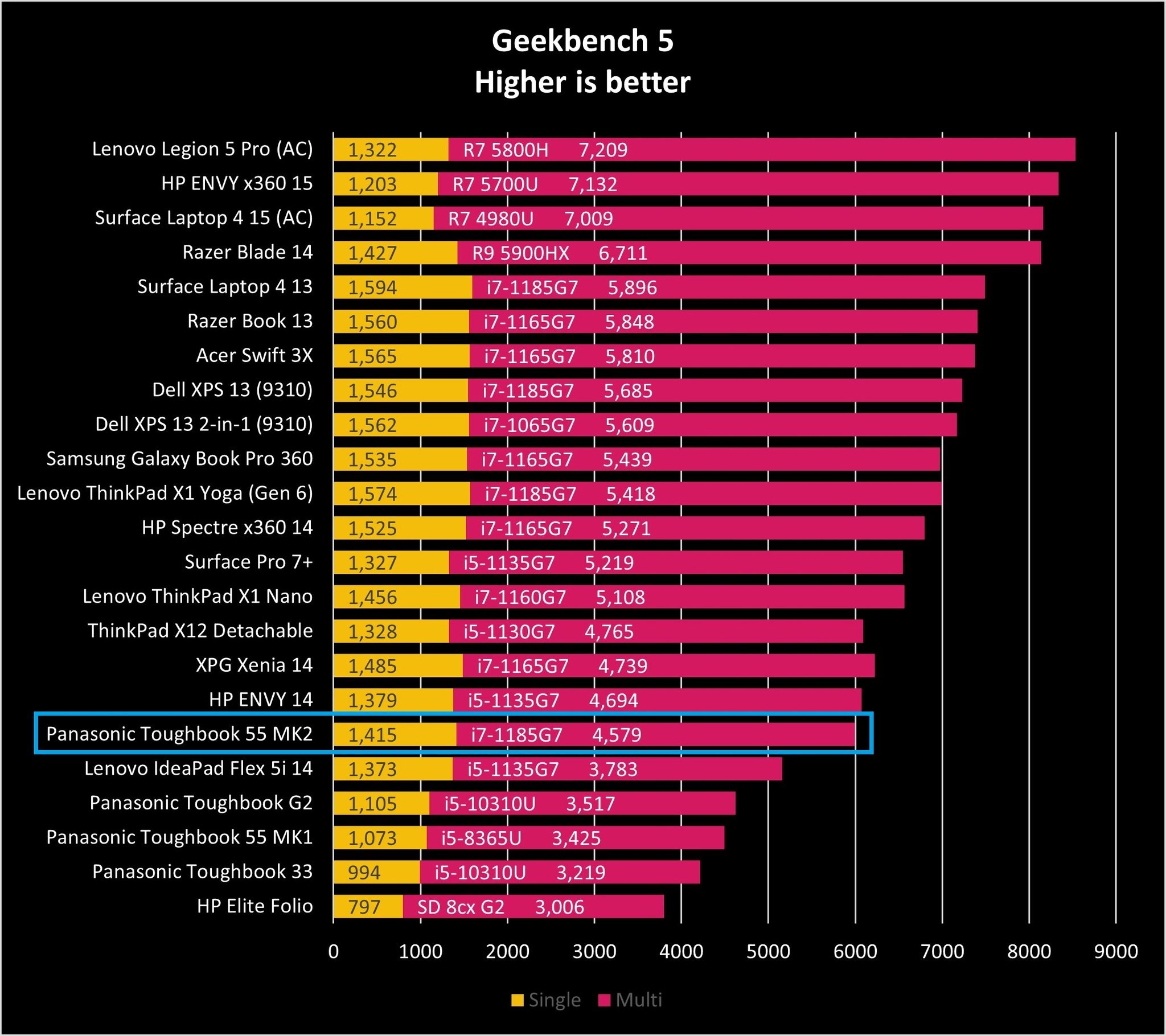
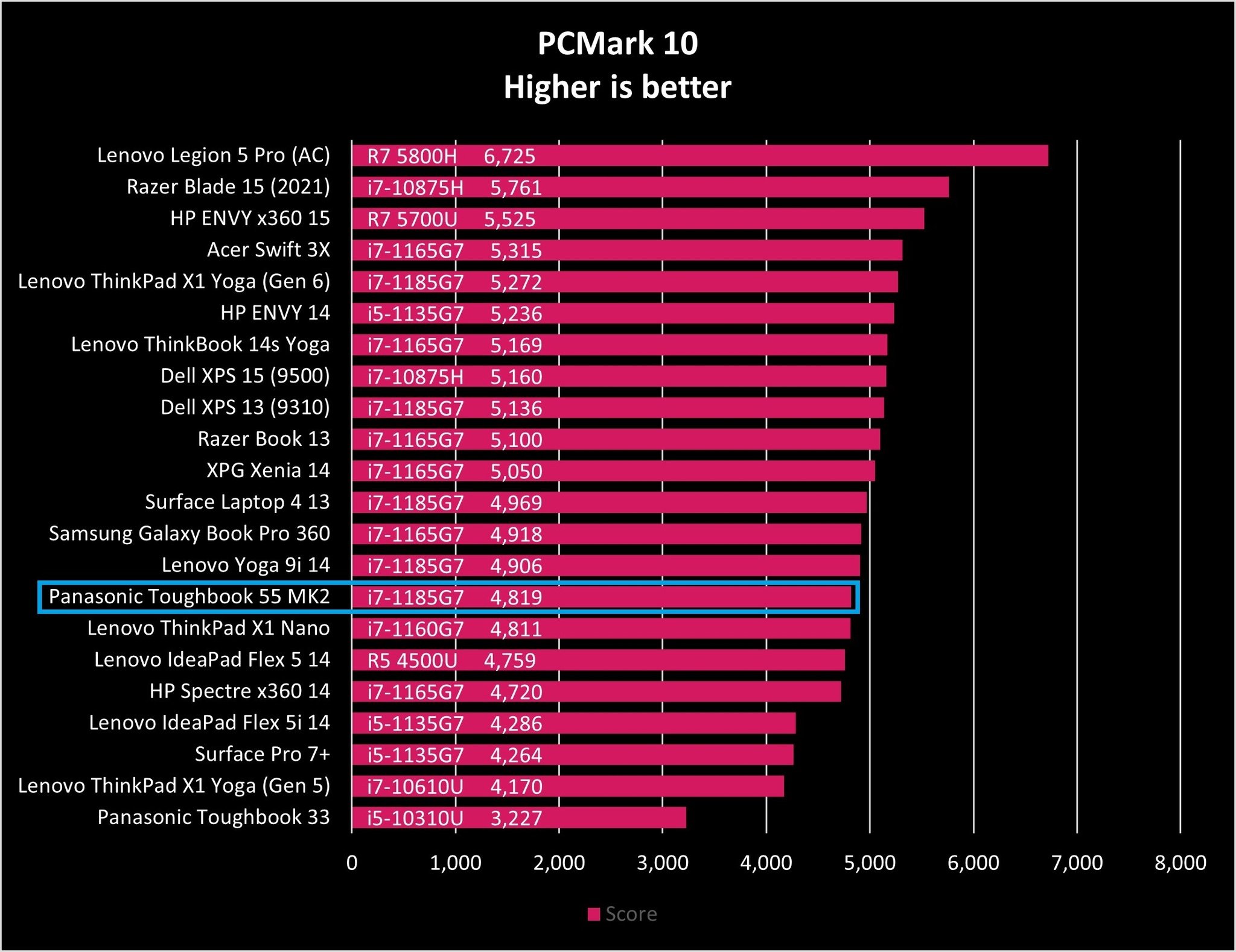
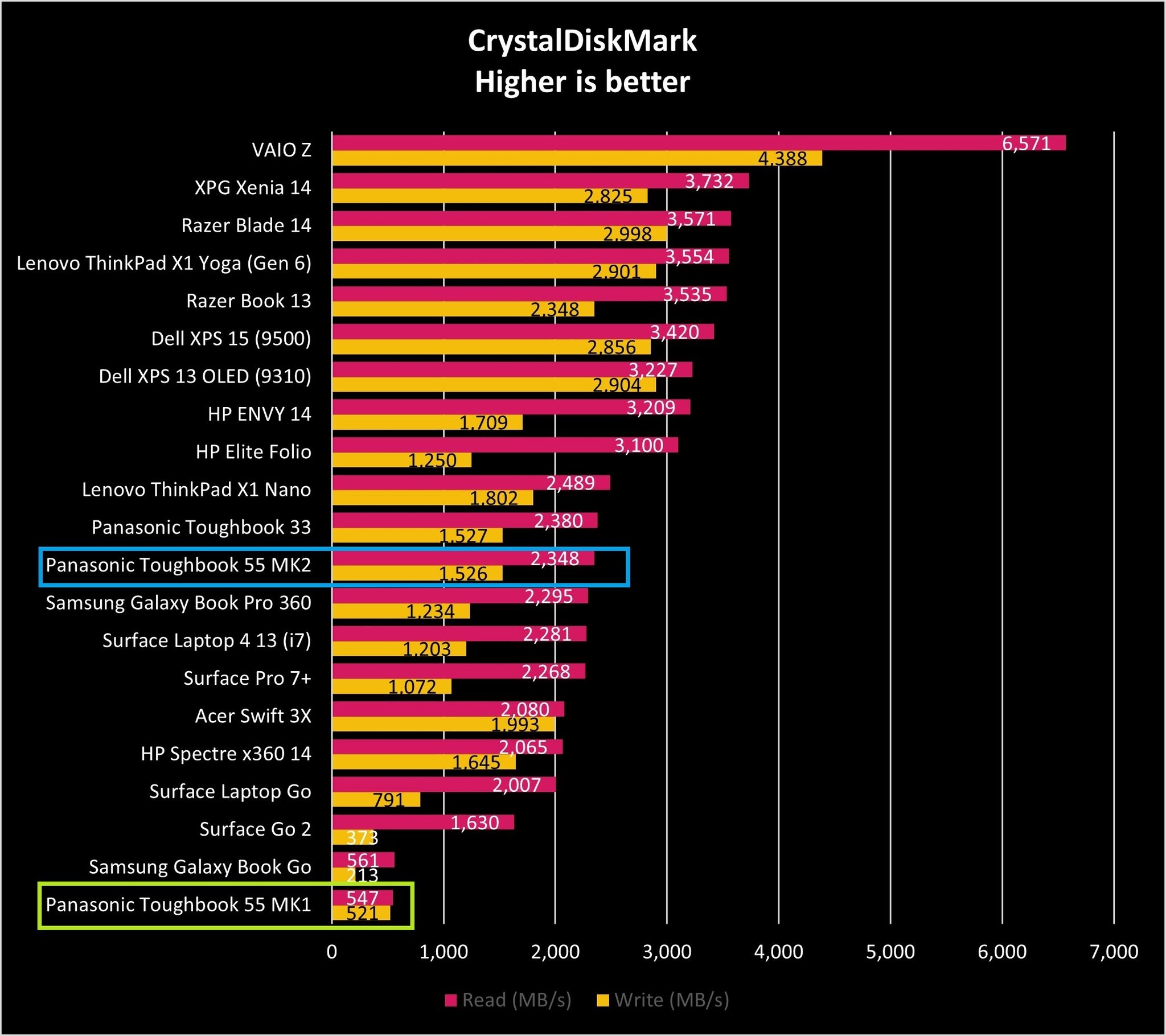







No comments: