The IdeaPad 3 15 is certainly attractive due to its bargain price. But can you live with its concessions?
Lenovo's IdeaPad lineup ranges from truly budget options that cost just a bit more than $200 all the way up to gaming and premium Ultrabooks costing well over $1,000. The IdeaPad 3 15 (model number 15IML05) I have here to review is near the low end of the pricing spectrum, targeting everyday use for anyone who wants a PC for homework or other productivity work around the house. I've been using this budget laptop for about a week to see where it excels, where corners are cut to keep the cost down, and, ultimately, whether or not it's worth your money.
Lenovo IdeaPad 3 15
Bottom line: In the face of a $400 price tag, the IdeaPad 3 15's shortcomings are easier to ignore. It should prove to be a low-end workhorse around the house for school and office work, but watch out for that HD display, loose touchpad, and aging port selection.
Pros
- Keyboard has plenty of travel, number pad
- Hard to beat the price
- Clear camera with privacy shutter
- Can upgrade RAM and SSD
- Decent speakers
Cons
- Loose, small touchpad
- HD display is dreadful
- No keyboard backlight
- No USB-C or Wi-Fi 6
- Plastic chassis is flexible
Lenovo IdeaPad 3 15: Price, availability, and specs
The IdeaPad 3 15 is available directly from Lenovo, where you'll generally find the most configuration options. This exact model costs about $460 after a common Lenovo discount. However, that's not as cheap as it gets. Amazon and Best Buy both have this same configuration on sale for about $400. That's quite an attractive price, especially if you just need a budget laptop around the house.
The IdeaPad 3 15's memory and storage can be upgraded fairly easily after purchase.
There is also a newer IdeaPad 3i 15 that starts at about $585 at Lenovo after a discount. It sports 11th Gen Intel Core CPUs, FHD display and fingerprint reader as standard, and a USB-C port. You're going to have to shell out more money, but those improvements might be well worth it. Check out our roundup of the best Lenovo laptops for more options.
As for the IdeaPad 3 15 I'm reviewing, I removed the bottom panel to check out what's inside. The device has 4GB of RAM soldered to the board to matter what, with another SODIMM slot accessible for upgrades. In this case, there's a 4GB stick in the slot that gives it dual-channel performance. You can upgrade with up to an 8GB stick for a total of 12GB.
There's a single M.2 SSD slot that comes with a 2242 PCIe NVMe drive, and it will fit a full-size M.2 2280 drive if you want to upgrade. Next to the SSD is the Wi-Fi 5 card's M.2 slot, which should technically be upgradeable to a Wi-Fi 6 card if you want to go that far. The laptop has a SATA drive bay next to the battery, though it's empty and doesn't appear to have any hookups. This is likely a holdover from a previous version. There's a rather huge fan inside with a single thin heat pipe running to the Core i3 chip.
Following are the exact specs found in my IdeaPad 3 15 review unit.
| Category | Spec |
|---|---|
| OS | Windows 10 Home |
| Processor | 10th Gen Intel Core i3-10110U 2 cores, 4 threads Up to 4.1GHz |
| RAM | 8GB DDR4-2666MHz (4GB soldered) Upgradeable |
| Graphics | Integrated Intel UHD |
| Storage | 256GB M.2 2242 PCIe NVMe SSD Upgradeable |
| Display | 15.6 inches 1366x768 (HD) 16:9 aspect ratio TN, touch Anti-glare 220 nits |
| Ports | Two USB-A 3.2 (Gen 1) USB-A 2.0 HDMI 1.4b SD card reader 3.5mm audio |
| Audio | Dual 1.5W speakers Dolby audio |
| Connectivity | Wi-Fi 5 Bluetooth 5.0 |
| Camera | Front-facing 720p Shutter |
| Keyboard | No backlight |
| Touchpad | Precision |
| Security | TPM 2.0 Camera shutter |
| Battery | 35Wh |
| Dimensions | 14.26 x 9.98 x 0.78 inches (362.2mm x 253.4mm x 19.9mm) |
| Weight | 3.75 pounds (1.7kg) |
| Material | PC + ABS |
| Color | Abyss Blue |
Lenovo IdeaPad 3 15: What I like
The IdeaPad 3 15 has an Abyss Blue color with brushed finish, giving it a more expensive look than you might expect from plain plastic. The bottom of the laptop has a sizable air intake for the large fan, with an exhaust along the back edge between lid and hinge. It's all fairly straightforward for a budget laptop. It weighs in at 3.75 pounds (1.7kg) and measures 0.78 inches (19.9mm) at its thinnest point. That's less than something like the Dell XPS 15, which employs an aluminum chassis rather than plastic. If you want to take the laptop with you on the go, it shouldn't be too much of a bother in a backpack or messenger.
The keyboard, though it doesn't have a backlight, is comfortable to use during all-day typing binges.
Lenovo makes good use of available space for the keyboard, adding a number pad for easier spreadsheets and general productivity. I like the typing experience more than I thought I would, no doubt thanks to plenty of key travel and decent spacing. Unfortunately, there's no backlight and the navigation inputs (PgUp, PgDn, End, Home) are bundled up and accessible via Fn key rather than having their own keys. If you're wondering what's up with the keyboard in my photos, I have the Canadian version that includes French. If you're buying outside Canada, you should have the usual keyboard with full Shift key.
The 720p front-facing camera is a lot better than I was expecting, showing a better picture than even my Dell XPS 13. It's clear, it handles brightness well, and I wouldn't mind using it for video chats. The dual down-firing speakers put out better sound than the $400 price tag might suggest. They get relatively loud without distorting, but there's not a whole lot of bass.
Performance from the Core i3-10110U processor is about where it should be compared to higher-end 10th Gen and 11th Gen chips. As long as you're not trying to do too much at once, the two cores will be able to keep up. Using the laptop for essay writing, finance spreadsheets, and video streaming shouldn't be much of an issue. Just don't mistake this for a laptop that can do everything at once.
The SSD is surprisingly speedy, putting up numbers that beat even the new Surface Laptop 4 13. And as for battery, you're looking at about seven hours of real-world usage. Testing with PCMark 10's Modern Office battery rundown, the IdeaPad 3 15 lasted 8 hours and 13 minutes.
Take a look at how the IdeaPad 3 15 compares to other laptops we've recently reviewed.
The other big thing that I like about this laptop is the price. At just $400 it's going to appeal to a lot of people who can't justify spending big bucks on the best Windows laptops available. The IdeaPad 3 15 certainly has its share of shortcomings — as we'll see in the next section — but nothing that's an absolute dealbreaker.
Lenovo IdeaPad 3 15: What I don't like
Budget laptops understandably have to cut corners to make up the price. Not everything can be a Razer Book 13, and that's OK. It's nevertheless good to know what you're getting yourself into when it comes to the IdeaPad 3 15.
Compared to aluminum or even magnesium alloy, the plastic used for the chassis is very flexible. It's a bit disconcerting, so you'll want to take some extra care to ensure nothing gets bent too far — especially the lid. But after lugging the laptop around for awhile it doesn't seem to be ready to fall apart.
Port selection is another drawback. There's no USB-C, nevermind Thunderbolt, so you might feel like you're leaving behind modern accessories. The laptop does come with two USB-A 3.2 (Gen 1), USB-A 2.0, HDMI 1.4b, 3.5mm audio jack, and a UHS-I SD card reader. The laptop charges via proprietary barrel charging port.
Elsewhere, the 1366x768 (HD) display is nothing to get excited about. This resolution at 15 inches gets a bit fuzzy, and a glossy finish due to the touch function doesn't help. The TN panel has rather narrow viewing angles, and the bezel is chunky. Is it functional for productivity work and email? Absolutely. Is it something you're going to love each time you open the lid? Probably not. There is an FHD IPS option listed in some documentation (which I highly recommend), though it doesn't seem like it's an easy configuration to find.
Testing color, I got back 62% sRGB, 47% AdobeRGB, and 46% DCI-P3, all poor results, but expected at this price. This isn't a laptop I'd rely on for any sort of photo work, especially combined with the Core i3 CPU. As for brightness, I measured just 210 nits at peak, another weak result.
Finally, there's no fingerprint reader or IR camera for added security. This isn't a huge deal at this price point, but it's good to know if you were looking for something with biometrics. Like the FHD display, a fingerprint reader is listed in some documentation but doesn't seem to be available now.
Lenovo IdeaPad 3 15: Competition
Picking out a budget laptop isn't always easy. You need to be sure you're getting the right amount of performance, that the battery doesn't wimp out after a few hours, and that the display is to your liking.
If you are searching for another great budget laptop, the ASUS Vivobook 15 costs about $420 at Amazon. It has a 10th Gen Intel Core i3-1005G1 CPU, 8GB of RAM, and 128GB SSD. This is similar to the IdeaPad 3 15; however, the Vivobook has an FHD display with far thinner bezel, fingerprint reader for added security, USB-C port, and backlit keyboard. Check out our ASUS Vivobook 15 vs. IdeaPad 3 15 comparison for more information.
Those with just a bit more space in their budget will definitely want to check out the HP Pavilion Aero 13. Starting at $600 at HP, this laptop has outstanding AMD Ryzen 5000 Mobile performance, a lightweight and compact 13.3-inch design, beautiful display, and solid keyboard and touchpad. It's the best mid-range AMD laptop available now, but you will have to live with a smaller display.
Lenovo IdeaPad 3 15: Should you buy it?
Who it's for
- People who don't want to spend more than $500 on a laptop
- You don't mind an HD display
- You want a comfortable keyboard with number pad
- Those who want a camera with privacy shutter
Who it isn't for
- People who want an FHD display with good color
- Those who want a rigid aluminum or alloy build
- You want a fingerprint reader or IR camera
- If you need more serious performance or a discrete GPU
- Those who want a modern selection of ports
The $400 IdeaPad 3 15 I tested for this review is, as expected, a mixed bag. The plastic chassis is flimsy, but the brushed finish makes it look better than it would otherwise. The touchpad is bad enough that I'd connect an external mouse if I was going to be using the PC regularly, but the keyboard has tons of travel for a great typing experience. The port selection is looking dated, but the clear webcam has a privacy shutter, something that we've only begun to see on the last couple of generations of laptops.
The display will likely be the biggest issue for a lot of people. If you can find this laptop with an FHD display, definitely spend the extra bit of money. The HD version with TN panel that I tested is dreadful with poor viewing angles, washed picture, and not a lot of brightness. It is touch, but on a notebook laptop it's not that useful.
Performance is about where it should be for a Core i3 CPU, meaning you shouldn't expect a whole lot of zip while multitasking. It will handle one thing at a time with relative ease, but don't expect to jump around between apps without it slowing down. And if you're looking for something that can handle a bit of fun, our roundup of the best gaming laptops should be seen.
The ASUS Vivobook 15 costs about the same, and it has a bunch of features the IdeaPad 3 15 is lacking. This makes the Lenovo laptop a bit more difficult to recommend. But if it's the only option around and you have less than $500 to spend, it's no doubt going to catch your attention.
Lenovo IdeaPad 3 15
Bottom line: The display, ports, and touchpad are the weakest points here, but the IdeaPad 3 15 will still be able to handle school and home office work.





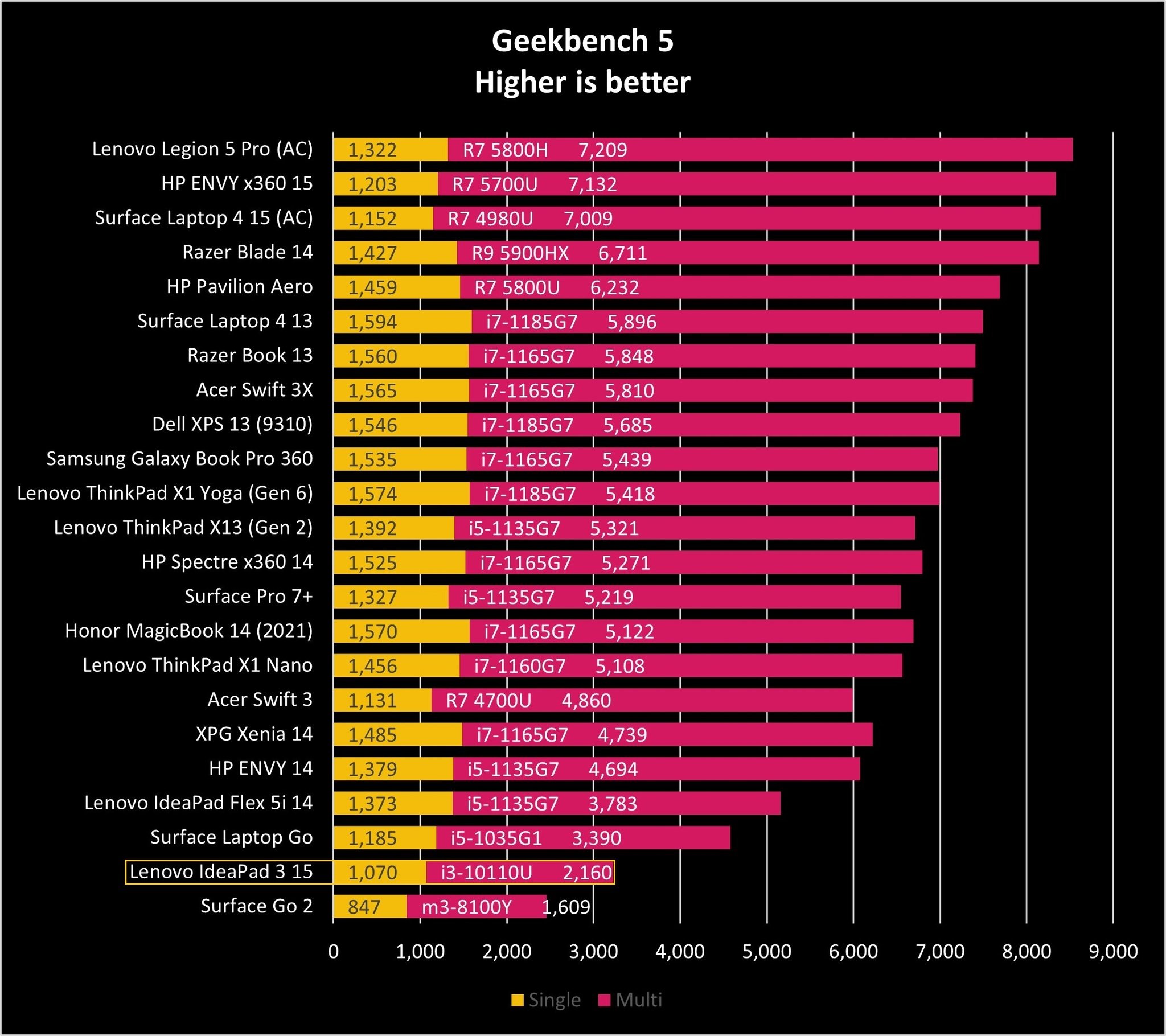
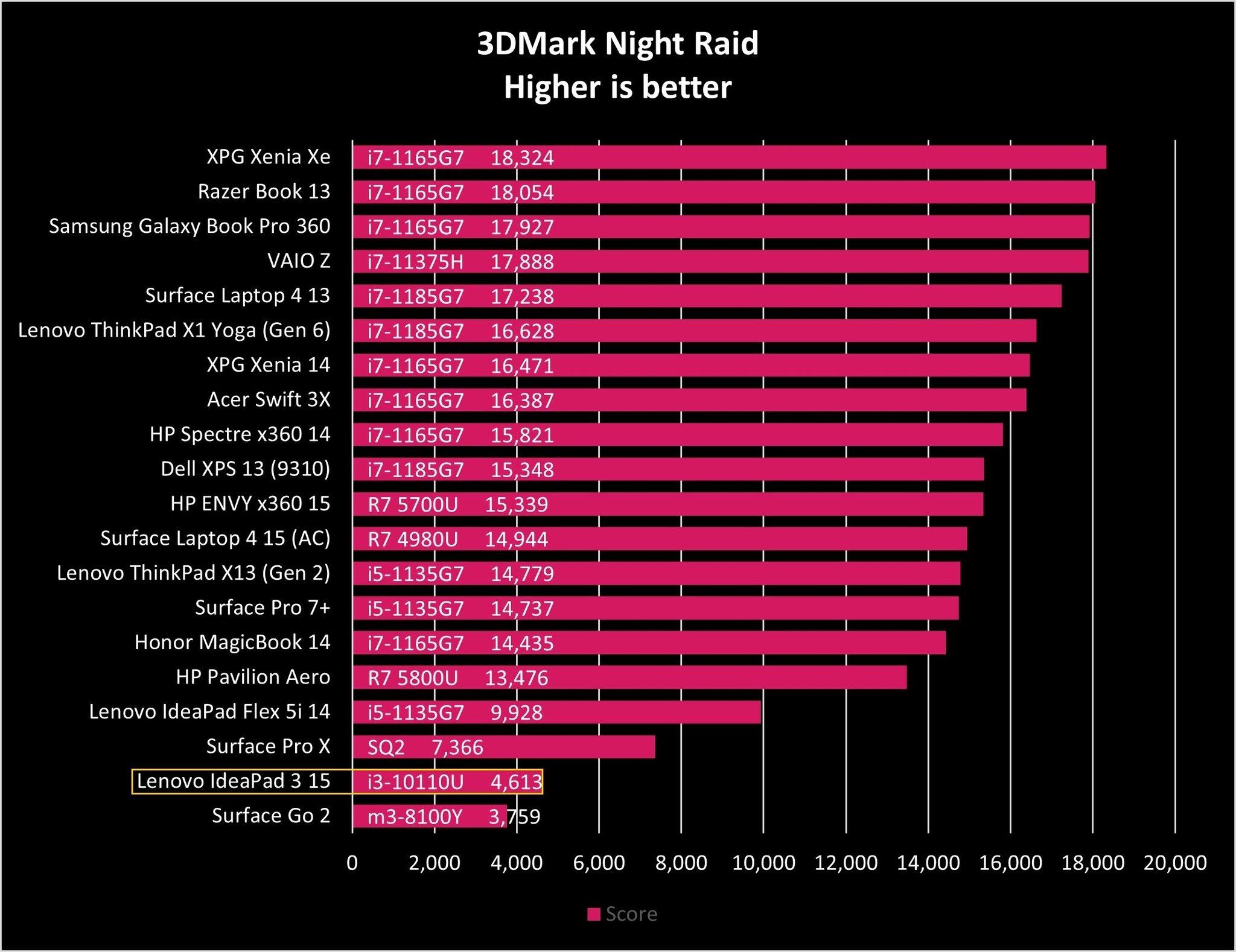
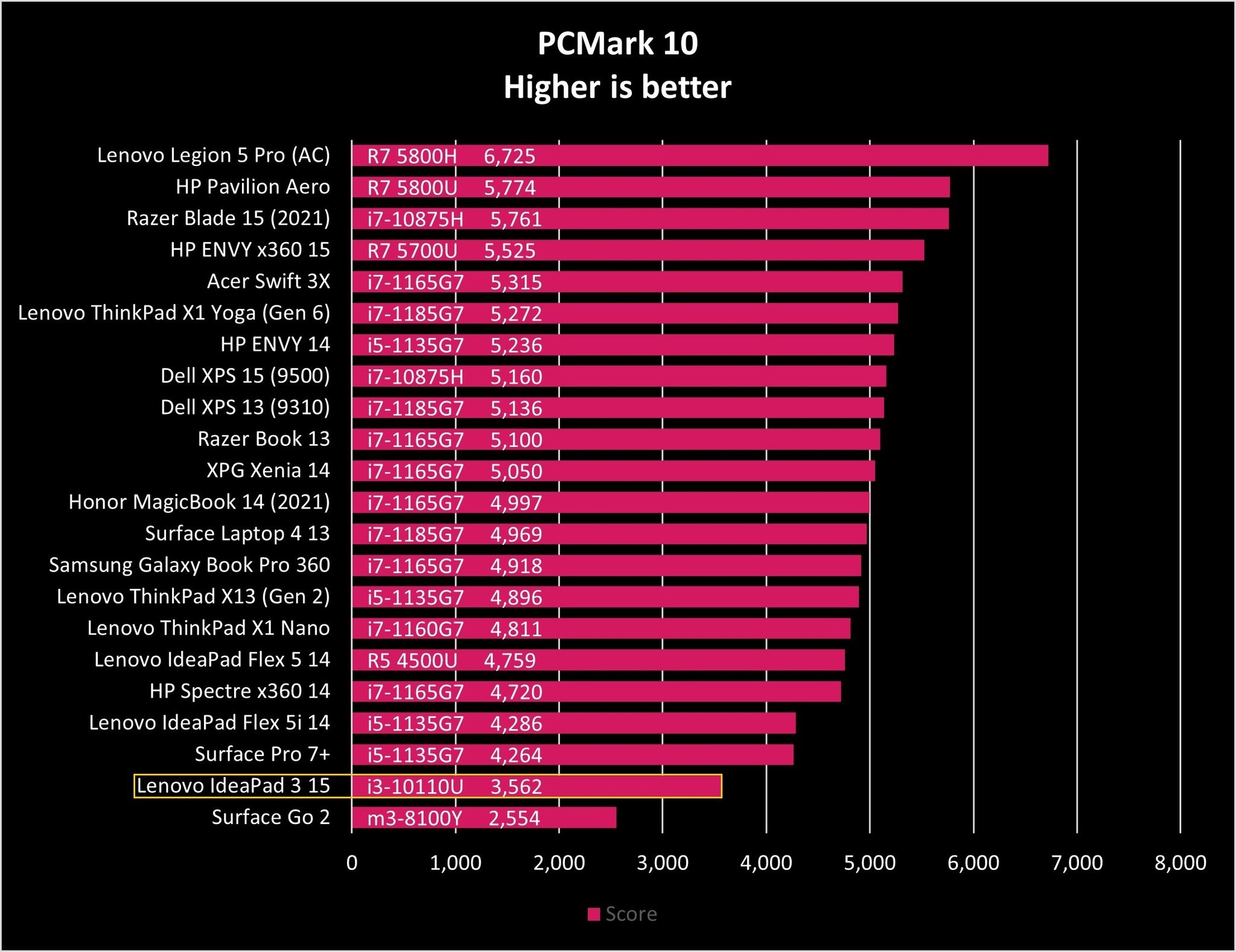

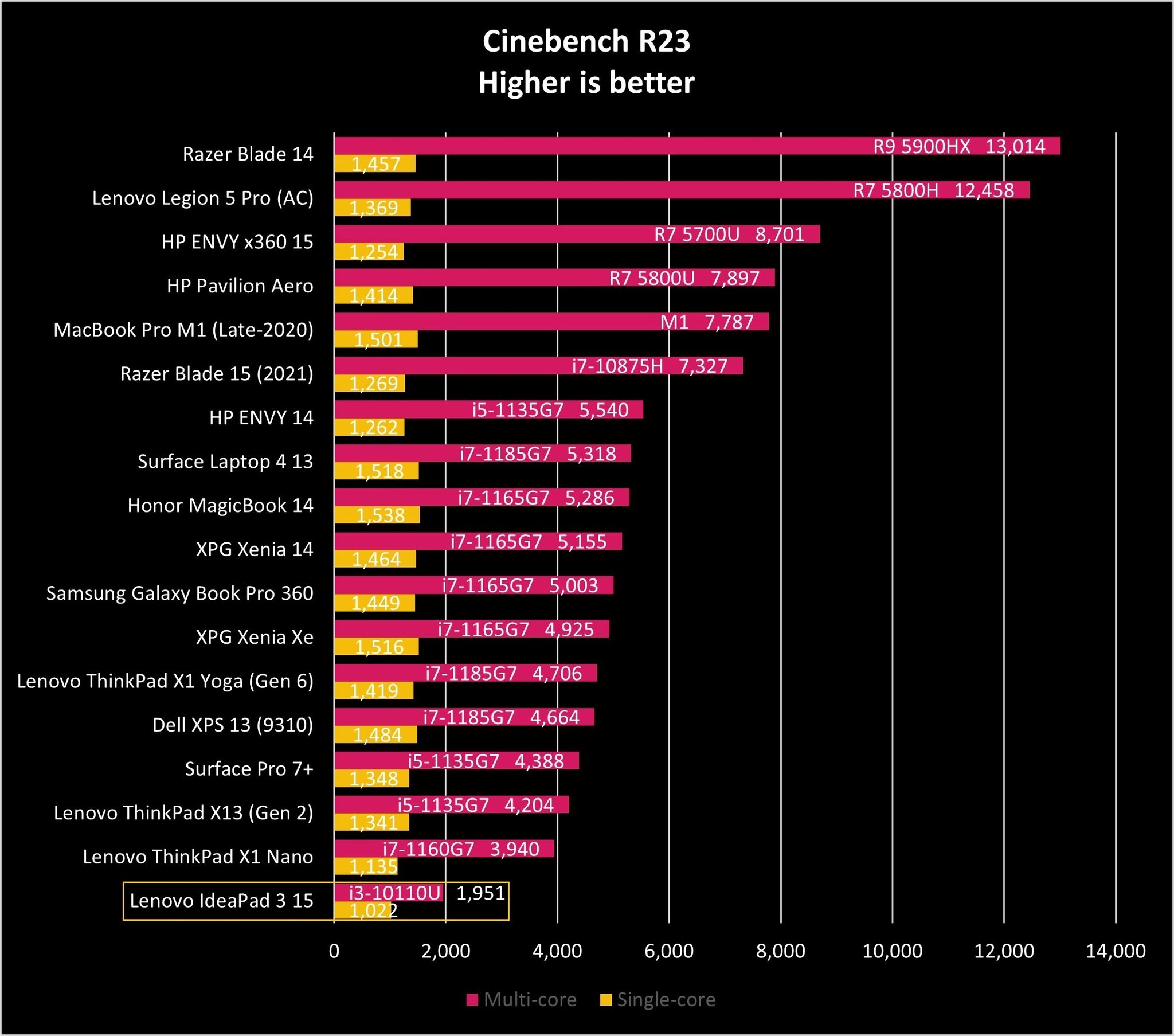
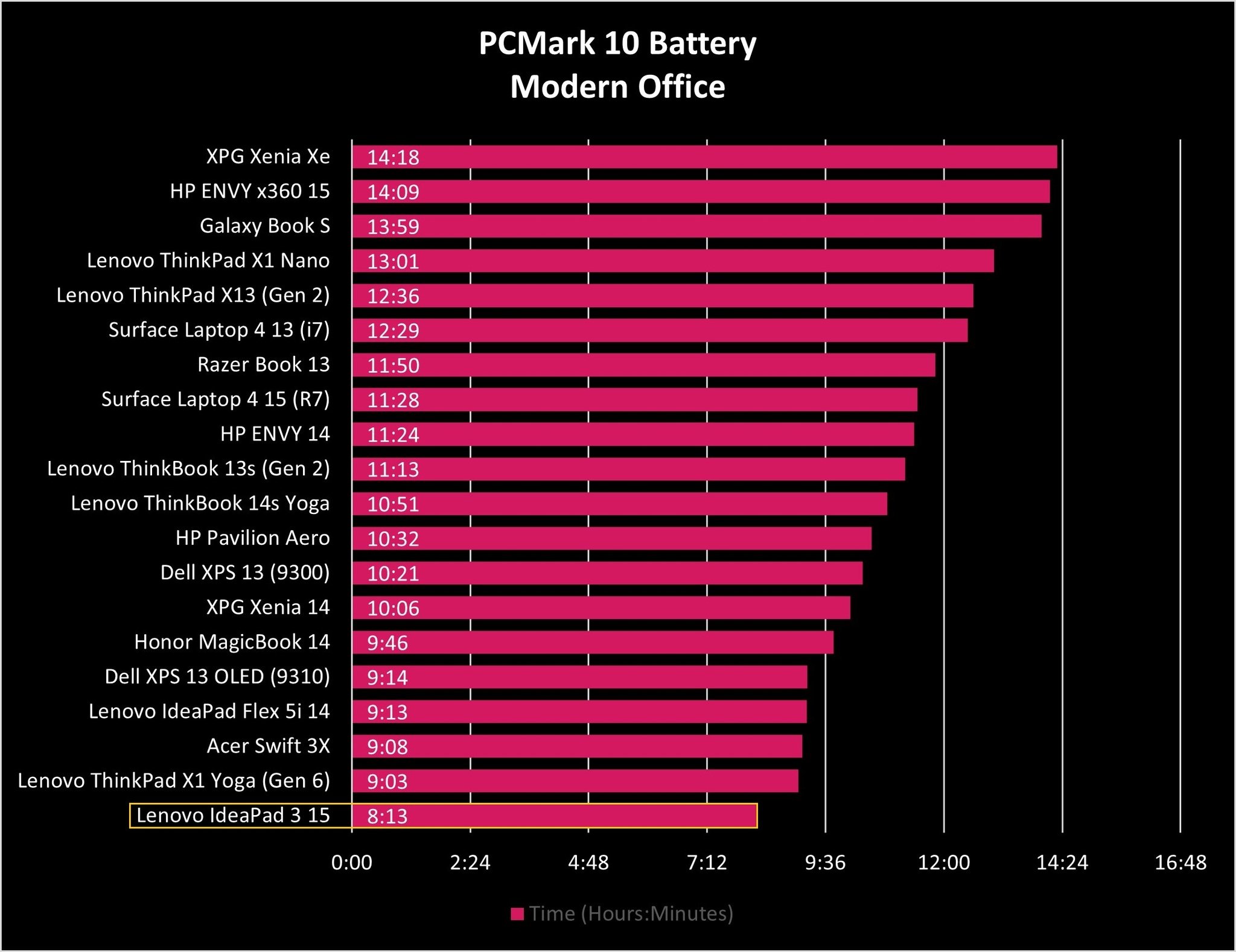





No comments: