Here's everything you need to know about that clever little central processing unit (CPU) inside your PC.
The best CPU is the brains of the PC (and most electronic devices) and is responsible for carrying out calculations and handling pretty much anything that requires processing power. It's made up of various internal components that work together to execute a string of stored instructions, which are repeated in cycles.
But really all you need to know is that it handles everything you need to do on a day-to-day basis. When looking at purchasing a CPU, it's worth keeping in mind various factors such as clock speed, core count, socket type, and component support. Here's everything you need to know to make a smart purchase.
Intel vs. AMD
The two major players in the PC CPU market are Advanced Micro Devices (AMD) and Intel. Both companies have been producing chips for desktops and notebooks for decades and are similar in many ways. For the average user, installing an Intel or AMD CPU in a supported motherboard will achieve similar results — you'll be able to run Windows 11 or a Linux distro smoothly.
Especially with the release of Ryzen, AMD's latest generation of processors, there's very little to separate the two brands, aside from slight fluctuations in pricing, performance, and reliability. On the side of AMD, you have Ryzen and Threadripper, and with Intel, you have the Core and Xenon line of performance-driven CPUs, as well as the Celeron, Pentium, and Atom families for more affordable builds.
Let's look at how they stack up (in descending order of performance).
AMD
- Threadripper
- Ryzen 9
- Ryzen 7
- Ryzen 5
- Ryzen 3
Best AMD CPU
AMD Ryzen 5 5600X

$299 at Amazon $315 at Walmart
The Ryzen 5 5600X is the perfect mid-tier processor for gamers and those who need a capable CPU in general. It's also friendly to those who want to do a little overclocking, so long as your motherboard is also up to the task.
Intel
- Xenon
- Core i9
- Core i7
- Core i5
- Core i3
- Pentium
- Celeron
- Atom
Best Intel CPU
Intel Core i5-12600K
The Core i5-12600K is a great value processor from Intel, offering 10 cores and 16 threads for less than $300. It's strange to consider this level of performance as "mid-range."
This is where things can get a little confusing, because not only do you have multiple families of processors to choose from each company, but there are multiple models within each family with different numbers of cores, threads, and speeds. We've got guides on how to pick the right AMD CPU and how to pick the right Intel CPU
What is a socket?
A socket is essentially the interface that connects the CPU to the motherboard. It's what determines what processors are supported by a motherboard since not all CPU generations are created equal. A 10th Gen Intel processor will not work with a 12th Gen motherboard, but it will work with an 11th Gen motherboard.
The reason for this is there are different configurations of contact pins, which form the physical connection. When inserting a CPU into a socket, these pins are used to transfer data to and from the mainboard. Both AMD and Intel use a select number of these pins, which are then designated as a socket. Sockets are named to dictate how many pins are present — for instance, the Intel LGA 1700 socket has 1,700 pins.
This is also why it's recommended you do not make contact with the underbelly of a processor (or the contacts on a motherboard) since these parts are incredibly sensitive and important. It's also why you should carefully consider the socket, based on future CPU upgrades. The next line of processors may not be compatible, requiring you to purchase a new motherboard. However, a socket is generally compatible with a number of CPU generations, depending on how Intel and AMD work on product iterations.
To help you make the right choice when it comes to pairing up a processor and motherboard, we've rounded up the best motherboards for Core i5-12600K, best motherboards for Core i7-12700K, and best motherboards for Core i9-12900K. To use older generations of Intel processors, you'll need to make sure the socket supports it.
For AMD, the new AM4 socket (also known as PGA 1331) has a total number of 1,331 contacts and was launched alongside the latest iteration of Ryzen processors. It's the only AMD socket you should really be concerned with, as older FX processors don't work with the socket and you really shouldn't consider these CPUs anyway, considering how value-friendly the new Ryzen family is.
Just like Intel, we've compiled a list of recommendations for the best-selling AMD processors. Check out our best motherboards for AMD Ryzen 5 5600X, best motherboards for AMD Ryzen 7 5800X, and best motherboards for AMD Ryzen 9 5950X guides for more details.
When it comes to choosing a CPU, socket, and chipset, start with the processor itself. Once you've decided on the CPU, the socket and available chipsets will be filtered to make the whole process much easier. For example, going with a Core i5-12600K, I would recommend the Z690 chipset, which comes with the required LGA 1700 socket.
What is a chipset?
But what exactly is the Z690 chipset and what does it do on the motherboard? This is the silicon backbone to the mainboard and handles the connection between the CPU and everything else that's hooked up to the motherboard. The CPU may interact with the RAM and some devices via its PCIe lanes, but the chipset will largely handle everything else.
I'm talking USB ports (both on the rear I/O and front chassis panels), internal SATA ports, M.2 storage slots, and more. A chipset will be tied to a socket and a generation of processors. The Z590 chipset is compatible with 10th and 11th Gen Intel CPUs, whilst the newer Z690 is only compatible with 12th Gen CPUs.
There can also be different chipsets with the same socket. AMD motherboards that work with Ryzen 3000 and 5000 processors can have an A520, B550, or X570 chipset. These will all work with the same processors and offer similar levels of performance out the box, but available functionality and features will differ.
An A520 motherboard won't have any PCIe 4.0 lanes for speedy storage and expansion/graphics cards, whereas a B550 or X570 motherboard would have these capabilities (B550 only supports one PCIe x16 slot and M.2 slot at PCIe 4.0; X570 has PCIe 4.0 on most or all available slots). Other differences can include USB ports, overclocking, and multi-GPU support.
How many cores and threads do you need?
Processors handle instructions in cycles, and to allow a single chip to handle more instruction sets simultaneously, Intel and AMD (as well as other CPU vendors) employ what is known as "cores." Think of a core as a CPU and multi-core processors as multiple CPUs fused together. This allows for more data to be processed at any given time, should software be coded to take advantage of this feature.
The recommendation in new PC builds is to go for a quad-core CPU at the very least with 6-core CPUs the ideal option for future-proofing and performance, though more cores don't immediately result in increased performance. But as well as cores, you should also consider threads. Multi-threaded cores allow the processor to further divide its resources to handle two executions at once.
A single-core processor will have a single thread, a dual-core processor two, a dual-core processor with multi-threading four, and so on. Depending on what you plan to do, more cores may be more efficient than more threads. Gaming in certain titles may take advantage of physical cores, while video editing and intense applications may favor hyperthreading.
It's worth doing a little research, but modern CPUs from Intel and AMD will usually start at six cores at the entry point. Lastly, you should consider the speed of the processor. This is measured in megahertz (MHz) and gigahertz (GHz). Bearing CPU cycles in mind, a single MHz indicates a million cycles per second and a GHz a billion cycles, so looking at a 3.4GHz processor means it will be able to handle just shy of three and a half billion cycles per second. That's a lot of processing power.
How to pick the best CPU
There are a number of options out there that match different budgets and requirements. It's worth doing a little research on processors to see which offers enough power for your needs and then work from there to put together a build with compatible components. If you're truly stumped, we rounded up the best CPUs for a custom PC, which will help get you started.

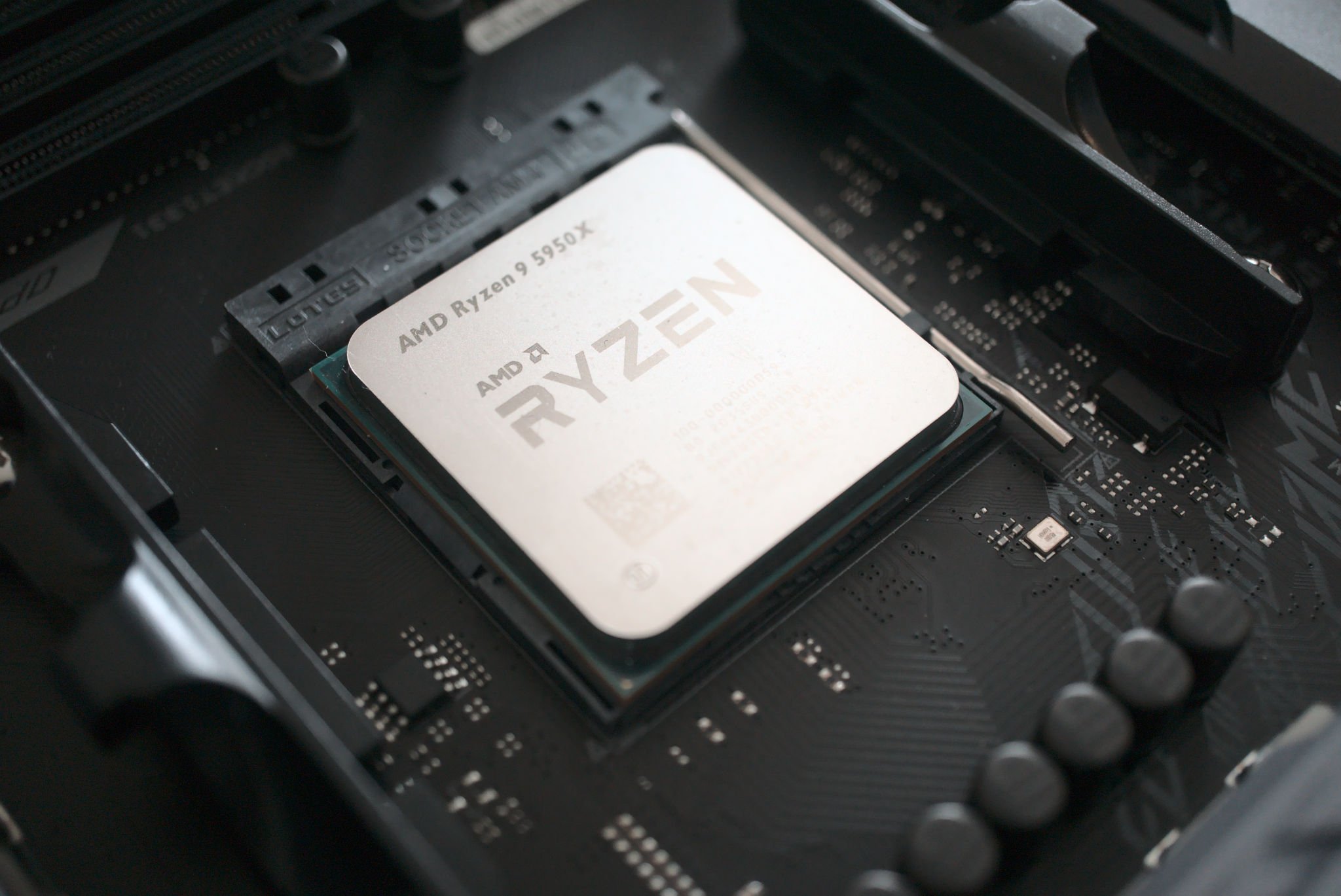
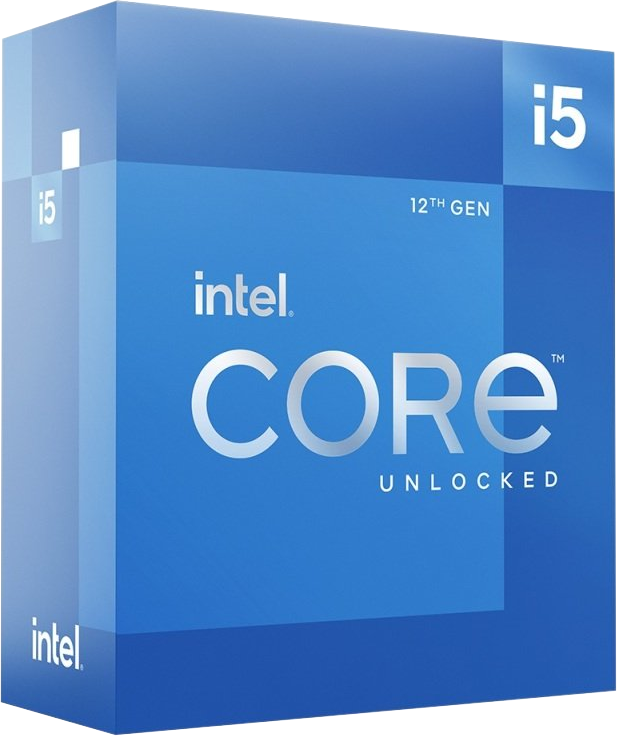
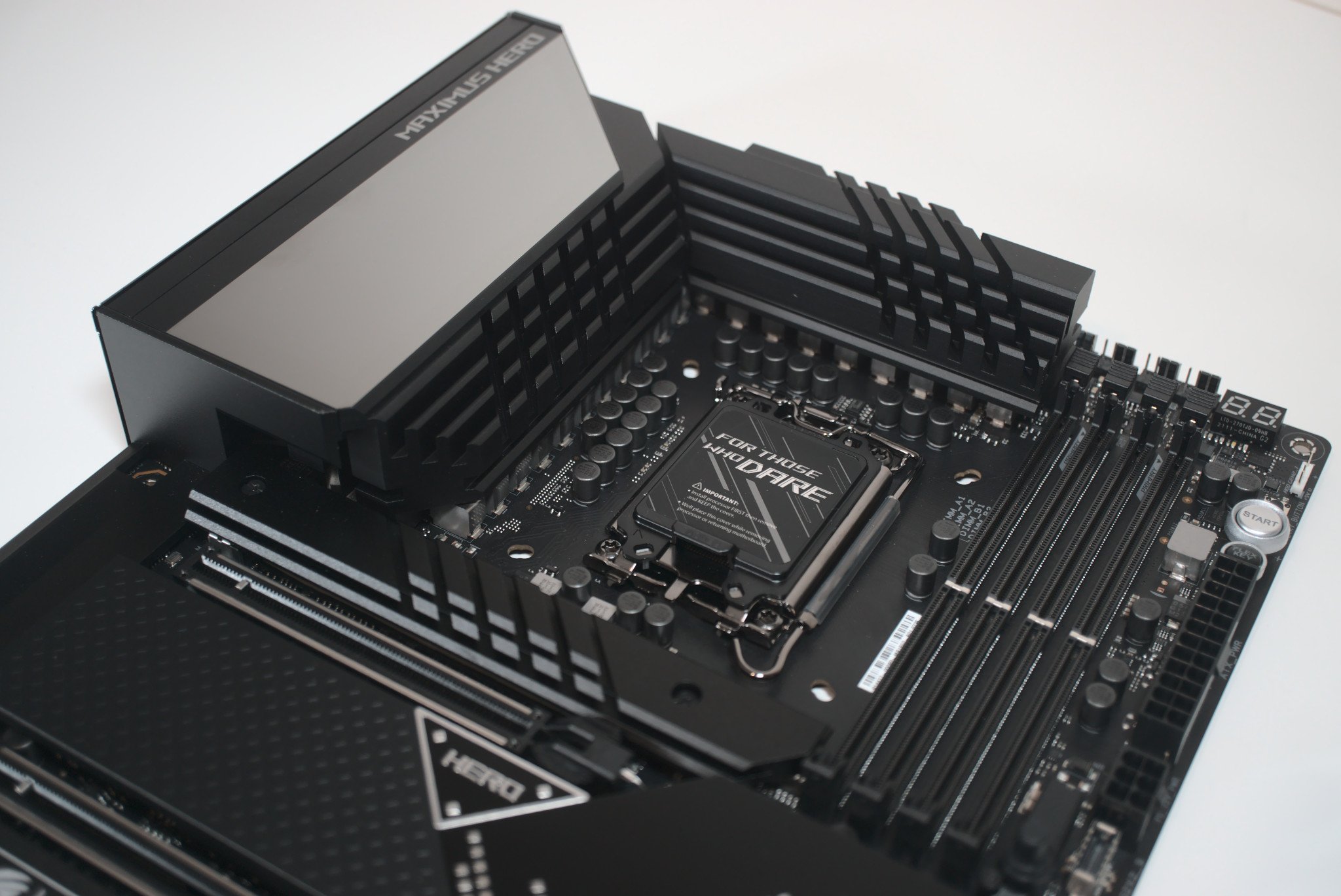
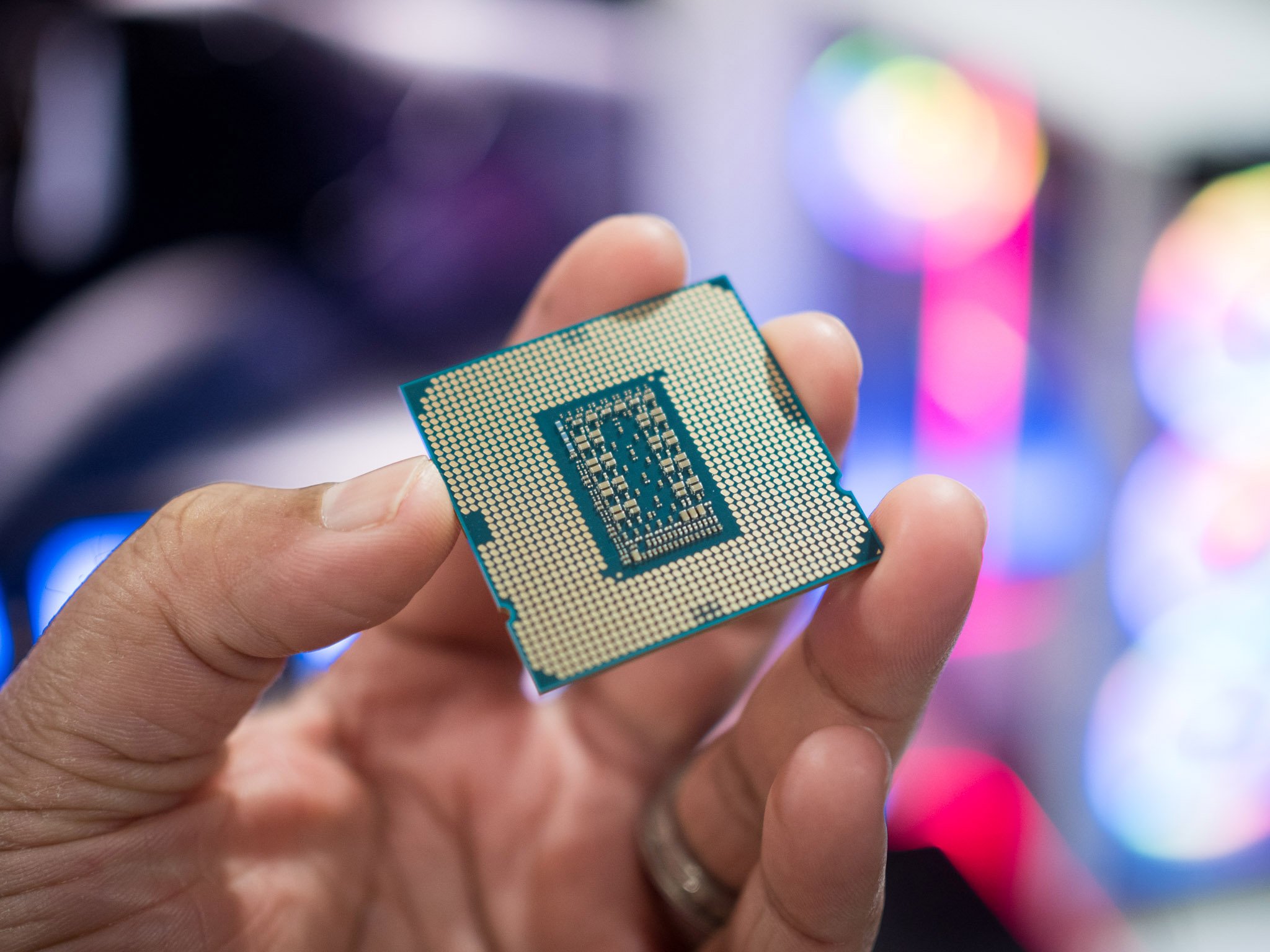

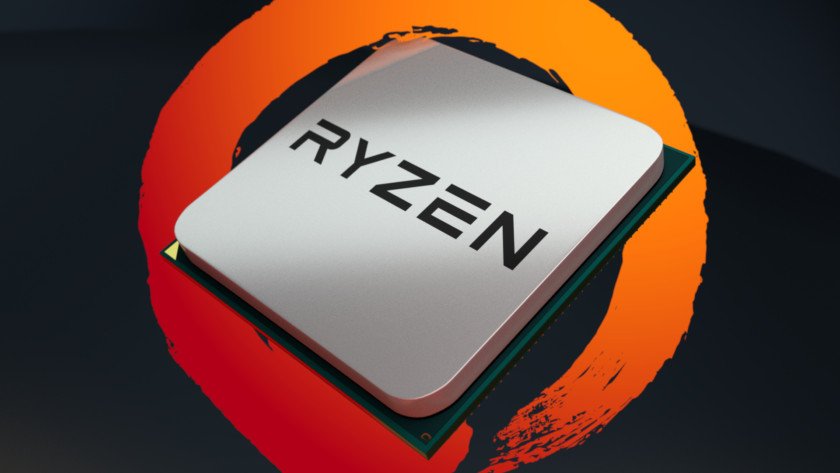
No comments: