Xbox Series X and Series S raise the bar for console performance, with its new custom NVMe solid-state drive (SSD) storage a crucial component in those gains. You can also expand either console's storage capacity with external hard drives, or an SSD delivering the pinnacle in speed. However, both consoles vastly differ from the Xbox One family, with firm limitations applied to most drives. That makes the Seagate Storage Expansion Card for Xbox the best SSD for Xbox Series X and Series S, mirroring each console's own internal SSD.
Best overall: Seagate 1TB Xbox Storage Expansion Card
The Xbox Series X and Series S bring various enhancements over previous Xbox consoles, but speedy storage has proven one of the most impactful changes to these systems. The consoles rock best-in-class SSD drives, removing a severe bottleneck that punished earlier Xbox One consoles and speeding up load times across the board. But USB storage has significant limitations on SSDs, and for Xbox Series X and Series S, they're simply not adequate.
Expanding Xbox Series X and Series S storage is simple, with Microsoft creating the "Xbox Storage Expansion Card," an official Microsoft-sanctioned SSD designed to meet the demands of current-generation gaming. The cartridge matches the internal SSD speeds exactly, which means 2.4GB/s transfer rates, with an ultra-fast line to the processor via PCIe 4.0 technology. These cards hook up through a dedicated "Storage Expansion" port, located at the rear of new Xbox consoles.
However, USB storage still works, but games designed for the consoles can only play from the internal SDD or officially licensed SSD expansion cards. Hard drives and SSDs connected via USB can only play older Xbox One, Xbox 360, and original Xbox titles via backward compatibility. While they can store games designed for Xbox Series X and Series S, you'll need to transfer games onto the internal SSD or expansion card to play. Here's a handy breakdown reflecting the differences between an expansion card and USB storage.
| Seagate Expansion Card | USB external drive | |
|---|---|---|
| Xbox Series X/S games | ✓ | Storage only |
| Xbox One games (upgraded) | ✓ | Storage only |
| Xbox One games (not upgraded) | ✓ | ✓ |
| Xbox 360 games | ✓ | ✓ |
| Original Xbox games | ✓ | ✓ |
Seagate only distributed a 1TB version of the Storage Expansion Card at launch, doubling the base Xbox Series X storage and tripling the initial offering of Xbox Series S. New 512GB and 2TB additions released in 2021, providing a cheaper entry point, plus a more expensive high-capacity alternative.
The Seagate Storage Expansion Card takes a compact form, measuring 53mm by 32mm, only marginally larger than the average thumb drive. It's a simple plug-and-play solution, automatically configured to work with Xbox Series X and Series S straight out the box. Microsoft also allows those with multiple expansion cards to hot-swap storage on the fly without restarting the console. The device ships alongside a plastic sleeve, protecting the card when not in use.
The primary hurdle for most will be the price of the Seagate Storage Expansion Card. The 1TB model costs $220 in the U.S. with a similar $280 RRP in Canada and £220 in the U.K. The price isn't surprising, in line with notoriously costly PCIe 4.0 hardware over on PC. It's the nature of cutting-edge technology, drawing the best performance from either console with no compromises.
While Xbox Series X and Series S support countless USB devices, only the Seagate Storage Expansion Card provides a true internal storage extension. It comes with no limitations, mirroring the base console in every way. If you can afford the premium, there's no better SSD than this.
Pros:
- Plays all Xbox Series X and Series S games
- Fastest SSD for Xbox
- Designed to match internal SSD exactly
- Easy to use
Cons:
- Expensive
Best overall SSD
Seagate Storage Expansion Card for Xbox Series X|S (1TB)
The no-compromise SSD for Xbox Series X and S
Microsoft and Seagate's custom NVMe SSD card is the only external storage capable of playing Xbox Series X and Series S titles. It's available in 512GB, 1TB, and 2TB flavors, leveraging bleeding-edge PCIe 4.0 technology to guarantee unbeatable read and write speeds.
Best budget: Seagate 512GB Xbox Storage Expansion Card
Xbox Storage Expansion Cards remain the best SSD option for Xbox Series X and Series S, packing the same high-performance storage technology found inside the consoles. While no USB alternative offers the same seamless expansion, that premium price tag can be hard to justify, especially when opting for the largest 1TB and 2TB models. Microsoft and Seagate have also launched a 512GB Storage Expansion Card, delivering the same zero-comprise storage, albeit with a more affordable $140 RRP.
The 512GB model halves overall storage capacity compared to the 1TB Seagate Storage Expansion Card while shaving $80 off the cost. The card over doubles the available storage on Xbox Series S and adds over 50% more to Xbox Series X when factoring in the reserved internal storage on either console. While we recommend stretching to the 1TB card when in your budget, the 512GB Expansion Card works great for those who want a little extra room for games.
While the Xbox Series S boasts a 512GB internal SSD, actual storage space is closer to 364GB, with room spared for the operating system and extra bloat. Popular franchises like Call of Duty, Halo, and NBA 2K all serve downloads north of 100GB, making it easier than ever to max out internal storage. The 512GB card proves ample to store games on your daily rotation, providing that much-needed overhead for devices like Xbox Series S.
The 512GB Xbox Storage Expansion Card otherwise mirrors its 1TB and 2TB equivalents, including the same support for all Xbox Series X and Series S Optimized titles. It also supports backward-compatible Xbox One, Xbox 360, and original Xbox experiences, with the same benefits to load times and performance. It also adopts that compact form factor, sliding directly into the dedicated Storage Expansion port with an instant plug-and-play setup.
While Xbox Series X and Series S storage can get confusing, opting for an official Storage Expansion Card removes the confusion. The 512GB adds room for a handful of extra games, especially suited for the lower internal storage included with Xbox Series S — or Xbox Series X owners on a budget.
Pros:
- Plays all Xbox Series X and Series S games
- Fastest SSD for Xbox
- Designed to match internal SSD exactly
- Easy to use
- Most affordable Expansion Card
Cons:
- Still expensive
- Better value from 1TB, 2TB Expansion Cards
Best budget SSD
Seagate Storage Expansion Card for Xbox Series X|S (512GB)
The full Xbox expansion for less
Microsoft's Storage Expansion Cards are now available in a smaller 512GB capacity, slashing the entry price for its new custom Xbox SSDs. The cheapest way to expand Xbox Series X or Series S without limits.
Best cheap SSD: ADATA SD600Q 480GB SSD
While solid-state storage often comes at a premium versus slower HDDs, this entry-level drive from ADATA makes such technology more accessible at a reduced price. The company sells one of the cheapest SSDs on the market, allowing budget-conscious buyers to upgrade with some compromises. The SD600Q provides a capable foray into SSDs for Xbox consoles, falling in line with the cost of a brand-new video game.
ADATA packs the usual benefits seen with flash storage, producing faster speeds, reduced power consumption, and improved durability over hard disks. The quoted 440MB/s read and write figures clock in around one-fifth of Microsoft's next-gen internal SSD, although real-world results often fall short of that peak. But it still delivers a sizeable leap over your average hard drive, topping other cost-conscious alternatives. Those with a tight budget might just be better investing in a hard drive, but the SD600Q is among the best, as far as super cheap SSDs go.
The SD600Q's cheapest model provides 240GB for just $35, with larger 480GB and 960GB capacities also available. Those lower capacities are better when on a budget, with the 480GB model our preferred sweet spot with headroom for various games.
The rest of the package provides less glamour, with flimsy construction and weighing just 120 grams. It comes in cheaper black, blue, and red plastic shells, adding a hint of color to your Xbox Series X and Series S. There's also a short USB-A cable included in the box, which hooks up directly to the consoles.
And as with all USB drives, the ADATA SD600Q has the same limitations on playable titles due to its transfer speeds. You can play Xbox One, Xbox 360, and original Xbox titles directly from this SSD, although it's limited to only storing next-generation games. However, the speed boost comes in handy when shuttling games to your internal SSD. ADATA might not provide the best, but it's a price that's hard to ignore.
Pros:
- Affordable
- Faster than cheap HDDs
- Compact
Cons:
- Can't play Xbox Series X, Series S games
- Better performance elsewhere
Best cheap SSD
ADATA SD600Q 480GB SSD
Save big on SSD storage
Expand your Xbox Series X or Series S with an external USB SSD that's surprisingly affordable. While compromising performance and build quality relative to peers, don't overlook the low starting price.
Best SATA SSD: Samsung 870 QVO 1TB SATA SSD
While portable USB drives are easy to add fast, reliable storage to Xbox Series X or Series S, don't overlook a 2.5-inch SATA SSD. This drive is about function over form, and it's budget-friendly for Xbox consoles, too. We recommend the Samsung 870 QVO, a performant 1TB SSD available for $105, undercutting traditional external USB drives.
The 870 QVO tops out at 560MB/s read speeds while writing up to 530MB/S, pushing the best you'll get over USB. Those specifications will speed up transfers to the internal SSD, reducing the time spent shuttling games back and forth. Compared to slower mechanical hard drives, it will also cut load times on older Xbox One, Xbox 360, and original Xbox games.
But the form factor is the differentiator here — a 2.5-inch SATA drive isn't exactly designed for consoles. It lacks a protective enclosure, so it's not designed for use on the road, but won't impact longevity if left hooked up to your console in the living room.
However, as a SATA SSD, purchasing this drive for Xbox consoles requires a separate USB cable. The chosen cable matters, with inferior products likely affecting transfer speeds and load times. We recommended a branded option like the SABRENT USB 3.1 hard drive adapter, designed to deliver a rock-solid connection, and available for just $15 on Amazon.
While there are many cheap SSDs out there, the majority use slower or less reliable drives. But choosing a SATA SSD cuts storage to the bare essentials, undercutting our other recommendations on this list. You don't need to be technically minded; it's just about being smart when you buy.
Pros:
- More affordable than other USB SSDs
- Great speeds
- Compact
Cons:
- Less durable for travel
Best SATA SSD
Samsung 870 QVO 1TB SATA SSD
Just the basics
This 2.5-inch SATA SSD delivers great speeds at the lowest possible cost. Just remember to purchase a USB cable to connect this to your Xbox console.
Best 500GB SSD: Samsung T7 500GB Portable SSD
With Xbox Series X and Series S expandable storage extending to external USB drives, the Samsung T7 Portable SSD should be on your radar. Its latest solid-state lineup delivers a balance of performance and relative affordability in a compact form factor. It's among the best SSDs for Xbox One, with many of the same benefits also amplified on Microsoft's latest console family.
Samsung distributes the T7 range in three capacities, 500GB, 1TB, or 2TB, with the former an accessible entry into high-performance storage, often available far below $100. The series peaks at 1,050MB/s read and 1,000MB/s write speeds, with the USB 3.2 support on each new Xbox pushing towards the best each drive delivers. It's about half the speed of Microsoft's internal NVMe SSD drive used by Xbox Series X and Series S. However, that speed differential has a minimal performance impact on titles compatible with USB-connected storage.
The Samsung Portable SSD T7, as with any USB drive, can play only Xbox One, Xbox 360, and original Xbox titles on Xbox Series X and Series S. The drives can also store Xbox Series X- and Series S-optimized titles, but with each manually transferred to the internal SSD if played. The T7 SSD is a backward-compatibility maestro, while also excelling at shuttling upgraded titles to and from the internal storage. The high speed slices the transfer time over using a slower hard disk drive (HDD) for the same purpose.
The Samsung Portable SSD T7 also impresses with its construction, using premium materials for a lightweight yet rugged design. The drive sports an aluminum unibody, available in grey, red, or blue colorways, weighing just 58 grams. And inside the box comes the SSD, alongside a USB Type C-to-A cable used for Xbox consoles and a USB Type-C to C cable for other compatible devices.
While USB drives come with a handicap on Xbox Series X and Series S, the Samsung Portable SSD T7 provides the best in class when balancing performance with the price tag. The Seagate-branded expansion card may feature extended functionality, but this provides some of the benefits at a much more palatable starting price. While it requires some additional legwork due to limitations on new consoles, it's the best you'll find when skirting the expansion card.
Pros:
- Great performance
- Affordable starting price
- Premium design
- Compact
Cons:
- Can't play Xbox Series X, Series S games
Best 500GB SSD
Samsung T7 500GB Portable SSD
The best in portable USB SSDs today
The Samsung T7 SSD lineup boasts high speeds and premium construction for a first-class storage solution. The smaller capacities start sub $100, ideal for backward compatibility or creating space for your next-generation blockbusters.
Best 1TB SSD: WD_Black 1TB P50 Game Drive
Western Digital made its performance-focused WD_Black lineup with considerations for gaming, making it one of the best high-speed SSD solutions on Xbox Series X and Series S. The shock-resistant, matte black metal shell channels an industrial design. At the same time, its compact form factor also makes it portable for those on the move.
As with all SSD drives, this proves beneficial when playing backward-compatible titles or offloading surplus titles from your internal SSD. The WD_Black 1TB P50 Game Drive delivers 2,000MB/s peak read and write speeds, although actual performance will fall short between lower sustained rates and limitations imposed by USB. But it's an ideal pick to reduce transfer times when shuttling titles to and from the SSD or when loading Xbox One, Xbox 360, or original Xbox games via backward compatibility.
The series comes in three capacities, with its 500GB model starting at $125, with additional larger models for a premium. But the 2TB model costs $350, whereas the official Seagate Storage Expansion Card provides much more value for less. It means that unless you're looking at the speed delivered by its 500GB or 1TB model, it's better to commit to the 1TB expansion card, given its benefits that extend to Xbox Series X and Series S Optimized games.
The WD_Black 500GB 1TB Game Drive is one of the best USB-based SSDs, down to its performance across Xbox and PC. While you'll find better per-GB value elsewhere, and performance falls short compared to the expansion card, you're getting an ideal middle ground when on a firm budget.
Pros:
- Great performance
- Rugged metal design
- Good starting price
- Compact
Cons:
- Can't play Xbox Series X, Series S games
- 1TB and 2TB models aren't worth it for Xbox
Best 1TB SSD
WD_Black 1TB P50 Game Drive
Ready for anything
This gaming-geared WD_Black SSD provides stellar performance, wrapped up in a battle-ready industrial metal shell.
Best 2TB SSD: Samsung T5 2TB Portable SSD
When expanding Xbox Series X and Series S storage, choosing a high-capacity SSD provides speed benefits while multiplying the room on your console. Opting for both speed and space will cost a premium but offers optimal performance across a broader catalog of installed titles. The 2TB variant of the Samsung T5 series earns our pick, positioned among the best SSDs for Xbox consoles.
This SSD delivers up to 540MB/s read and write speeds, just over one-fifth of that provided by the internal Xbox Series X and Series S SSD. It still locks down a sizeable leap over standard hard drives, cuts load times, reduces transfer times, and generally eliminates a crucial bottleneck for your next-generation console.
While the 2TB model represents the top of the line, Samsung also has 500GB and 1TB models at lower RRPs. We recommend opting for some of the best hard drives for Xbox Series X and Xbox Series S for higher capacities, which, while slower, provide several terabytes at reasonable prices. SSDs are notorious for offering fewer gigabytes or terabytes per dollar over an HDD.
For a high-capacity SSD for Xbox Series X and Series S, you can't go wrong with Samsung T5 Portable SSDs. It comes with the same restrictions as all USB devices, capable of storing next-generation titles, but with a requirement to move them to internal storage to play. However, Xbox One, Xbox 360, and original Xbox titles are all playable, pushing the best from your existing library.
Pros:
- 2TB model provides great value
- Good performance
- Slimline build
Cons:
- Can't play Xbox Series X, Series S games
- Better value from hard drives
Best 2TB SSD
Samsung T5 2TB Portable SSD
All the space you need
If you need maximum space and maximum performance, the Seagate Barracuda family tops out at 2TB. It's ideal for offloading titles from your internal SSD, with short loading times and transfer times.
Bottom line
With Xbox Series X and Series S featuring custom NVMe SSDs, the next generation heavily leans on fast storage to maximize performance. That high demand means that while USB 3.2 drives work with the console, they're limited compared to baked-in storage. Microsoft has partnered with Seagate on its own proprietary expansion solutions, mimicking the internal SSD used but compacted into a portable form factor. That positions the Xbox Storage Expansion Card series as the few SSD expansions capable of playing Xbox Series-optimized titles.
But the Microsoft-approved expansion card isn't cheap, with other USB SSDs also suited for backward compatibility and storage. The Samsung T7 Portable SSD provides a high-speed alternative, ideal for Xbox One, Xbox 360, and original Xbox titles via backward compatibility. And provided you're open to navigating the limitations, it's also a quick drive to shuttle games back and forth from your internal SSD.
Credits — The team that worked on this guide
![]()
Matt Brown is a senior editor at Future for Windows Central. Following years of professional consumer technology and gaming coverage, he's focused on the world of Xbox and Windows PCs. You can follow him on Twitter @mattjbrown.


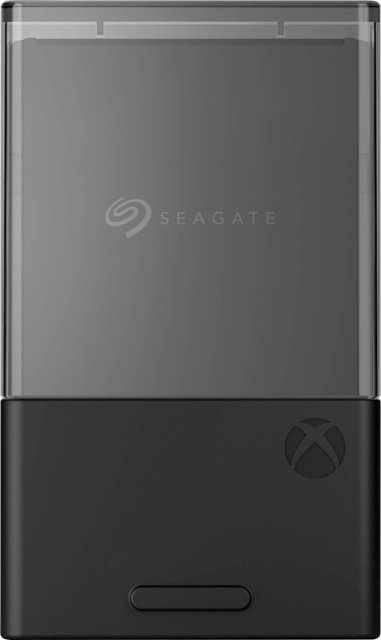



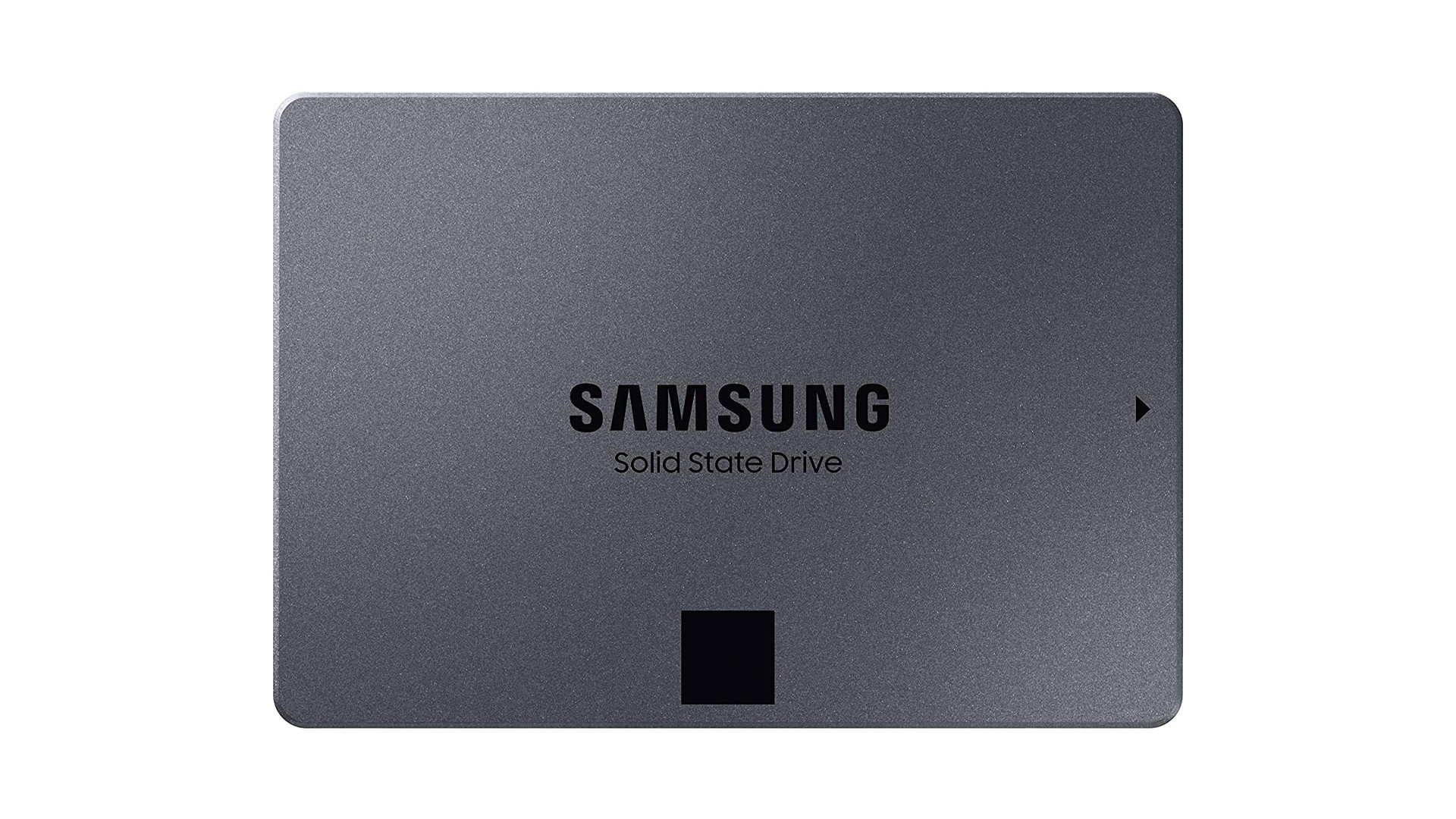



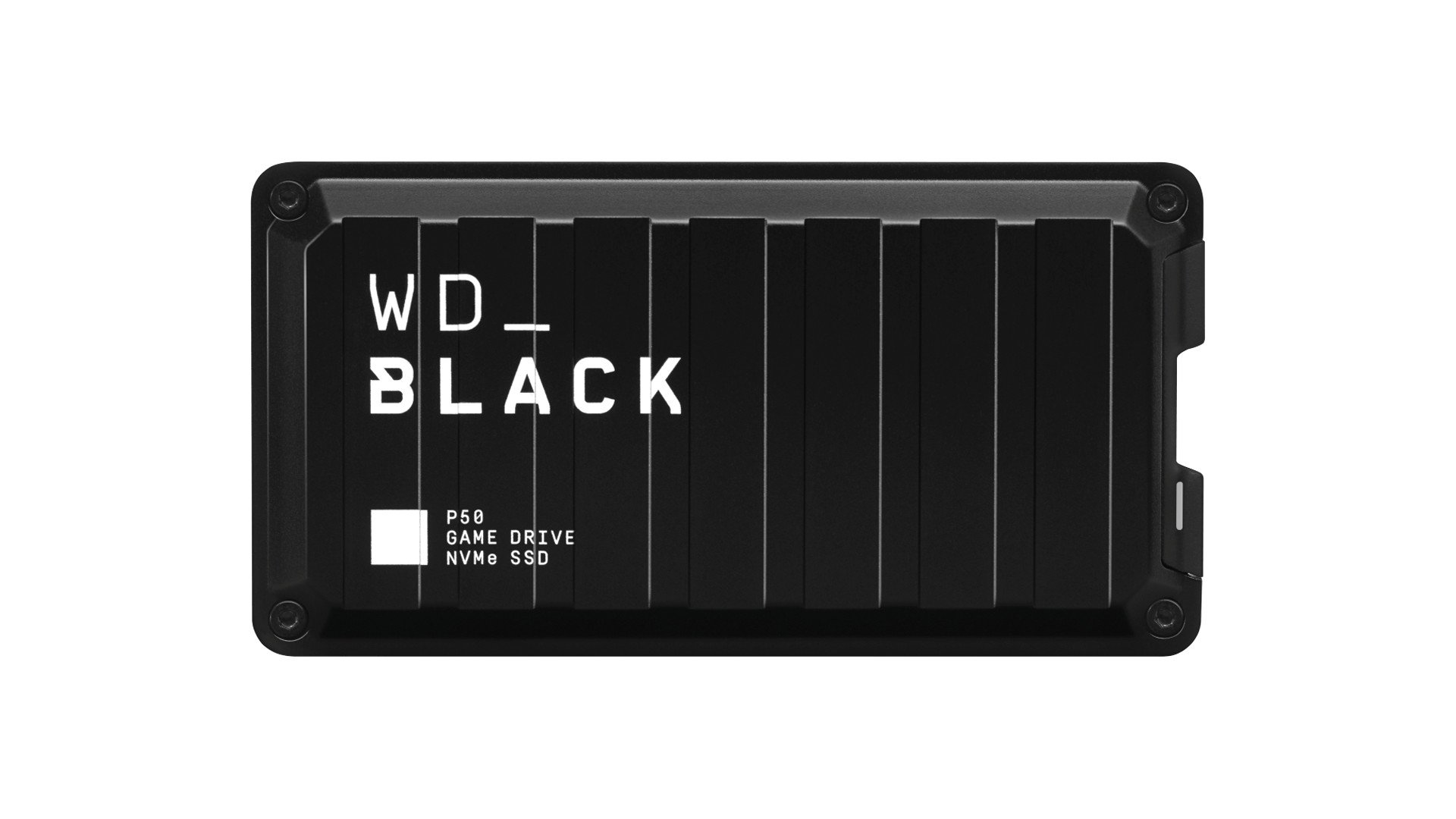
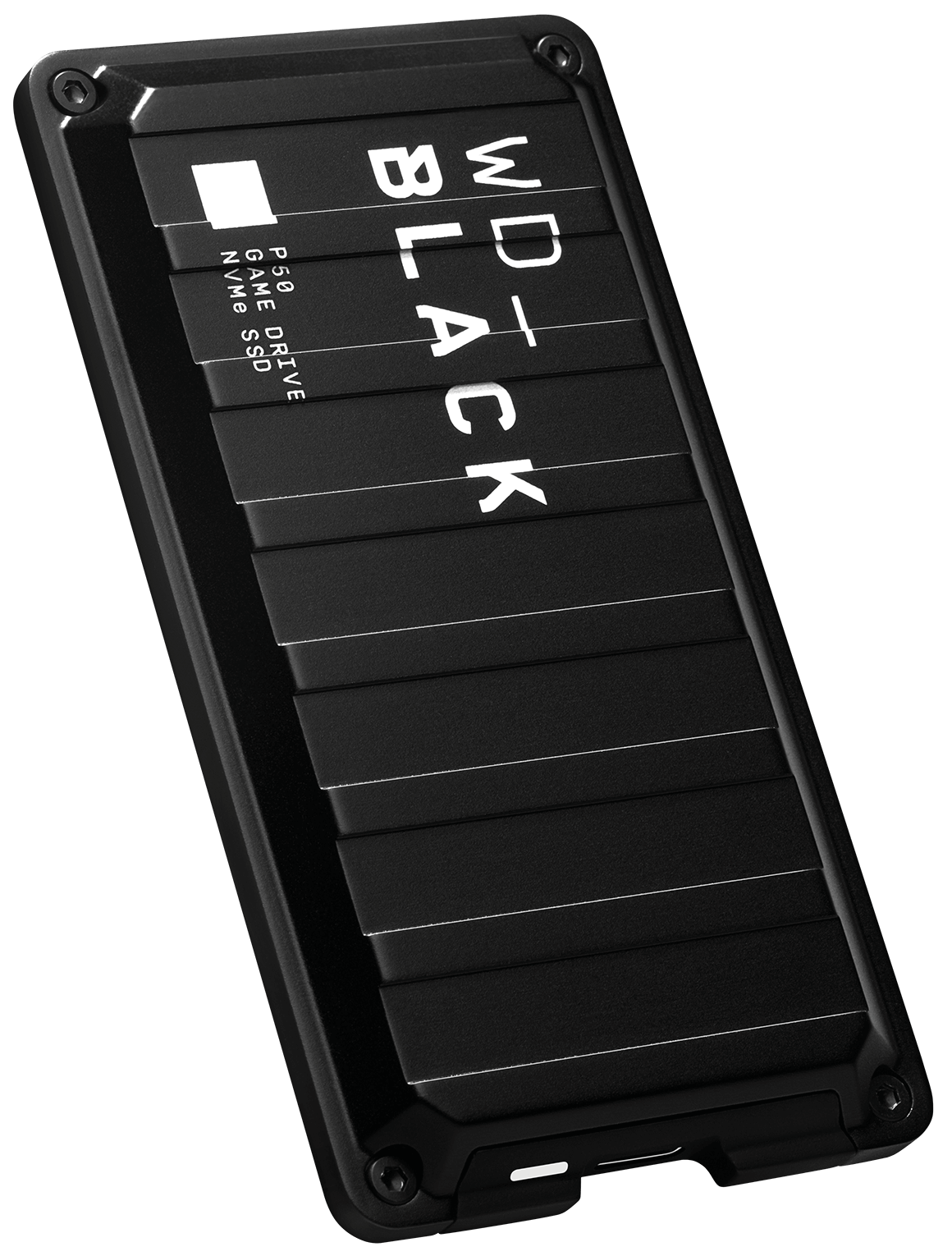


No comments: